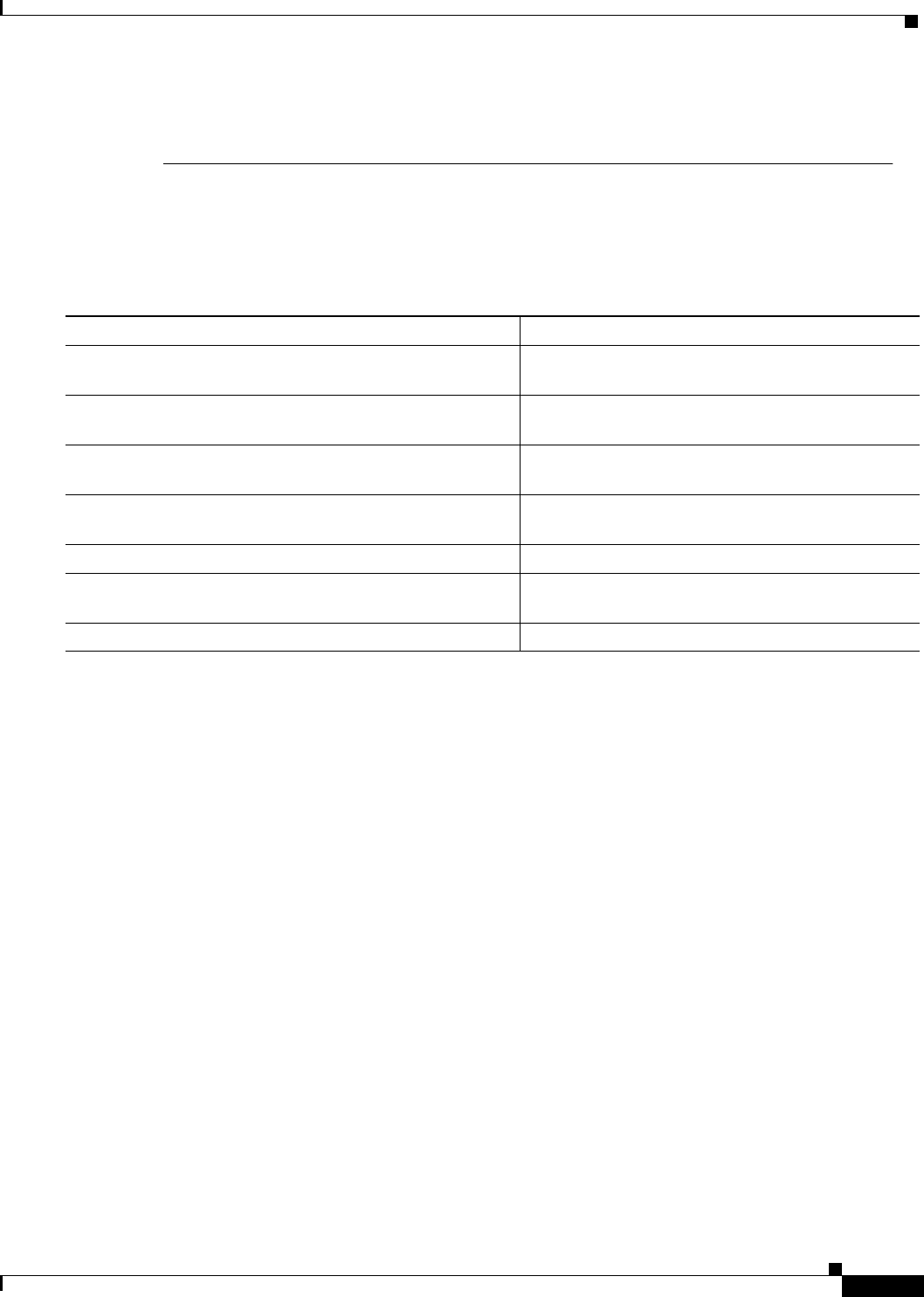
Configuring IP Addressing
Configuring Network Address Translation
IPC-39
Cisco IOS IP Configuration Guide
Packets that enter the router through the inside interface and packets sourced from the router are
checked against the access list for possible NAT candidates. The access list is used to specify which
traffic is to be translated.
Configuring Dynamic Translation with a Route Map
To configure dynamic inside source address translation with a route map, use the following commands
in global configuration mode:
See the “Dynamic Inside Source Translation Example” section at the end of this chapter for examples of
dynamic inside source translation.
Overloading an Inside Global Address
You can conserve addresses in the inside global address pool by allowing the router to use one global
address for many local addresses. When this overloading is configured, the router maintains enough
information from higher-level protocols (for example, TCP or UDP port numbers) to translate the global
address back to the correct local address. When multiple local addresses map to one global address, the
TCP or UDP port numbers of each inside host distinguish between the local addresses.
Figure 5 illustrates NAT operation when one inside global address represents multiple inside local
addresses. The TCP port numbers act as differentiators.
Command Purpose
Step 1
Router(config)# ip nat pool name start-ip end-ip
{netmask netmask | prefix-length prefix-length}
Defines a pool of global addresses to be allocated as
needed.
Step 2
Router(config)# route-map name permit sequence
Defines a route map permitting those addresses that
are to be translated.
Step 3
Router(config)# ip nat inside source route-map name
pool name
Establishes dynamic source translation, specifying
the route map defined in the prior step.
Step 4
Router(config)# interface type number
Specifies the inside interface and enters interface
configuration mode.
Step 5
Router(config-if)# ip nat inside
Marks the interface as connected to the inside.
Step 6
Router(config)# interface type number
Specifies the outside interface and enters interface
configuration mode.
Step 7
Router(config-if)# ip nat outside
Marks the interface as connected to the outside.


















