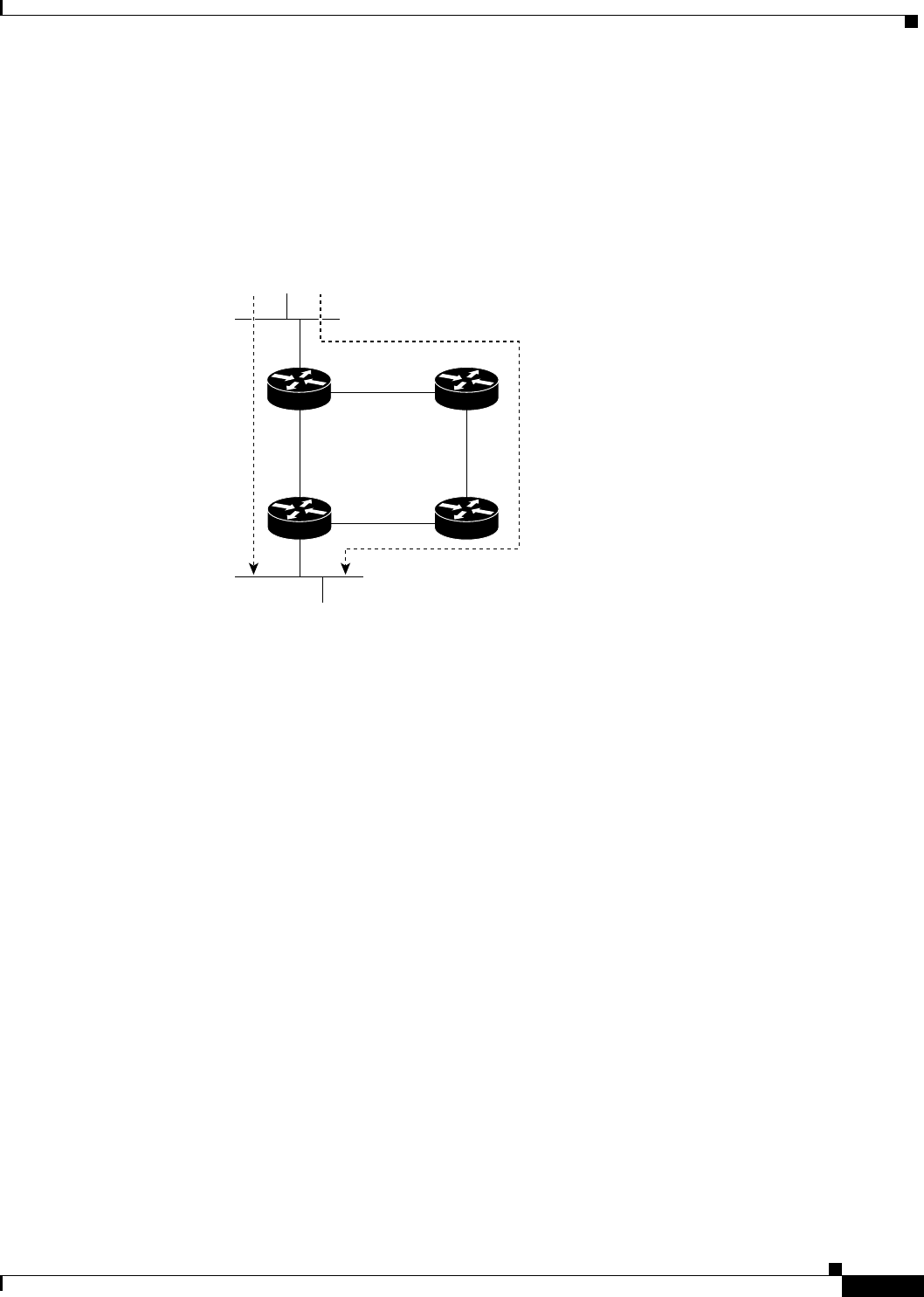
Configuring IP Multicast Routing
Advanced PIM Features Configuration Task List
IPC-423
Cisco IOS IP Configuration Guide
Understanding PIM Shared Tree and Source Tree (Shortest-Path Tree)
By default, members of a group receive data from senders to the group across a single data distribution
tree rooted at the RP. This type of distribution tree is called shared tree, as shown in Figure 67. Data from
senders is delivered to the RP for distribution to group members joined to the shared tree.
Figure 67 Shared Tree and Source Tree (Shortest-Path Tree)
If the data rate warrants, leaf routers on the shared tree may initiate a switch to the data distribution tree
rooted at the source. This type of distribution tree is called a shortest-path tree or source tree. By default,
the Cisco IOS software switches to a source tree upon receiving the first data packet from a source.
The following process describes the move from shared tree to source tree in more detail:
1. Receiver joins a group; leaf Router C sends a join message toward RP.
2. RP puts link to Router C in its outgoing interface list.
3. Source sends data; Router A encapsulates data in a register message and sends it to RP.
4. RP forwards data down the shared tree to Router C and sends a join message toward Source. At this
point, data may arrive twice at Router C, once encapsulated and once natively.
5. When data arrives natively (through multicast) at RP, RP sends a register-stop message to Router A.
6. By default, reception of the first data packet prompts Router C to send a join message toward Source.
7. When Router C receives data on (S, G), it sends a prune message for Source up the shared tree.
8. RP deletes the link to Router C from the outgoing interface of (S, G). RP triggers a prune message
toward Source.
Join and prune messages are sent for sources and RPs. They are sent hop-by-hop and are processed by
each PIM router along the path to the source or RP. Register and register-stop messages are not sent
hop-by-hop. They are sent by the designated router that is directly connected to a source and are received
by the RP for the group.
Multiple sources sending to groups used the shared tree.
The network manager can configure the router to stay on the shared tree, as described in the following
section, “Delaying the Use of PIM Shortest-Path Tree.”
Router A
Source
Receiver
Router C
RP
Router B
Shared tree
from RP
Source tree
(shortest
path tree)
43275


















