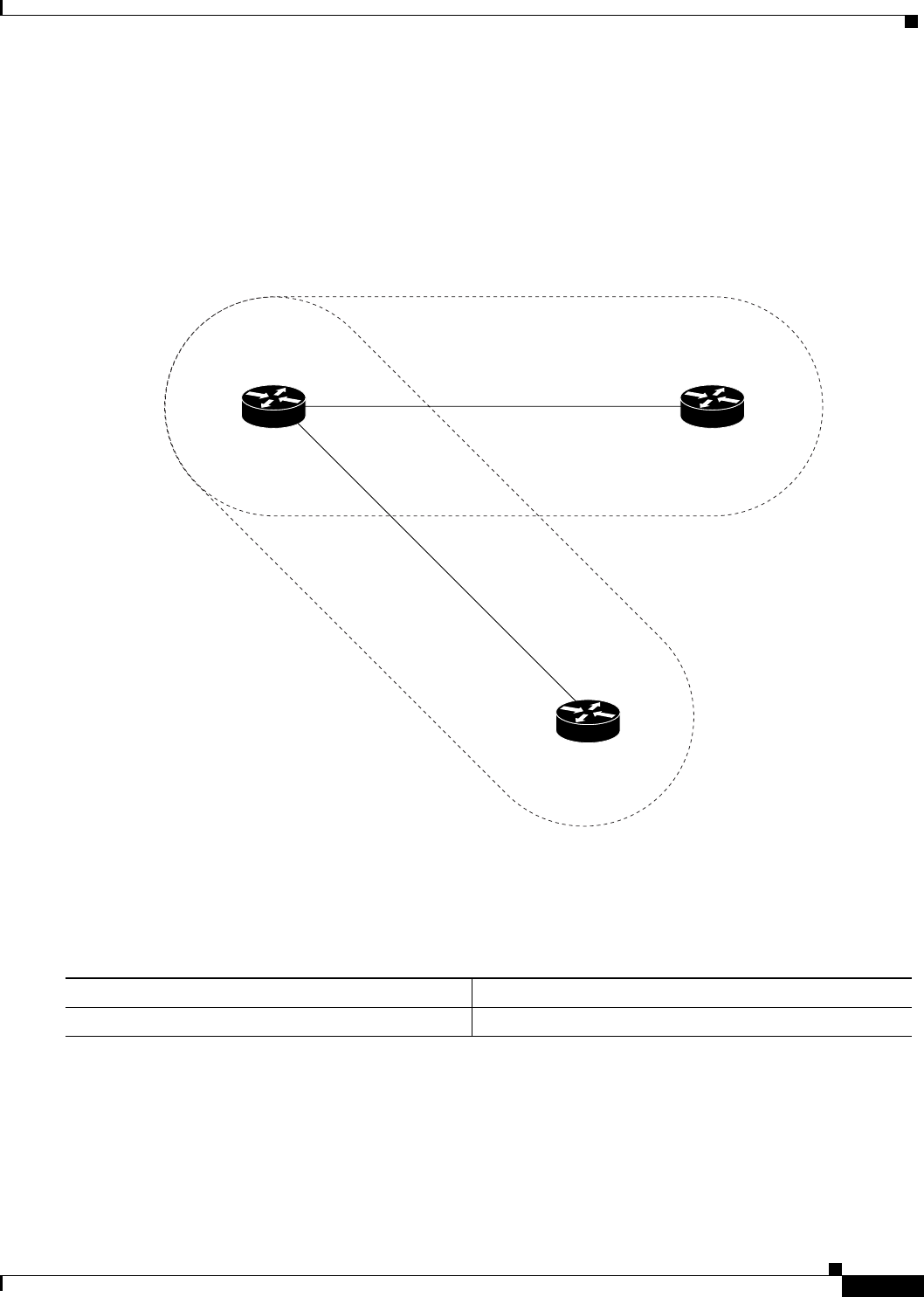
Using IP Multicast Tools
MRM Configuration Task List
IPC-523
Cisco IOS IP Configuration Guide
Monitoring Multiple Groups
If you have more than one multicast group to monitor, you could configure an interface that is a Test
Sender for one group and a Test Receiver for another group.
Figure 86 illustrates an environment where the router on the left is the Test Sender for Group A and the
Test Receiver for Group B.
Figure 86 Test Sender and Test Receiver for Different Groups on One Router
To configure the routers in Figure 86 for monitoring more than one multcast group, configure the Test
Sender in Group B and the Test Receiver in Group A separately, as already discussed, and configure the
following commands beginning in global configuration mode on the router or host that belongs to both
Group A and Group B (in the upper left of Figure 86):
ip mrm test-sender-receiver
Group B
Group A
Test Receiver
and
Test Sender
ip mrm test-receiver
Test Receiver
Test Sender
ip mrm test-sender
23783
Command Purpose
Step 1
Router(config)# interface type number
Specifies an interface.


















