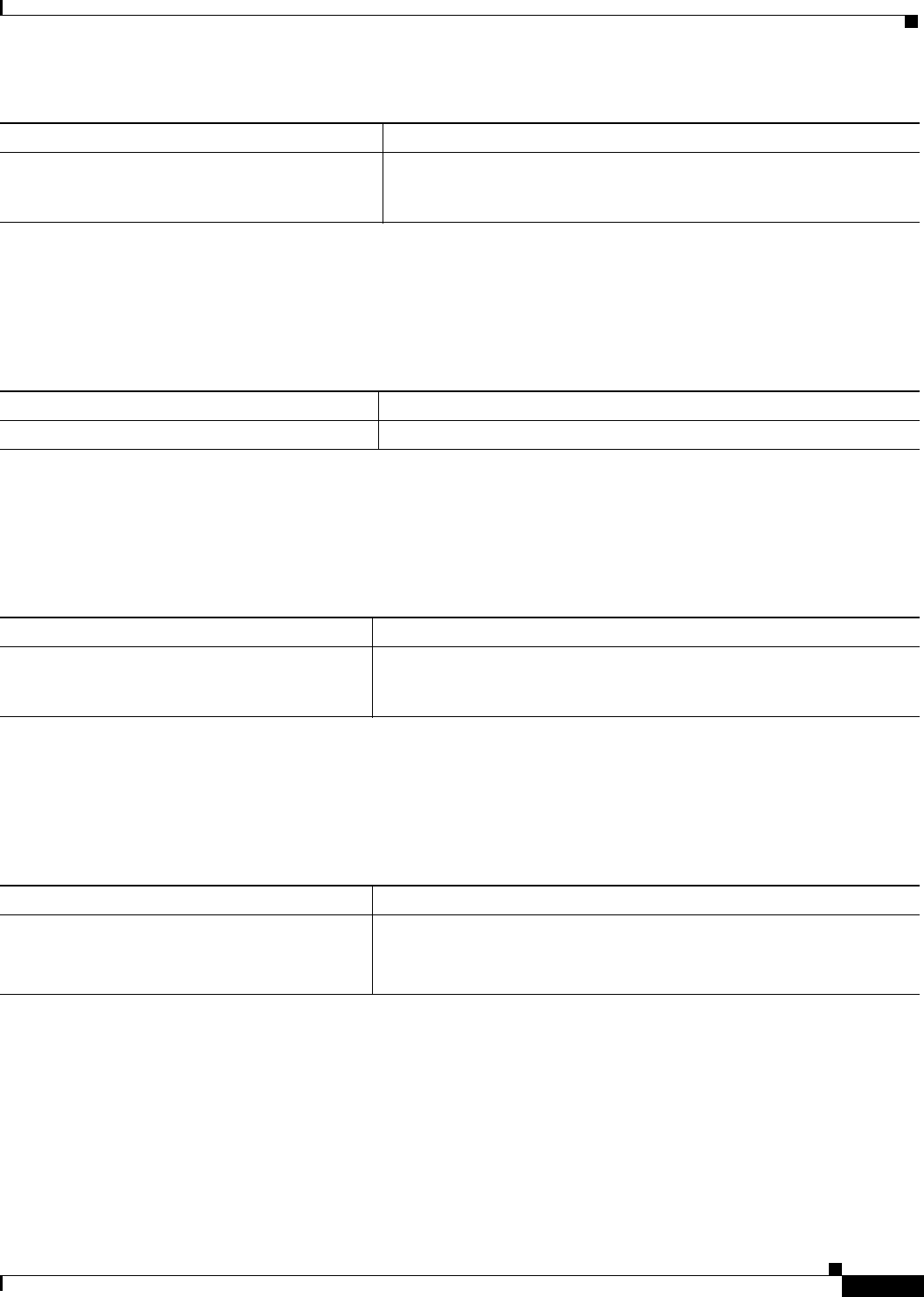
Configuring DHCP
DHCP Configuration Task List
IPC-71
Cisco IOS IP Configuration Guide
Configuring the NetBIOS Node Type for the Client
The NetBIOS node type for Microsoft DHCP clients can be one of four settings: broadcast, peer-to-peer,
mixed, or hybrid. To configure the NetBIOS node type for a Microsoft DHCP, use the following
command in DHCP pool configuration mode:
Configuring the Default Router for the Client
After a DHCP client has booted, the client begins sending packets to its default router. The IP address
of the default router should be on the same subnet as the client. To specify a default router for a DHCP
client, use the following command in DHCP pool configuration mode:
Configuring the Address Lease Time
By default, each IP address assigned by a DHCP Server comes with a one-day lease, which is the amount
of time that the address is valid. To change the lease value for an IP address, use the following command
in DHCP pool configuration mode:
Configuring Manual Bindings
An address binding is a mapping between the IP address and MAC address of a client. The IP address
of a client can be assigned manually by an administrator or assigned automatically from a pool by a
DHCP Server.
Command Purpose
Router(dhcp-config)# netbios-name-server
address [address2
... address8]
Specifies the NetBIOS WINS server that is available to a Microsoft
DHCP client. One address is required; however, you can specify up to
eight addresses in one command line.
Command Purpose
Router(dhcp-config)# netbios-node-type type
Specifies the NetBIOS node type for a Microsoft DHCP client.
Command Purpose
Router(dhcp-config)# default-router
address [address2
... address8]
Specifies the IP address of the default router for a DHCP client. One IP
address is required; however, you can specify up to eight addresses in one
command line.
Command Purpose
Router(dhcp-config)# lease {days
[hours][minutes] | infinite}
Specifies the duration of the lease. The default is a one-day lease.
• Use the show ip dhcp binding to display the lease expiration time
and date of the IP address of the host.


















