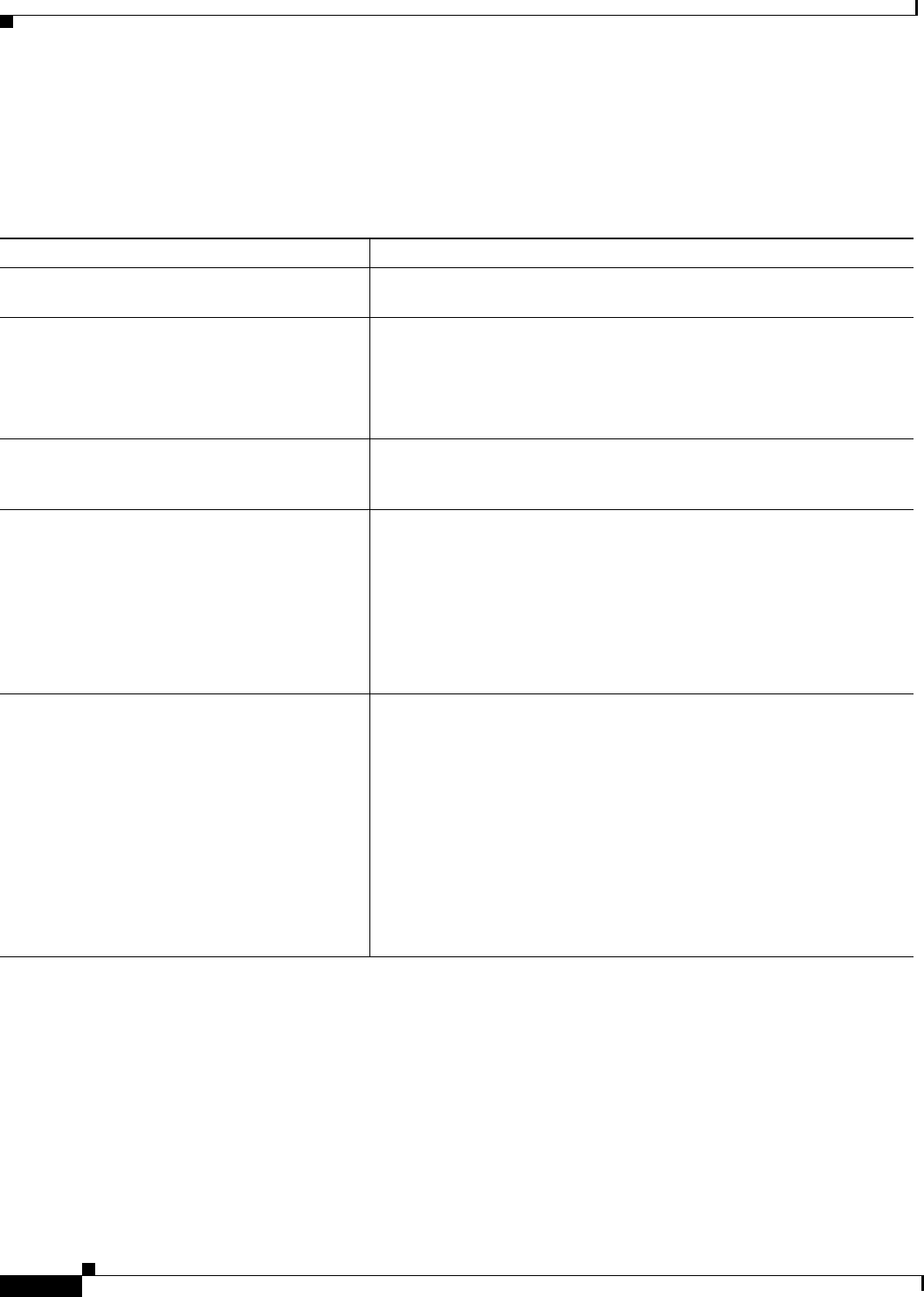
Configuring Server Load Balancing
IOS SLB Configuration Task List
IPC-150
Cisco IOS IP Configuration Guide
Troubleshooting IOS SLB
Table 6 lists questions and answers that can help you troubleshoot IOS SLB.
Table 6 IOS SLB Troubleshooting Guidelines
Question Answer
Why can I connect to real servers directly, but not
to the virtual server?
Make sure that the virtual IP address is configured as a loopback in each
of the real servers (if you are running in dispatched mode).
Why is IOS SLB not marking my real server as
failed when I disconnect it from the network?
Tune the values for the numclients, numconns, and delay keywords.
If you have a very small client population (for example, in a test
environment), the numclients keyword could be causing the problem.
This parameter prevents IOS SLB from mistaking the failure of a small
number of clients for the failure of a real server.
Why is IOS SLB not marking my connections as
established even though I am transferring data?
If you are using dispatched mode, make sure there are no alternate paths
that allow outbound flows to bypass IOS SLB. Also, make sure that the
clients and real servers are not on the same IP subnet.
Why does IOS SLB show my real server as
inservice even though I have taken it down or
physically disconnected it?
The inservice and outofservice states indicate whether the network
administrator intends for that real server to be used when it is operational.
A real server that was inservice but was removed from the selection list
dynamically by IOS SLB as a result of automatic failure detection, is
marked as failed. Use the show ip slb reals detail EXEC command to
display these real server states.
Beginning with Cisco IOS Release 12.1(1)E, the inservice keyword is
changed to operational, to better reflect actual condition.
Why is IOS SLB not balancing correctly? I am
using dispatched mode, the servers are leaving
sockets open, and I am seeing RSTs in response
to a number of SYNs. Curiously, sometimes
things work fine.
Enter the show mls flow command:
Router# show mls flow
current ip flowmask for unicast: full flow
current ipx flowmask for unicast: destination only
The current IP flowmask must be full flow. If it is not, correct the problem
using the mls flow ip full global configuration command:
Router# configure terminal
Enter configuration commands, one per line.
End with CNTL/Z.
Router(config)# mls flow ip full
Router(config)#


















