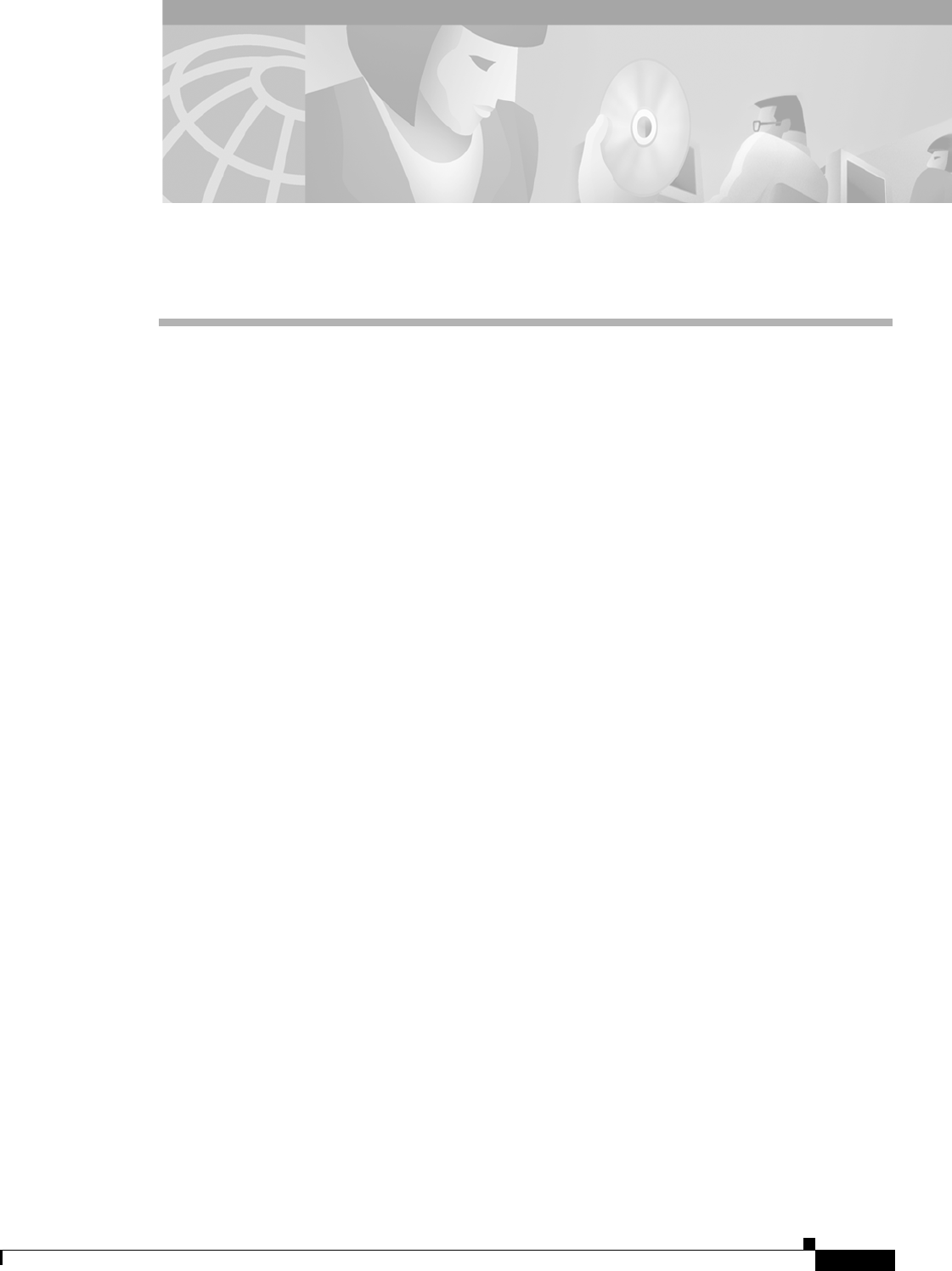
IPC-65
Cisco IOS IP Configuration Guide
Configuring DHCP
This chapter describes how to configure Dynamic Host Configuration Protocol (DHCP). For a complete
description of the DHCP commands listed in this chapter, refer to the “DHCP Commands” chapter of
the Cisco IOS IP Command Reference, Volume 1 of 3: Addressing and Services publication. To locate
documentation of other commands that appear in this chapter, use the command reference master index,
or search online.
As explained in RFC 2131, Dynamic Host Configuration Protocol, DHCP provides configuration
parameters to Internet hosts. DHCP consists of two components: a protocol for delivering host-specific
configuration parameters from a DHCP Server to a host and a mechanism for allocating network
addresses to hosts. DHCP is built on a client/server model, where designated DHCP Server hosts allocate
network addresses and deliver configuration parameters to dynamically configured hosts. By default,
Cisco routers running Cisco IOS software include DHCP server and relay agent software.
DHCP supports three mechanisms for IP address allocation:
• Automatic allocation—DHCP assigns a permanent IP address to a client.
• Dynamic allocation—DHCP assigns an IP address to a client for a limited period of time (or until
the client explicitly relinquishes the address).
• Manual allocation—The network administrator assigns an IP address to a client and DHCP is used
simply to convey the assigned address to the client.
The format of DHCP messages is based on the format of Bootstrap Protocol (BOOTP) messages, which
ensures support for BOOTP relay agent functionality and interoperability between BOOTP clients and
DHCP Servers. BOOTP relay agents eliminate the need for deploying a DHCP Server on each physical
network segment. BOOTP is explained in RFC 951, Bootstrap Protocol (BOOTP), and RFC 1542,
Clarifications and Extensions for the Bootstrap Protocol.
To identify the hardware platform or software image information associated with a feature, use the
Feature Navigator on Cisco.com to search for information about the feature or refer to the software
release notes for a specific release. For more information, see the “Identifying Supported Platforms”
section in the “Using Cisco IOS Software” chapter in this book.
DHCP Server Overview
The Cisco IOS DHCP Server feature is a full DHCP Server implementation that assigns and manages IP
addresses from specified address pools within the router to DHCP clients. If the Cisco IOS DHCP Server
cannot satisfy a DHCP request from its own database, it can forward the request to one or more
secondary DHCP Servers defined by the network administrator.


















