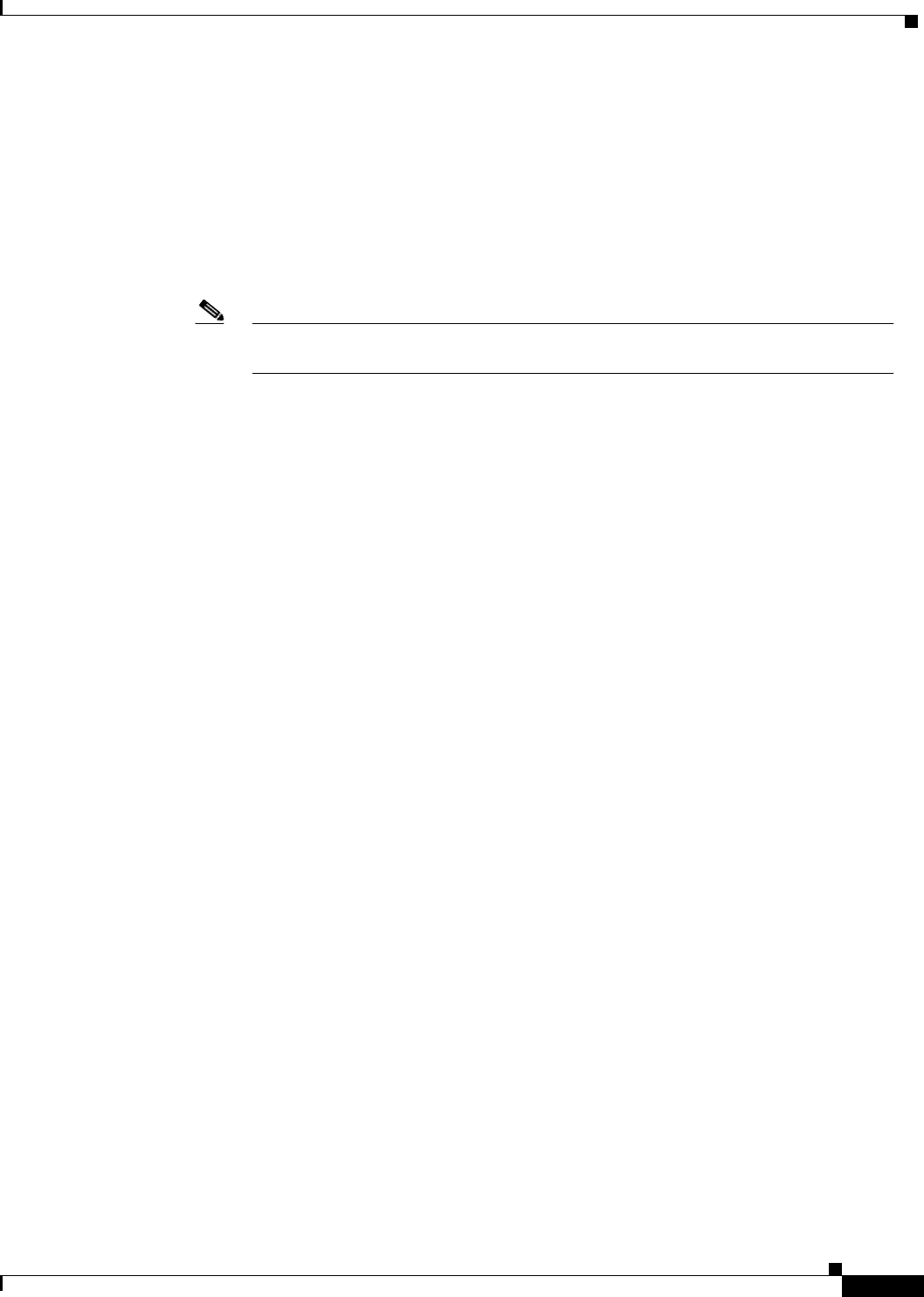
Configuring BGP
Basic BGP Configuration Task List
IPC-295
Cisco IOS IP Configuration Guide
10. Prefer the route that can be reached through the closest IGP neighbor (the lowest IGP metric).
The router will prefer the shortest internal path within the autonomous system to reach the
destination (the shortest path to the BGP next hop).
11. If the following conditions are all true, insert the route for this path into the IP routing table:
–
Both the best route and this route are external.
–
Both the best route and this route are from the same neighboring autonomous system.
–
The maximum-paths router configuration command is enabled.
Note eBGP load sharing can occur at this point, which means that multiple paths can be
installed in the forwarding table.
12. If multipath is not enabled, prefer the route with the lowest IP address value for the BGP router ID.
The router ID is usually the highest IP address on the router or the loopback (virtual) address, but
might be implementation-specific.
BGP Multipath Support
When a BGP speaker learns two identical eBGP paths for a prefix from a neighboring autonomous
system, it will choose the path with the lowest route ID as the best path. This best path is installed in the
IP routing table. If BGP multipath support is enabled and the eBGP paths are learned from the same
neighboring autonomous system, instead of one best path being picked, multiple paths are installed in
the IP routing table.
During packet switching, depending on the switching mode, either per-packet or per-destination load
balancing is performed among the multiple paths. A maximum of six paths is supported. The
maximum-paths router configuration command controls the number of paths allowed. By default, BGP
will install only one path to the IP routing table.
Basic BGP Configuration Task List
The BGP configuration tasks are divided into basic and advanced tasks, which are described in the
following sections. The basic tasks described in the first two sections are required to configure BGP; the
basic and advanced tasks in the remaining sections are optional:
• Enabling BGP Routing (Required)
• Configuring BGP Neighbors (Required)
• Managing Routing Policy Changes (Optional)
• Verifying BGP Soft Reset (Optional)
• Configuring BGP Interactions with IGPs (Optional)
• Configuring BGP Weights (Optional)
• Disabling Autonomous System Path Comparison (Optional)
• Configuring BGP Route Filtering by Neighbor (Optional)
• Configuring BGP Filtering Using Prefix Lists (Optional)
• Configuring BGP Path Filtering by Neighbor (Optional)


















