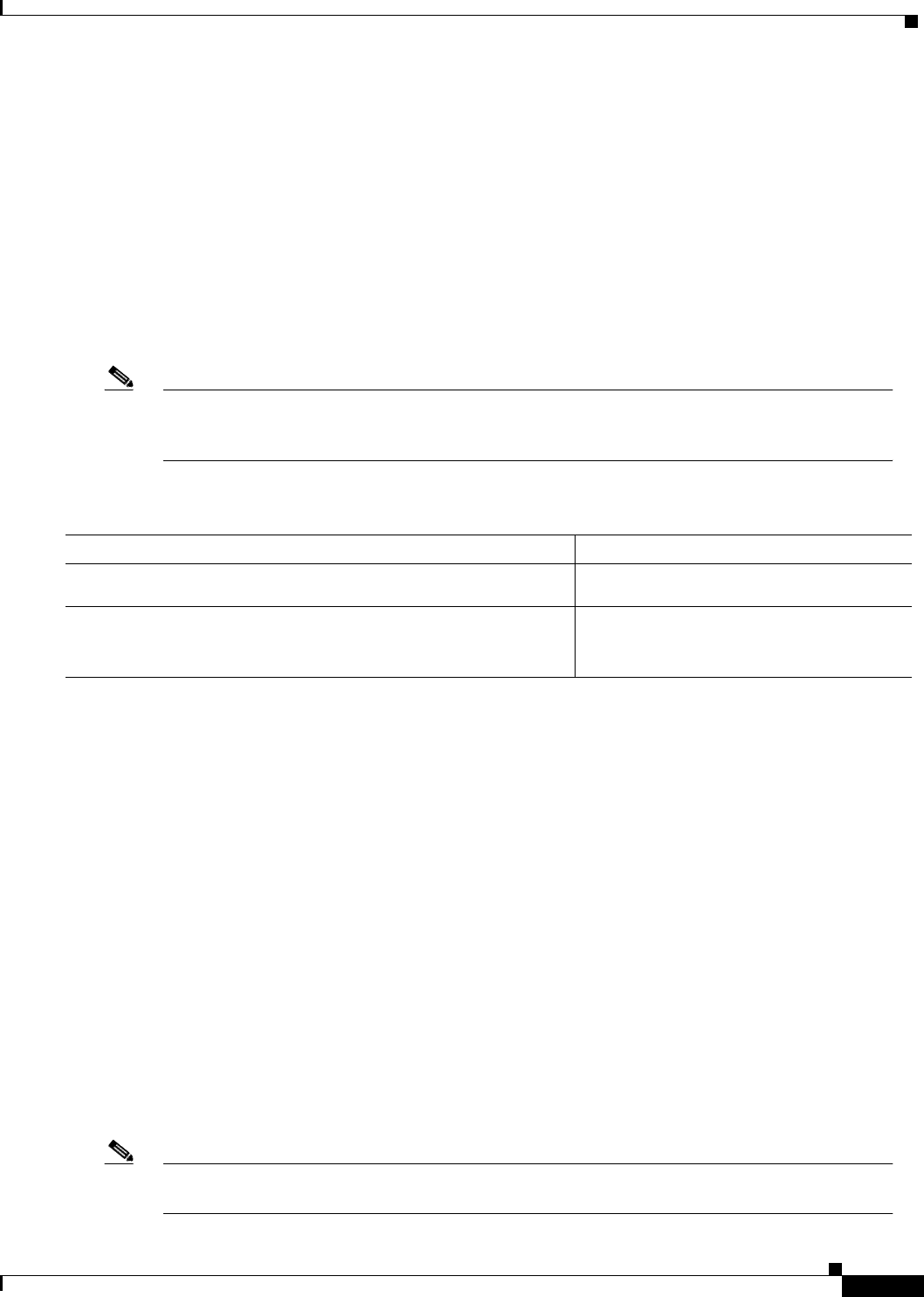
Configuring Routing Information Protocol
RIP Configuration Task List
IPC-203
Cisco IOS IP Configuration Guide
Enabling RIP Authentication
RIP Version 1 does not support authentication. If you are sending and receiving RIP Version 2 packets,
you can enable RIP authentication on an interface.
The key chain determines the set of keys that can be used on the interface. If a key chain is not
configured, no authentication is performed on that interface, not even the default authentication.
Therefore, you must also perform the tasks in the section “Managing Authentication Keys” in the
“Configuring IP Routing Protocol-Independent Features” chapter.
We support two modes of authentication on an interface for which RIP authentication is enabled: plain
text authentication and MD5 authentication. The default authentication in every RIP Version 2 packet is
plain text authentication.
Note Do not use plain text authentication in RIP packets for security purposes, because the unencrypted
authentication key is sent in every RIP Version 2 packet. Use plain text authentication when security
is not an issue, for example, to ensure that misconfigured hosts do not participate in routing.
To configure RIP authentication, use the following commands in interface configuration mode:
See the “Key Management Examples” section of the “Configuring IP Routing Protocol-Independent
Features” chapter for key management information and examples.
RIP Route Summarization
Summarizing routes in RIP Version 2 improves scalability and efficiency in large networks.
Summarizing IP addresses means that there is no entry for child routes (routes that are created for any
combination of the individual IP addresses contained within a summary address) in the RIP routing table,
reducing the size of the table and allowing the router to handle more routes.
Summary IP address functions more efficiently than multiple individually advertised IP routes for the
following reasons:
• The summarized routes in the RIP database are processed first.
• Any associated child routes that are included in a summarized route are skipped as RIP looks
through the routing database, reducing the processing time required.
Cisco routers can summarize routes in two ways:
• Automatically, by summarizing subprefixes to the classful network boundary when crossing classful
network boundaries (automatic summary).
Note You need not configure anything for automatic summary to be enabled. To disable automatic
summary, use the Router (config-router)# no auto-summary router configuration command.
Command Purpose
Step 1
Router(config-if)# ip rip authentication key-chain
name-of-chain
Enables RIP authentication.
Step 2
Router(config-if)# ip rip authentication mode {text | md5}
Configures the interface to use MD5 digest
authentication (or let it default to plain text
authentication).


















