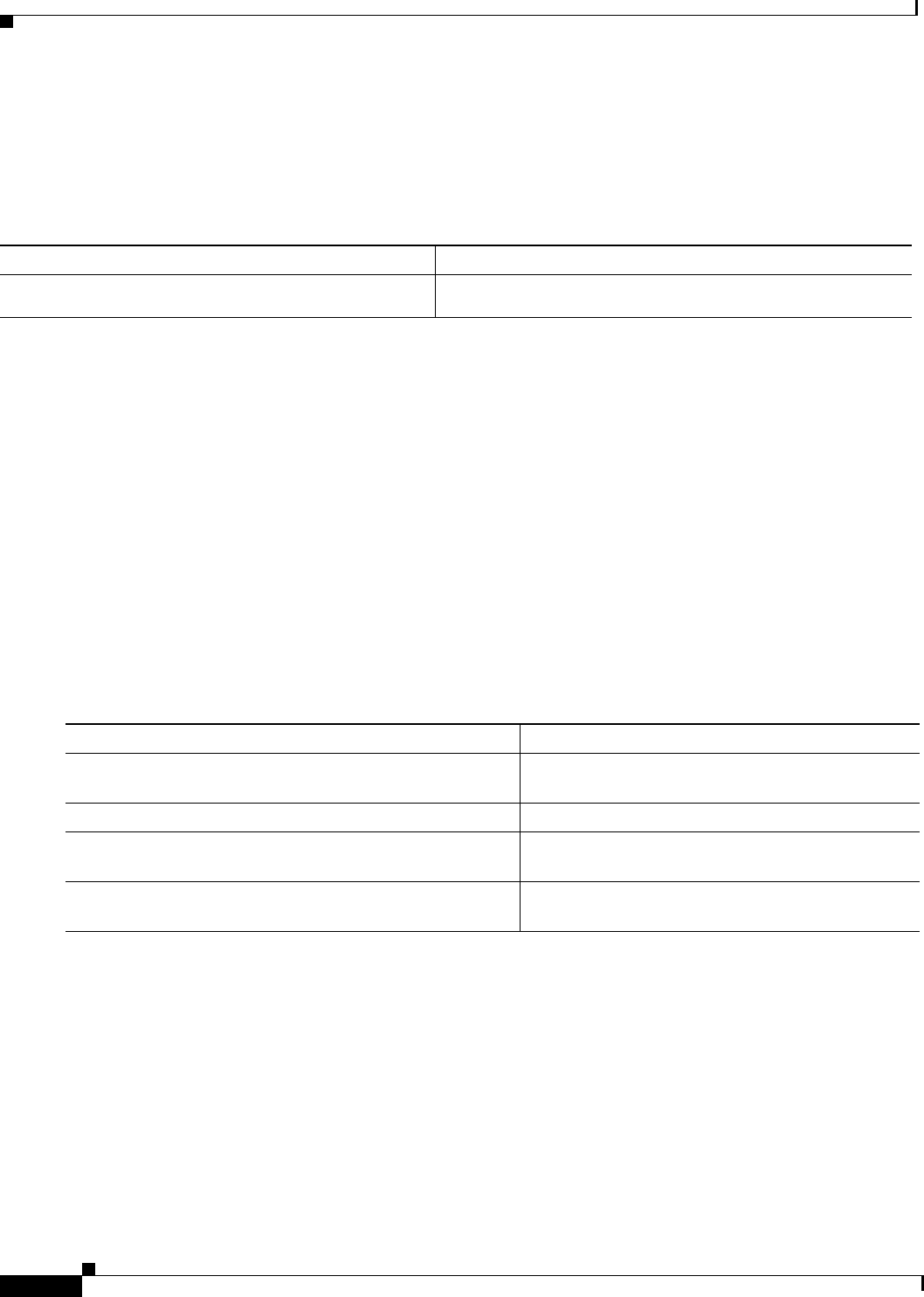
Configuring OSPF
Configuring OSPF Area Parameters
IPC-228
Cisco IOS IP Configuration Guide
These parameters need only be configured in those devices that are themselves eligible to become the
designated router or backup designated router (in other words, routers with a nonzero router priority
value).
To configure routers that interconnect to nonbroadcast networks, use the following command in router
configuration mode:
You can specify the following neighbor parameters, as required:
• Priority for a neighboring router
• Nonbroadcast poll interval
On point-to-multipoint, nonbroadcast networks, you now use the neighbor router configuration
command to identify neighbors. Assigning a cost to a neighbor is optional.
Prior to Cisco IOS Release 12.0, some customers were using point-to-multipoint on nonbroadcast media
(such as classic IP over ATM), so their routers could not dynamically discover their neighbors. This
feature allows the neighbor router configuration command to be used on point-to-multipoint interfaces.
On any point-to-multipoint interface (broadcast or not), the Cisco IOS software assumed the cost to each
neighbor was equal. The cost was configured with the ip ospf cost interface configuration command. In
reality, the bandwidth to each neighbor is different, so the cost should differ. With this feature, you can
configure a separate cost to each neighbor. This feature applies to point-to-multipoint interfaces only.
To treat the interface as point-to-multipoint when the media does not support broadcast, use the
following commands beginning in interface configuration mode:
Repeat Step 4 for each neighbor if you want to specify a cost. Otherwise, neighbors will assume the cost
of the interface, based on the ip ospf cost interface configuration command.
Configuring OSPF Area Parameters
Our OSPF software allows you to configure several area parameters. These area parameters, shown in
the following task table, include authentication, defining stub areas, and assigning specific costs to the
default summary route. Authentication allows password-based protection against unauthorized access to
an area.
Command Purpose
Router(config-router)# neighbor ip-address
[priority number] [poll-interval seconds]
Configures a router interconnecting to nonbroadcast networks.
Command Purpose
Step 1
Router(config-if)# ip ospf network
point-to-multipoint non-broadcast
Configures an interface as point-to-multipoint for
nonbroadcast media.
Step 2
Router(config-if)# exit
Enters global configuration mode.
Step 3
Router(config)# router ospf process-id
Configures an OSPF routing process and enters router
configuration mode.
Step 4
Router(config-router)# neighbor ip-address [cost
number]
Specifies a neighbor and assigns a cost to the
neighbor.


















