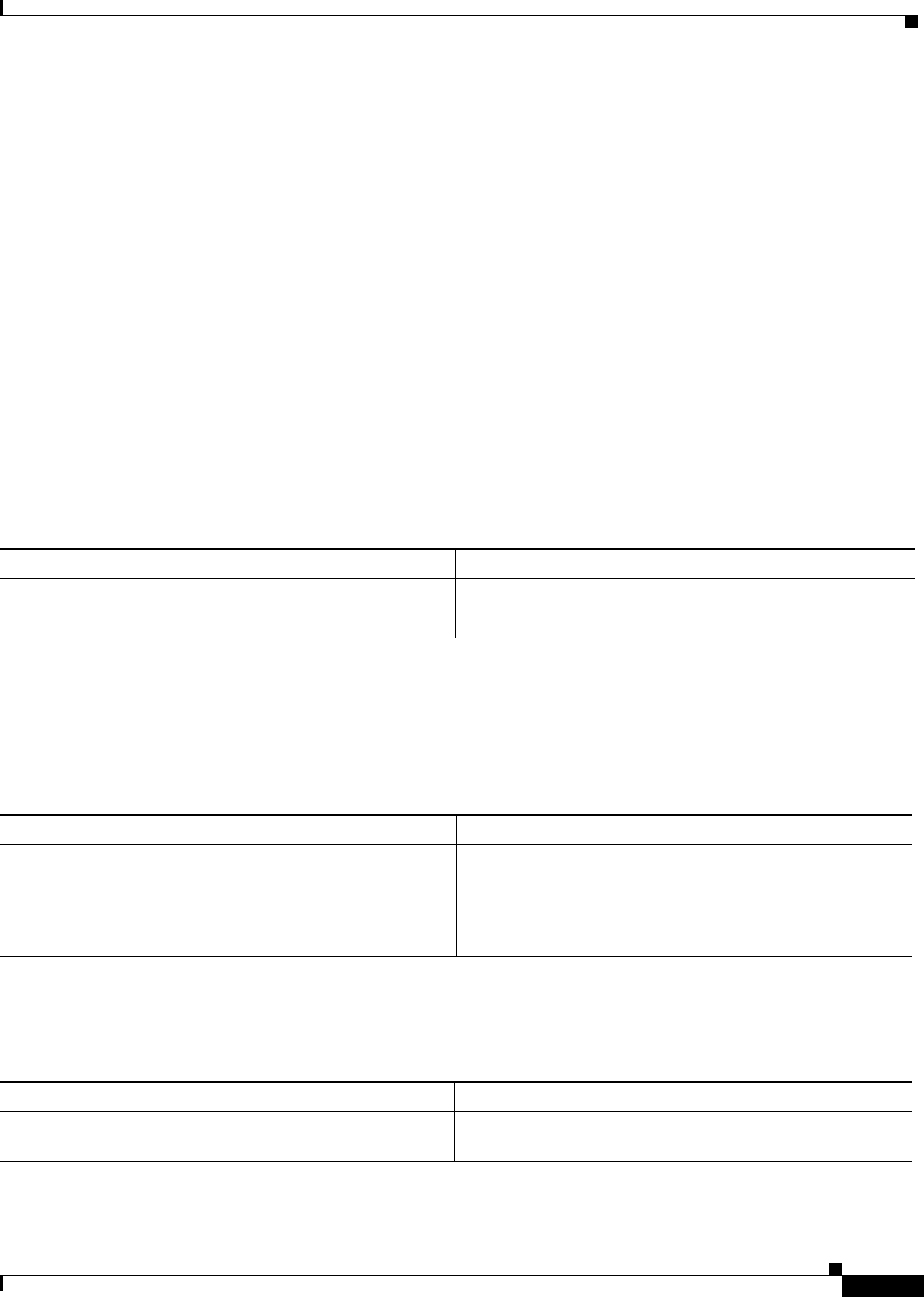
Configuring BGP
Configuring Advanced BGP Features
IPC-313
Cisco IOS IP Configuration Guide
The communities attribute is an optional, transitive, global attribute in the numerical range from
1 to 4,294,967,200. Along with Internet community, there are a few predefined, well-known
communities, as follows:
• internet—Advertise this route to the Internet community. All routers belong to it.
• no-export—Do not advertise this route to eBGP peers.
• no-advertise—Do not advertise this route to any peer (internal or external).
• local-as—Do not advertise this route to peers outside the local autonomous system. This route will
not be advertised to other autonomous systems or sub-autonomous systems when confederations are
configured.
Based on the community, you can control which routing information to accept, prefer, or distribute to
other neighbors. A BGP speaker can set, append, or modify the community of a route when you learn,
advertise, or redistribute routes. When routes are aggregated, the resulting aggregate has a communities
attribute that contains all communities from all the initial routes.
You can use community lists to create groups of communities to use in a match clause of a route map.
Just like an access list, a series of community lists can be created. Statements are checked until a match
is found. As soon as one statement is satisfied, the test is concluded.
To create a community list, use the following command in global configuration mode:
To set the communities attribute and match clauses based on communities, see the match
community-list and set community route map configuration commands in the “Redistribute Routing
Information” section in the “Configuring IP Routing Protocol-Independent Features” chapter.
By default, no communities attribute is sent to a neighbor. To specify that the communities attribute to
be sent to the neighbor at an IP address, use the following command in router configuration mode:
To remove communities from the community attribute of an inbound or outbound update using a route
map to filter and determine the communities to be deleted, use the following command in router
configuration mode:
Command Purpose
Router(config)# ip community-list
community-list-number {permit | deny}
community-number
Creates a community list.
Command Purpose
Router(config-router)# neighbor {ip-address |
peer-group-name} send-community [both |standard
|extended]
Specifies that the communities attribute be sent to the
neighbor at this IP address. Both standard and extended
communities can be specified with the both keyword. Only
standard or only extended can be specified with the standard
and extended keywords.
Command Purpose
Router(config-router)# set comm-list
community-list-number delete
Removes communities in a community attribute that match a
standard or extended community list.


















