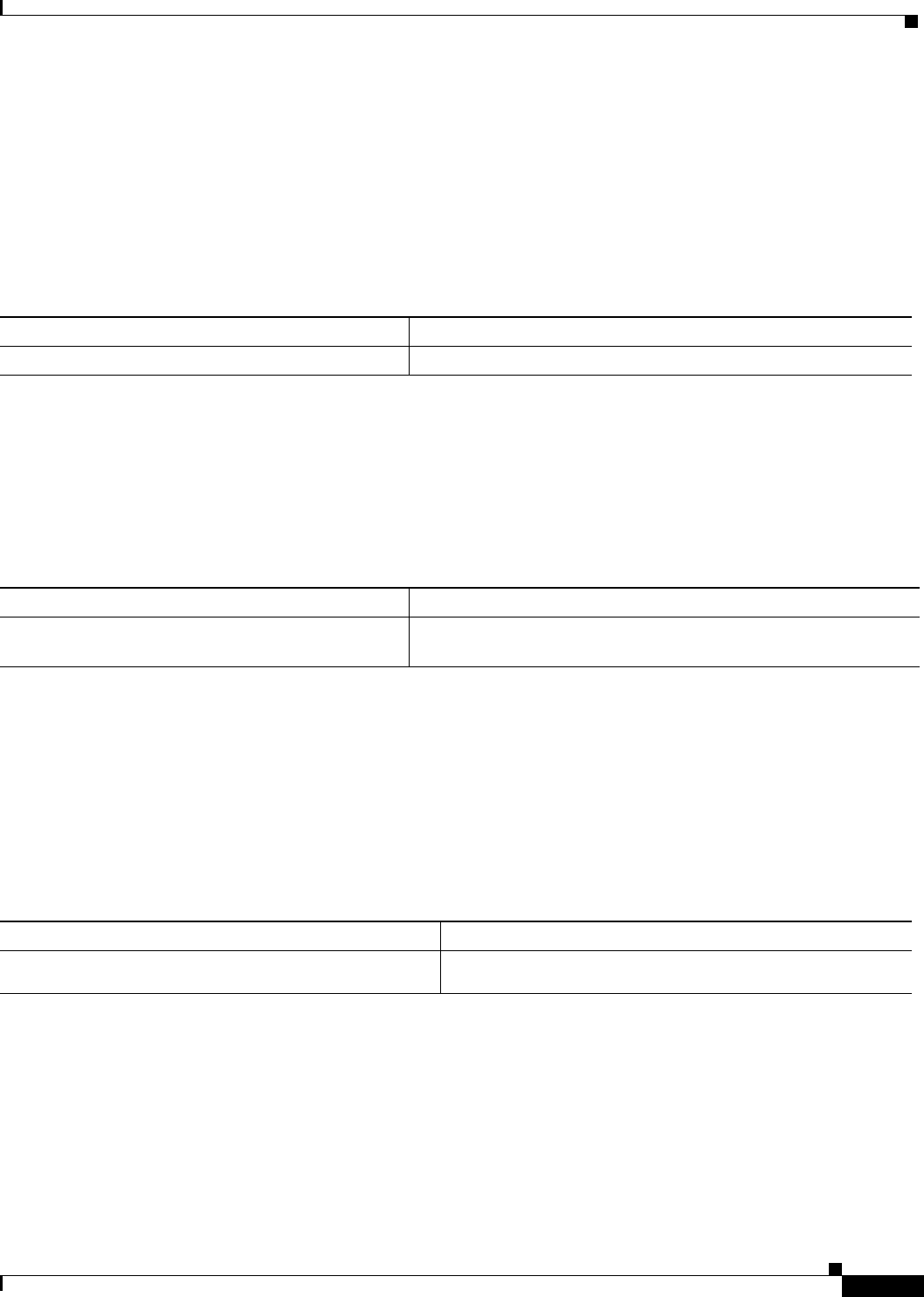
Configuring DVMRP Interoperability
Advanced DVMRP Interoperability Configuration Task List
IPC-541
Cisco IOS IP Configuration Guide
When DVMRP unicast routing is enabled, the router caches routes learned in DVMRP report messages
in a DVMRP routing table. PIM prefers DVMRP routes to unicast routes by default, but that preference
can be configured.
DVMRP unicast routing can run on all interfaces, including generic routing encapsulation (GRE)
tunnels. On DVMRP tunnels, it runs by virtue of DVMRP multicast routing. This feature does not enable
DVMRP multicast routing among Cisco routers. However, if there is a DVMRP-capable multicast router,
the Cisco router will do PIM/DVMRP multicast routing interaction.
To enable DVMRP unicast routing, use the following command in interface configuration mode:
Limiting the Number of DVMRP Routes Advertised
By default, only 7000 DVMRP routes will be advertised over an interface enabled to run DVMRP (that
is, a DVMRP tunnel, an interface where a DVMRP neighbor has been discovered, or an interface
configured to run the ip dvmrp unicast-routing interface configuration command).
To change this limit, use the following command in global configuration mode:
Changing the DVMRP Route Threshold
By default, 10,000 DVMRP routes may be received per interface within a 1-minute interval. When that
rate is exceeded, a syslog message is issued, warning that a route surge might be occurring. The warning
is typically used to quickly detect when routers have been misconfigured to inject a large number of
routes into the MBONE.
To change the threshold number of routes that trigger the warning, use the following command in global
configuration mode:
Use the show ip igmp interface EXEC command to display a running count of routes. When the count
is exceeded, “*** ALERT ***” is appended to the line.
Configuring a DVMRP Summary Address
You can customize the summarization of DVMRP routes if the default classful automatic summarization
does not suit your needs. To summarize such routes, specify a summary address by using the following
command in interface configuration mode:
Command Purpose
Router(config-if)# ip dvmrp unicast-routing
Enables DVMRP unicast routing.
Command Purpose
Router(config)# ip dvmrp route-limit count
Changes the number of DVMRP routes advertised over an interface
enabled to run DVMRP.
Command Purpose
Router(config)# ip dvmrp routehog-notification
route-count
Configures the number of routes that trigger a syslog message.


















