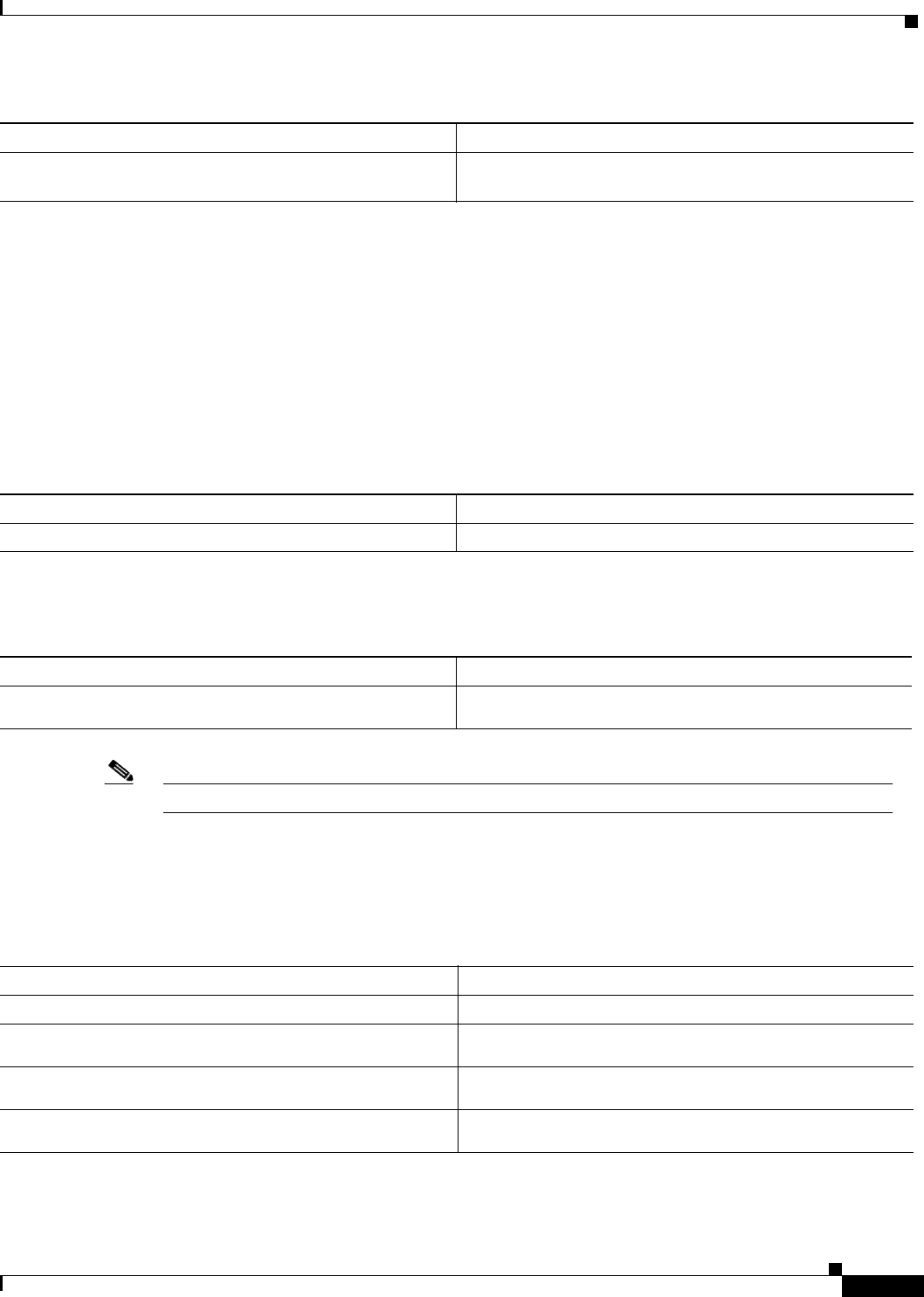
Configuring BGP
Configuring Basic BGP Features
IPC-307
Cisco IOS IP Configuration Guide
If you disable automatic generation of sequence numbers in a prefix list, you must specify the sequence
number for each entry using the sequence-value argument of the ip prefix-list global configuration
command.
Regardless of whether the default sequence numbers are used in configuring a prefix list, a sequence
number need not be specified when deconfiguring an entry. show commands include the sequence
numbers in their output.
Deleting a Prefix List or Prefix List Entries
To delete a prefix list, use the following command in router configuration mode:
You can delete entries from a prefix list individually. To delete an entry in a prefix list, use the following
command in router configuration mode:
Note The sequence number of an entry need not be specified when you delete the entry.
Displaying Prefix Entries
To display information about prefix tables, prefix table entries, the policy associated with a node, or
specific information about an entry, use the following commands in EXEC mode as needed:
Command Purpose
Router(config-router)# ip prefix-list
sequence-number
Enables the automatic generation of the sequence numbers of
prefix list entries. The default is enable.
Command Purpose
Router(config-router)# no ip prefix-list list-name
Deletes a prefix list.
Command Purpose
Router(config-router)# no ip prefix-list seq
sequence-value
Deletes an entry in a prefix list.
Command Purpose
Router# show ip prefix-list [detail | summary]
Displays information about all prefix lists.
Router# show ip prefix-list [detail | summary]
prefix-list-name
Displays a table showing the entries in a prefix list.
Router# show ip prefix-list prefix-list-name
[network/length]
Displays the policy associated with the node.
Router# show ip prefix-list prefix-list-name [seq
sequence-number]
Displays the prefix list entry with a given sequence number.


















