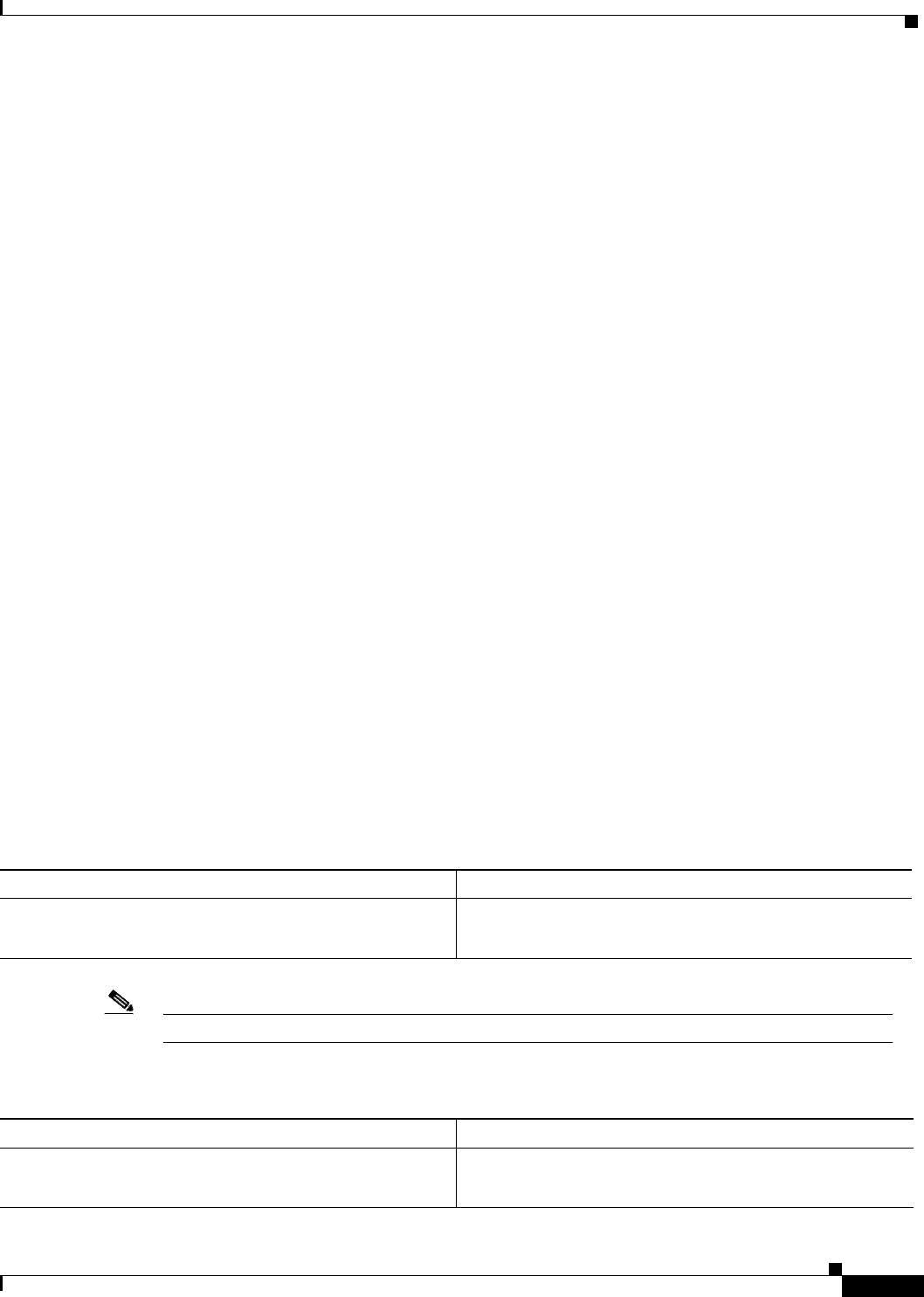
Configuring BGP
Configuring Basic BGP Features
IPC-305
Cisco IOS IP Configuration Guide
• More user-friendly command-line interface (CLI). The command-line interface for using access lists
to filter BGP updates is difficult to understand and use because it uses the packet filtering format.
• Greater flexibility
Before using a prefix list in a command, you must set up a prefix list, and you may want to assign
sequence numbers to the entries in the prefix list.
How the System Filters Traffic by Prefix List
Filtering by prefix list involves matching the prefixes of routes with those listed in the prefix list. When
there is a match, the route is used. More specifically, whether a prefix is permitted or denied is based
upon the following rules:
• An empty prefix list permits all prefixes.
• An implicit deny is assumed if a given prefix does not match any entries of a prefix list.
• When multiple entries of a prefix list match a given prefix, the longest, most specific match is
chosen.
The router begins the search at the top of the prefix list, with the sequence number 1. Once a match
or deny occurs, the router need not go through the rest of the prefix list. For efficiency, you may want
to put the most common matches or denies near the top of the list, using the seq argument in the
ip prefix-list global configuration command. The show commands always include the sequence
numbers in their output.
Sequence numbers are generated automatically unless you disable this automatic generation. If you
disable the automatic generation of sequence numbers, you must specify the sequence number for each
entry using the sequence-value argument of the ip prefix-list global configuration command.
Regardless of whether the default sequence numbers are used in configuring a prefix list, a sequence
number need not be specified when removing a configuration entry.
show commands include the sequence numbers in their output.
Creating a Prefix List
To create a prefix list, use the following command in router configuration mode:
Note To create a prefix list you must enter at least one permit or deny clause.
To remove a prefix list and all of its entries, use the following command in router configuration mode:
Command Purpose
Router(config-router)# ip prefix-list list-name [seq
sequence-value] {deny | permit network/length} [ge
ge-value] [le le-value]
Creates a prefix list with the name specified for the list-name
argument.
Command Purpose
Router(config-router)# no ip prefix-list list-name
[seq sequence-value] {deny | permit network/length}
[ge ge-value] [le le-value]
Removes a prefix list with the name specified for list-name.


















