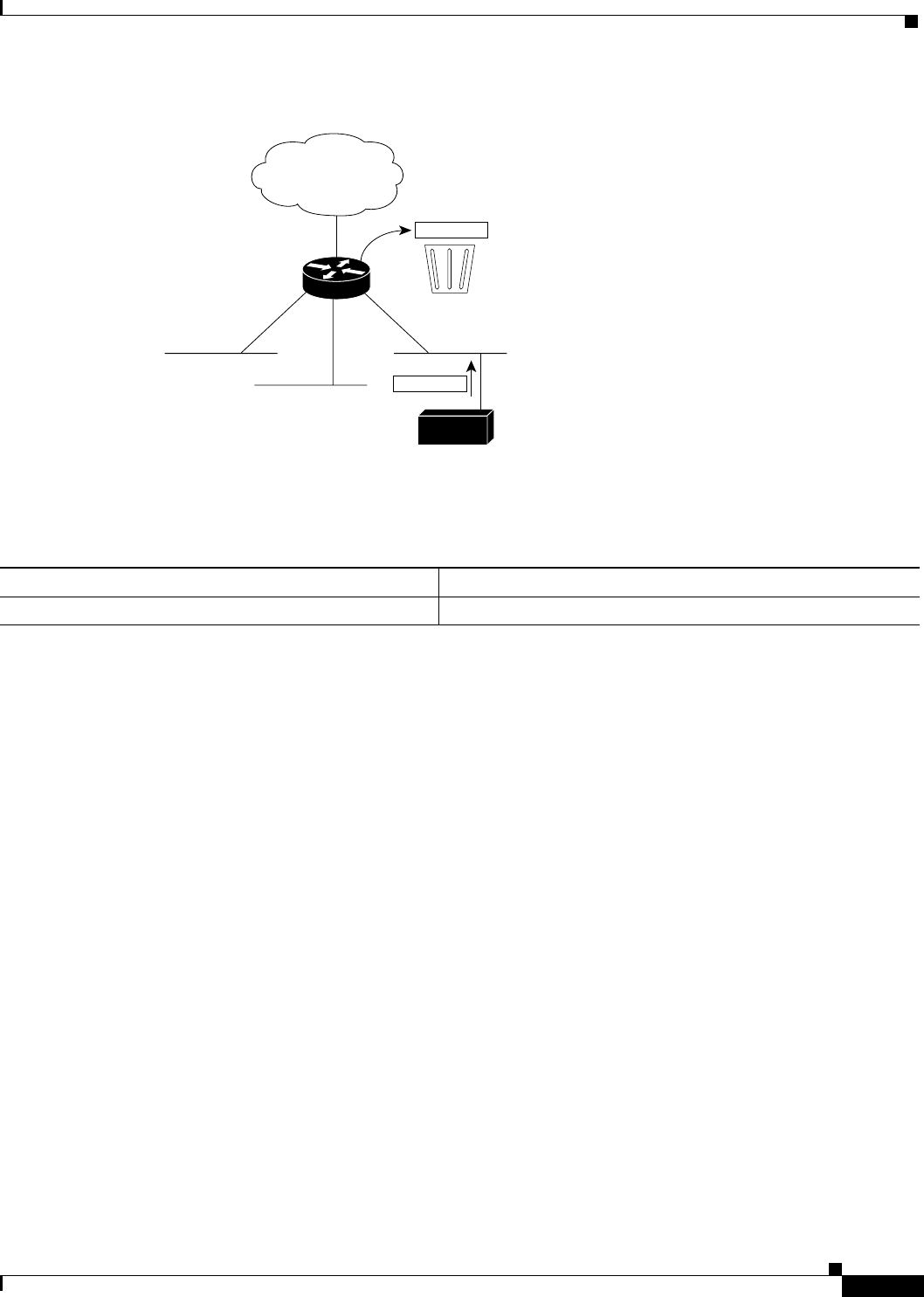
Configuring IP Addressing
Assigning IP Addresses to Network Interfaces
IPC-11
Cisco IOS IP Configuration Guide
Figure 2 No IP Classless Routing
To prevent the Cisco IOS software from forwarding packets destined for unrecognized subnets to the best
supernet route possible, use the following command in global configuration mode:
Enabling IP Processing on a Serial Interface
You might want to enable IP processing on a serial or tunnel interface without assigning an explicit IP
address to the interface. Whenever the unnumbered interface generates a packet (for example, for a
routing update), it uses the address of the interface you specified as the source address of the IP packet.
It also uses the specified interface address in determining which routing processes are sending updates
over the unnumbered interface. Restrictions are as follows:
• Serial interfaces using High-Level Data Link Control (HDLC), PPP, Link Access Procedure,
Balanced (LAPB), and Frame Relay encapsulations, as well as Serial Line Internet Protocol (SLIP)
tunnel interfaces, can be unnumbered. Serial interfaces using Frame Relay encapsulation can also
be unnumbered, but the interface must be a point-to-point subinterface. It is not possible to use the
unnumbered interface feature with X.25 or Switched Multimegabit Data Service (SMDS)
encapsulations.
• You cannot use the ping EXEC command to determine whether the interface is up, because the
interface has no IP address. The Simple Network Management Protocol (SNMP) can be used to
remotely monitor interface status.
• You cannot netboot a runnable image over an unnumbered serial interface.
• You cannot support IP security options on an unnumbered interface.
If you are configuring Intermediate System-to-Intermediate System (IS-IS) across a serial line, you
should configure the serial interfaces as unnumbered, which allows you to conform with RFC 1195,
which states that IP addresses are not required on each interface.
Host
128.20.1.0
128.20.2.0
128.20.3.0
128.20.4.1
128.0.0.0/8
128.20.4.1
Bit bucket
S3285
128.20.0.0
Command Purpose
Router(config)# no ip classless
Disables classless routing behavior.


















