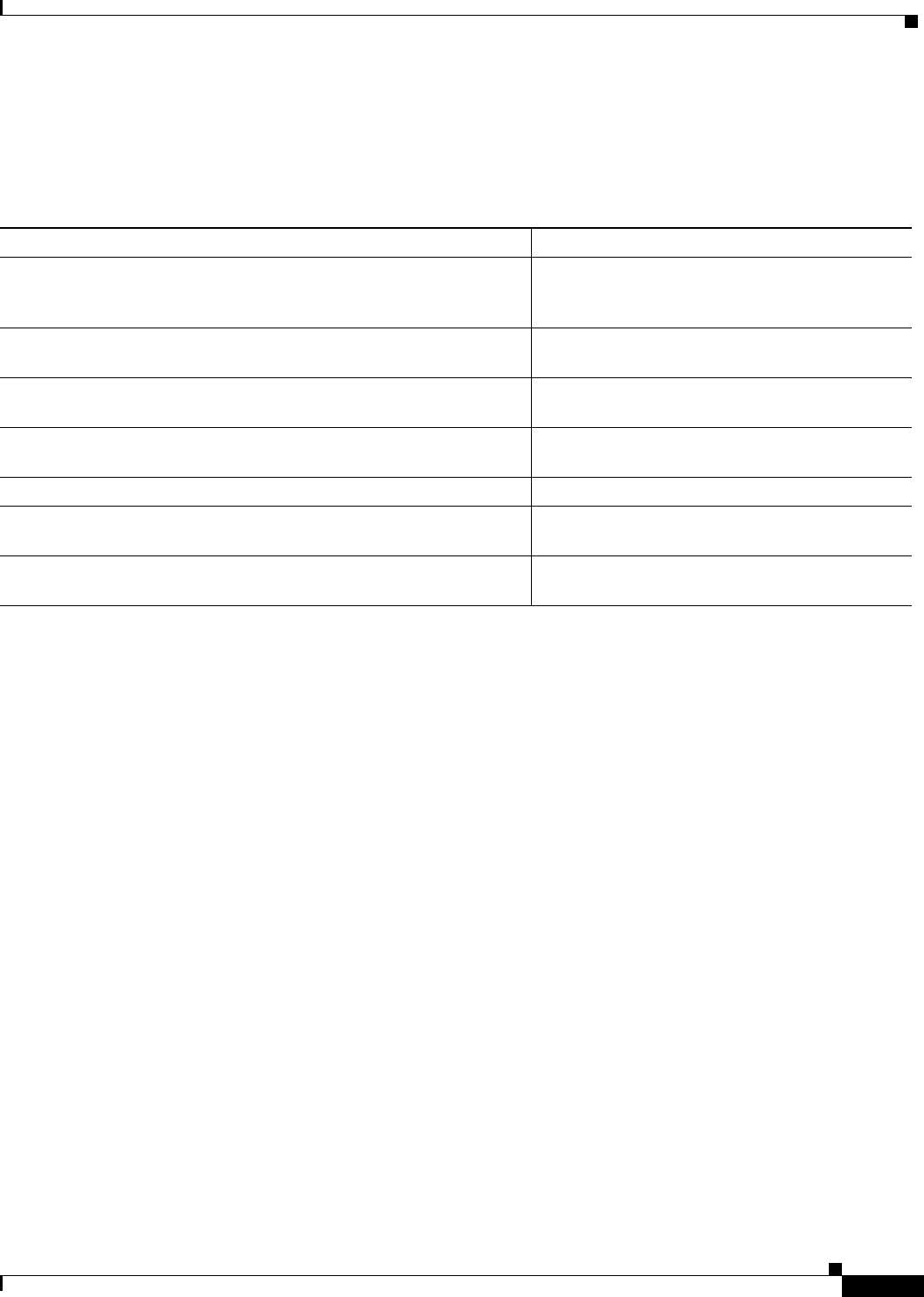
Configuring Server Load Balancing
Monitoring and Maintaining IOS SLB
IPC-151
Cisco IOS IP Configuration Guide
Monitoring and Maintaining IOS SLB
To obtain and display run-time information about IOS SLB, use the following commands in EXEC mode
as needed:
Configuration Examples
This section provides the following IOS SLB configuration examples:
• IOS SLB Network Configuration Example
• NAT Configuration Example
• HSRP Configuration Example
• IOS SLB Stateless Backup Configuration Example
Command Purpose
Router# show ip slb conns [vservers virtserver-name] [client
ip-address] [detail]
Displays all connections handled by IOS SLB, or,
optionally, only those connections associated with
a particular virtual server or client.
Router# show ip slb dfp [agent ip-address port-number]
[detail] [weights]
Displays information about DFP and DFP agents,
and about the weights assigned to real servers.
Router# show ip slb reals [vservers virtserver-name] [detail]
Displays information about the real servers defined
to IOS SLB.
Router# show ip slb serverfarms [name serverfarm-name]
[detail]
Displays information about the server farms
defined to IOS SLB.
Router# show ip slb stats
Displays IOS SLB statistics.
Router# show ip slb sticky [client ip-address]
Displays information about the sticky connections
defined to IOS SLB.
Router# show ip slb vservers [name virtserver-name] [detail]
Displays information about the virtual servers
defined to IOS SLB.


















