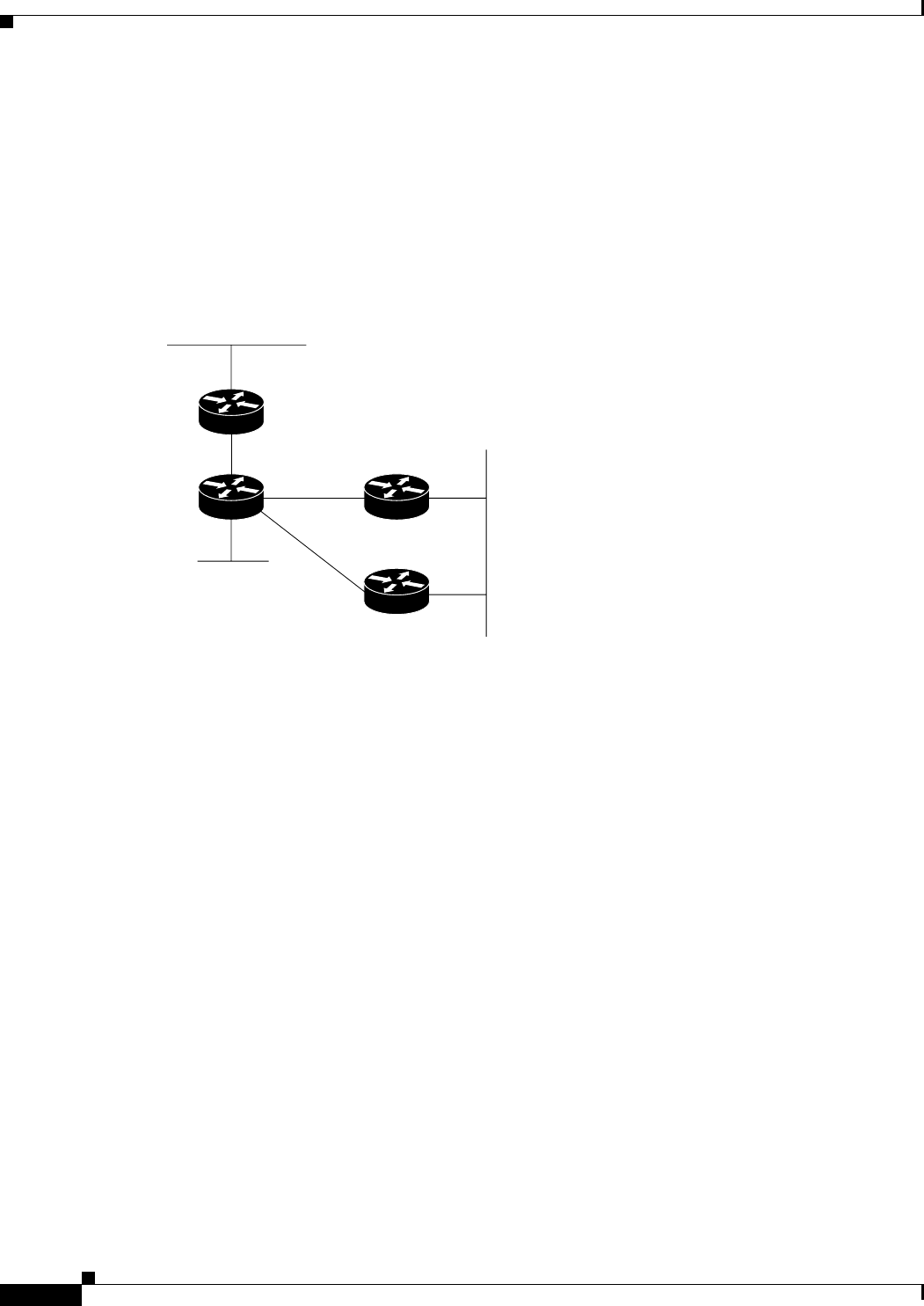
Configuring IP Routing Protocol-Independent Features
IP Routing Protocol-Independent Configuration Examples
IPC-380
Cisco IOS IP Configuration Guide
Overriding Static Routes with Dynamic Protocols Example
In the following example, packets for network 10.0.0.0 from Router B (where the static route is installed)
will be routed through 172.18.3.4 if a route with an administrative distance less than 110 is not available.
Figure 62 illustrates this example. The route learned by a protocol with an administrative distance of less
than 110 might cause Router B to send traffic destined for network 10.0.0.0 via the alternate
path—through Router D.
ip route 10.0.0.0 255.0.0.0 172.18.3.4 110
Figure 62 Overriding Static Routes
Administrative Distance Examples
In the following example, the router igrp global configuration command sets up IGRP routing in
autonomous system 1. The network router configuration commands specify IGRP routing on networks
192.168.7.0 and 172.16.0.0. The first distance router configuration command sets the default
administrative distance to 255, which instructs the router to ignore all routing updates from routers for
which an explicit distance has not been set. The second distance command sets the administrative
distance to 90 for all routers on the Class C network 192.168.7.0. The third distance command sets the
administrative distance to 120 for the router with the address 172.16.1.3.
router igrp 1
network 192.168.7.0
network 172.16.0.0
distance 255
distance 90 192.168.7.0 0.0.0.255
distance 120 172.16.1.3 0.0.0.0
The following example assigns the router with the address 192.168.7.18 an administrative distance of
100 and all other routers on subnet 192.168.7.0 an administrative distance of 200:
distance 100 192.168.7.18 0.0.0.0
distance 200 192.168.7.0 0.0.0.255
However, if you reverse the order of these two commands, all routers on subnet 192.168.7.0 are assigned
an administrative distance of 200, including the router at address 192.168.7.18:
distance 200 192.168.7.0 0.0.0.255
distance 100 192.168.7.18 0.0.0.0
Router C
Router D
Router B
Router A
172.18.3.4
1269a
10.0.0.0


















