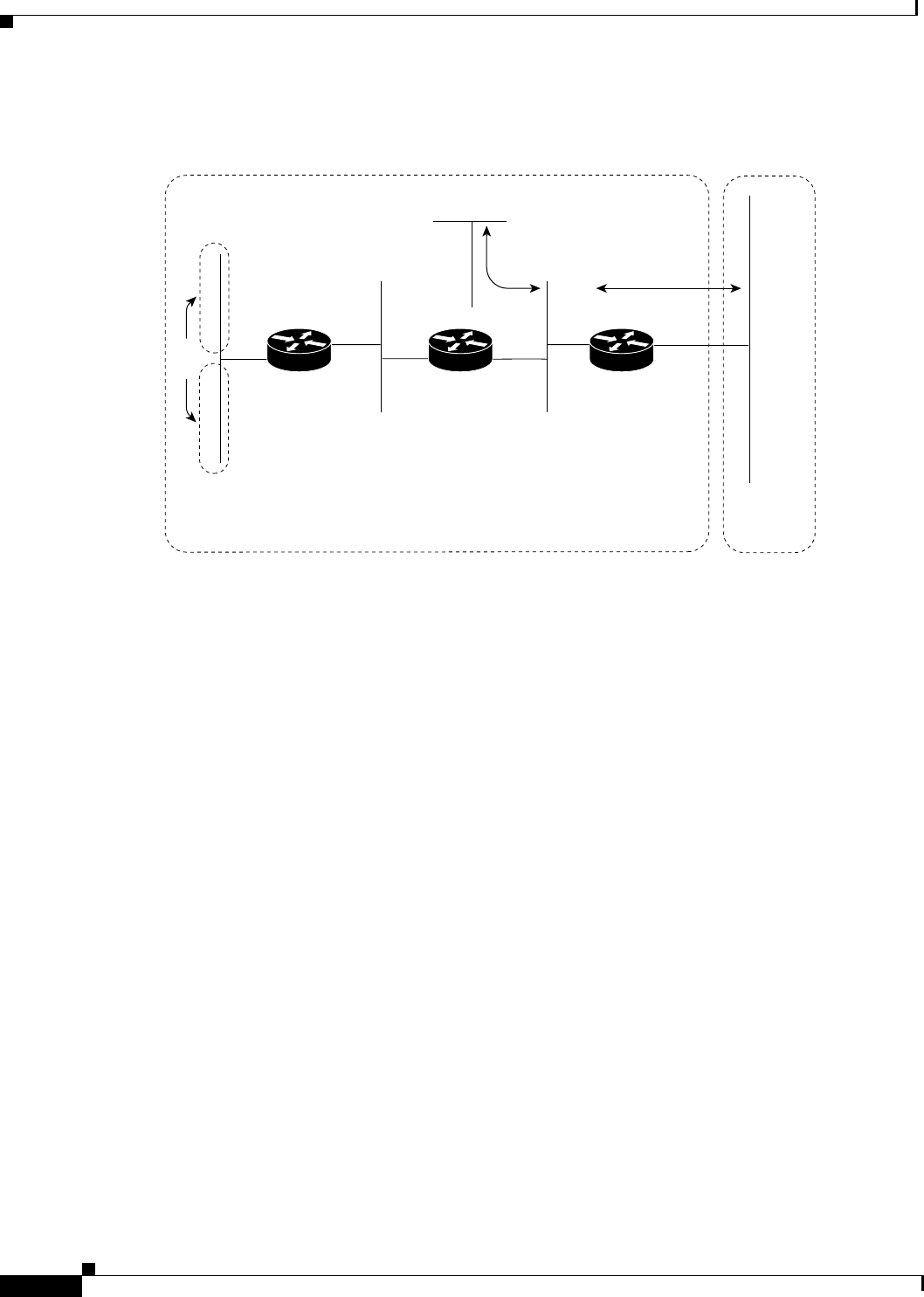
Configuring IGRP
IGRP Configuration Task List
IPC-214
Cisco IOS IP Configuration Guide
Figure 36 Interior, System, and Exterior Routes
IGRP Updates
By default, a router running IGRP sends an update broadcast every 90 seconds. It declares a route
inaccessible if it does not receive an update from the first router in the route within three update periods
(270 seconds). After seven update periods (630 seconds), the Cisco IOS software removes the route from
the routing table.
IGRP uses flash update and poison reverse updates to speed up the convergence of the routing algorithm.
Flash update is the sending of an update sooner than the standard periodic update interval of notifying
other routers of a metric change. Poison reverse updates are intended to defeat larger routing loops
caused by increases in routing metrics. The poison reverse updates are sent to remove a route and place
it in holddown, which keeps new routing information from being used for a certain period of time.
IGRP Configuration Task List
To configure IGRP, perform the tasks described in the following sections. The tasks in the first section
are required; the tasks in the remaining sections are optional:
• Creating the IGRP Routing Process (Required)
• Applying Offsets to Routing Metrics (Optional)
• Allowing Unicast Updates for IGRP (Optional)
• Defining Unequal-Cost Load Balancing (Optional)
• Controlling Traffic Distribution (Optional)
• Adjusting the IGRP Metric Weights (Optional)
• Adjusting Timers (Optional)
System
Subnet A
Subnet B
Interior
S1019a
Exterior
Autonomous system 1
Autonomous
system 2
Router
Router Router


















