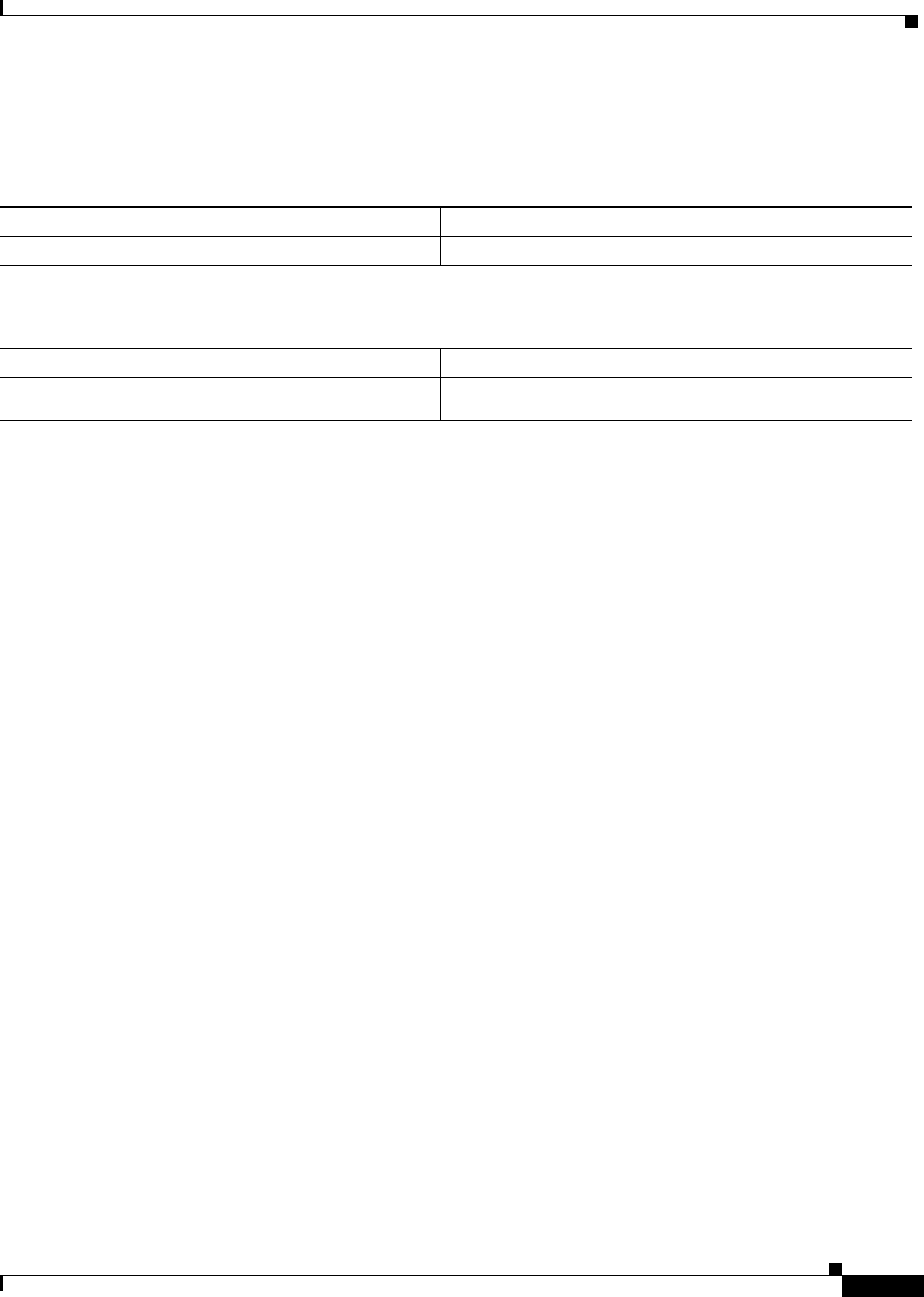
Configuring DVMRP Interoperability
Monitoring and Maintaining DVMRP
IPC-545
Cisco IOS IP Configuration Guide
Monitoring and Maintaining DVMRP
To clear routes from the DVMRP routing table, use the following command in EXEC mode:
To display entries in the DVMRP routing table, use the following command in EXEC mode:
DVMRP Configuration Examples
This section provides the following DVMRP configuration examples:
• DVMRP Interoperability Example
• DVMRP Tunnel Example
DVMRP Interoperability Example
The following example configures DVMRP interoperability for configurations when the PIM router and
the DVMRP router are on the same network segment. In this example, access list 1 advertises the
networks (198.92.35.0, 198.92.36.0, 198.92.37.0, 131.108.0.0, and 150.136.0.0) to the DVMRP router,
and access list 2 is used to prevent all other networks from being advertised (the ip dvmrp metric 0
interface configuration command).
interface ethernet 0
ip address 131.119.244.244 255.255.255.0
ip pim dense-mode
ip dvmrp metric 1 list 1
ip dvmrp metric 0 list 2
access-list 1 permit 198.92.35.0 0.0.0.255
access-list 1 permit 198.92.36.0 0.0.0.255
access-list 1 permit 198.92.37.0 0.0.0.255
access-list 1 permit 131.108.0.0 0.0.255.255
access-list 1 permit 150.136.0.0 0.0.255.255
access-list 1 deny 0.0.0.0 255.255.255.255
access-list 2 permit 0.0.0.0 255.255.255.255
DVMRP Tunnel Example
The following example configures a DVMRP tunnel:
!
ip multicast-routing
!
interface tunnel 0
Command Purpose
Router# clear ip dvmrp route { * | route}
Deletes routes from the DVMRP routing table.
Command Purpose
Router# show ip dvmrp route [name | ip-address |
type number]
Displays the entries in the DVMRP routing table.


















