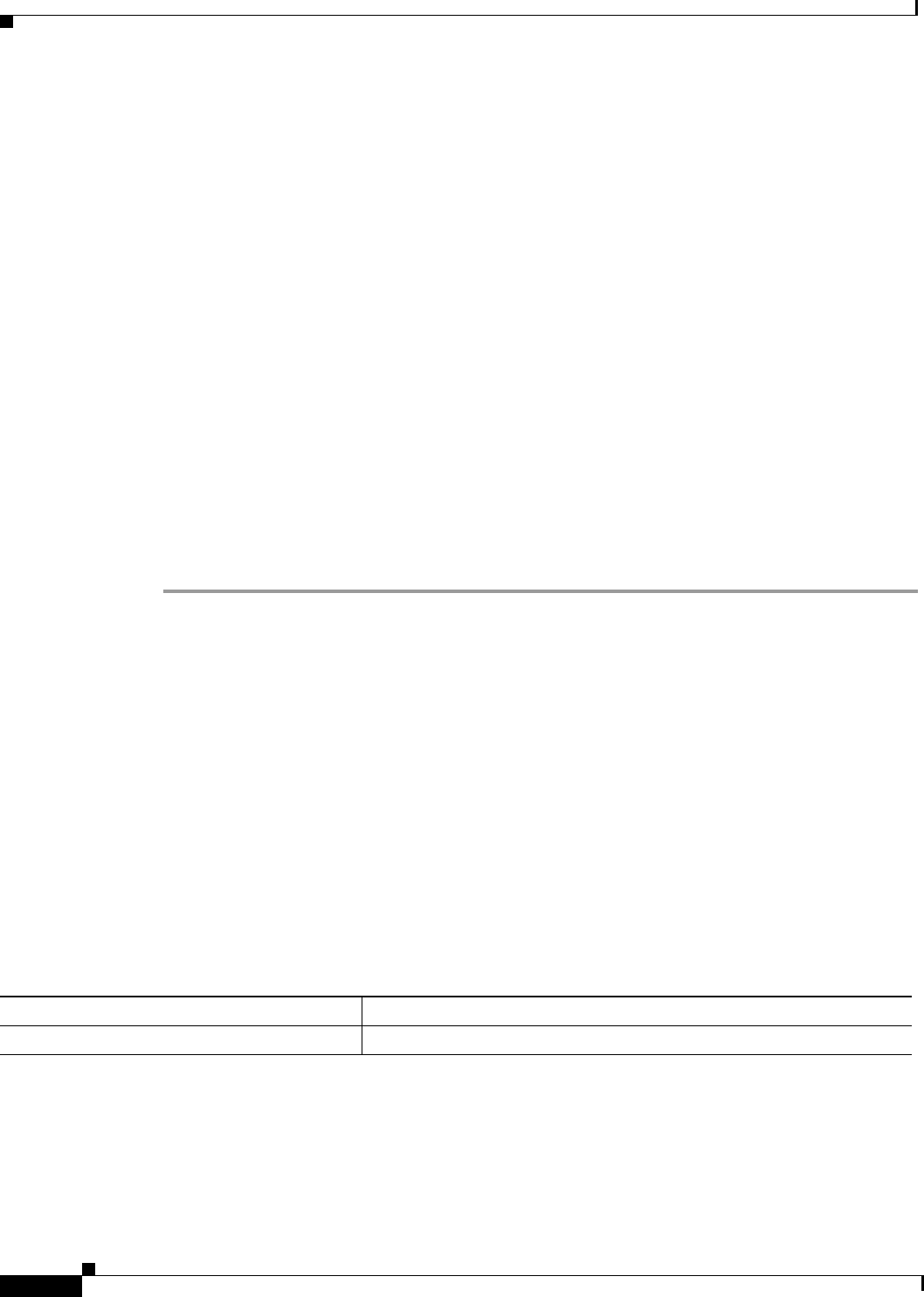
Configuring BGP
Configuring Basic BGP Features
IPC-302
Cisco IOS IP Configuration Guide
Connection state is ESTAB, I/O status: 1, unread input bytes: 0
Local host: 172.16.232.178, Local port: 179
Foreign host: 172.16.232.179, Foreign port: 11002
Enqueued packets for retransmit: 0, input: 0 mis-ordered: 0 (0 bytes)
Event Timers (current time is 0x2CF49CF8):
Timer Starts Wakeups Next
Retrans 12518 0 0x0
TimeWait 0 0 0x0
AckHold 12514 12281 0x0
SendWnd 0 0 0x0
KeepAlive 0 0 0x0
GiveUp 0 0 0x0
PmtuAger 0 0 0x0
DeadWait 0 0 0x0
iss: 273358651 snduna: 273596614 sndnxt: 273596614 sndwnd: 15434
irs: 190480283 rcvnxt: 190718186 rcvwnd: 15491 delrcvwnd: 893
SRTT: 300 ms, RTTO: 607 ms, RTV: 3 ms, KRTT: 0 ms
minRTT: 0 ms, maxRTT: 300 ms, ACK hold: 200 ms
Flags: passive open, nagle, gen tcbs
Datagrams (max data segment is 1460 bytes):
Rcvd: 24889 (out of order: 0), with data: 12515, total data bytes: 237921
Sent: 24963 (retransmit: 0), with data: 12518, total data bytes: 237981
Configuring BGP Interactions with IGPs
If your autonomous system will be passing traffic through it from another autonomous system to a third
autonomous system, make sure that your autonomous system is consistent about the routes that it
advertises. For example, if your BGP were to advertise a route before all routers in your network had
learned about the route through your IGP, your autonomous system could receive traffic that some
routers cannot yet route. To prevent this condition from occurring, BGP must wait until the IGP has
propagated routing information across your autonomous system, thus causing BGP to be synchronized
with the IGP. Synchronization is enabled by default.
In some cases, you need not synchronize. If you will not be passing traffic from a different autonomous
system through your autonomous system, or if all routers in your autonomous system will be running
BGP, you can disable synchronization. Disabling this feature can allow you to carry fewer routes in your
IGP and allow BGP to converge more quickly. To disable synchronization, use the following command
in router configuration mode:
See the “BGP Path Filtering by Neighbor Examples” section at the end of this chapter for an example of
BGP synchronization.
In general, you will not want to redistribute most BGP routes into your IGP. A common design is to
redistribute one or two routes and to make them exterior routes in IGRP, or have your BGP speaker
generate a default route for your autonomous system. When redistributing from BGP into IGP, only the
routes learned using eBGP get redistributed.
Command Purpose
Router(config-router)# no synchronization
Disables synchronization between BGP and an IGP.


















