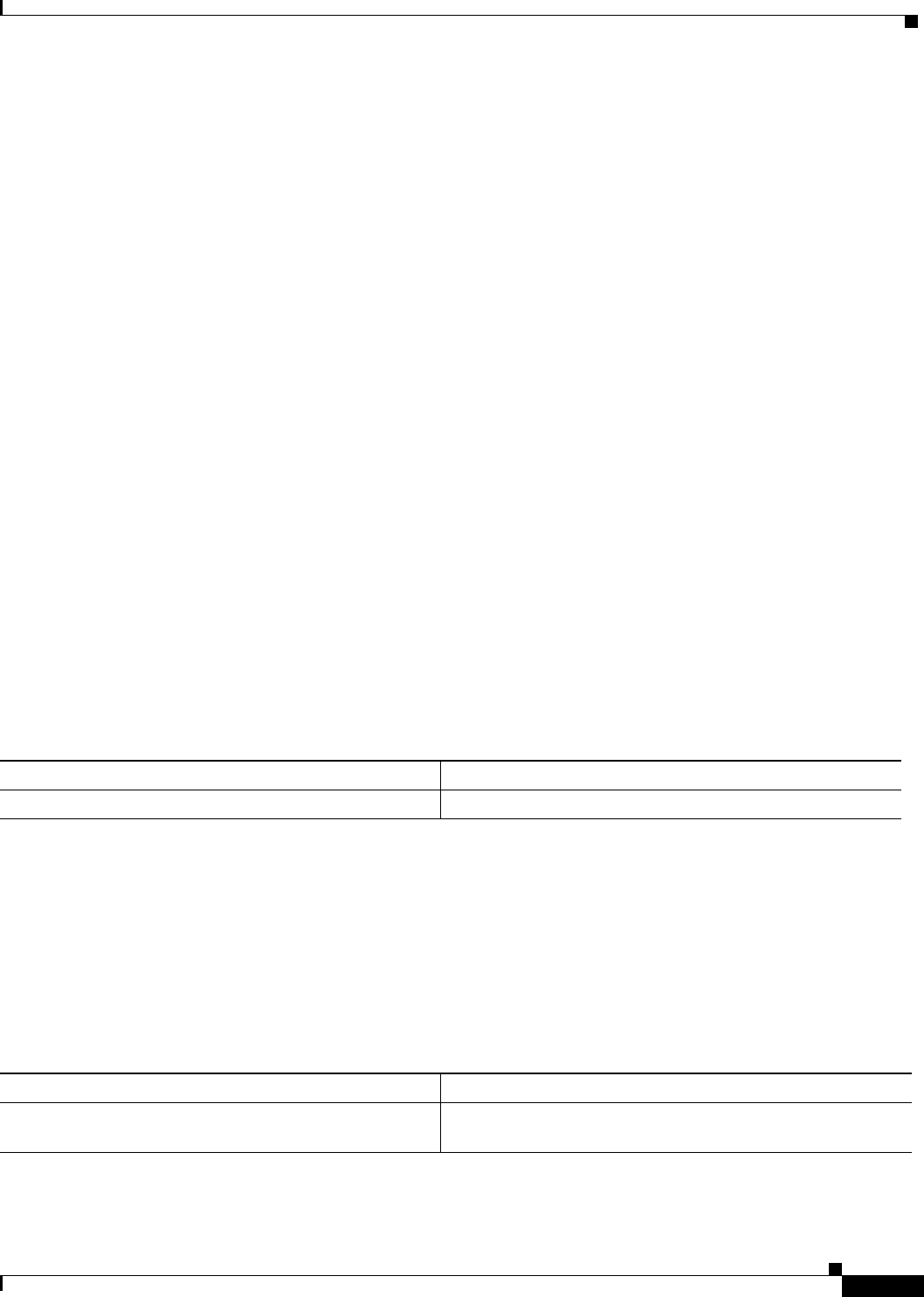
Configuring IP Multicast Routing
IGMP Features Configuration Task List
IPC-409
Cisco IOS IP Configuration Guide
IGMP Features Configuration Task List
To configure IGMP features, perform the tasks described in the following sections. The tasks in the first
section are required; the tasks in the remaining sections are optional.
• Configuring a Router to Be a Member of a Group (Required)
• Controlling Access to IP Multicast Groups (Optional)
• Changing the IGMP Version (Optional)
• Modifying the IGMP Host-Query Message and Query Timeout Intervals (Optional)
• Configuring IGMP Version 3 (Optional)
• Changing the Maximum Query Response Time (Optional)
• Configuring the Router as a Statically Connected Member (Optional)
• Configuring IGMP Leave Latency (Optional)
For information about configuring IGMP unidirectional link routing (UDLR), see the chapter
“Configuring Unidirectional Link Routing” in this document.
Configuring a Router to Be a Member of a Group
Cisco routers can be configured to be members of a multicast group. This strategy is useful for
determining multicast reachability in a network. If a device is configured to be a group member and
supports the protocol that is being sent to the group, it can respond (to the ping EXEC command, for
example). The device responds to ICMP echo request packets addressed to a group of which it is a
member. Another example is the multicast traceroute tools provided in the Cisco IOS software.
To have the router join a multicast group and enable IGMP, use the following command in interface
configuration mode:
Controlling Access to IP Multicast Groups
Multicast routers send IGMP host query messages to determine which multicast groups have members
in the attached local networks of the router. The routers then forward to these group members all packets
addressed to the multicast group. You can place a filter on each interface that restricts the multicast
groups that hosts on the subnet serviced by the interface can join.
To filter multicast groups allowed on an interface, use the following command in interface configuration
mode:
Command Purpose
Router(config-if)# ip igmp join-group group-address
Joins a multicast group.
Command Purpose
Router(config-if)# ip igmp access-group access-list
Controls the multicast groups that hosts on the subnet serviced
by an interface can join.


















