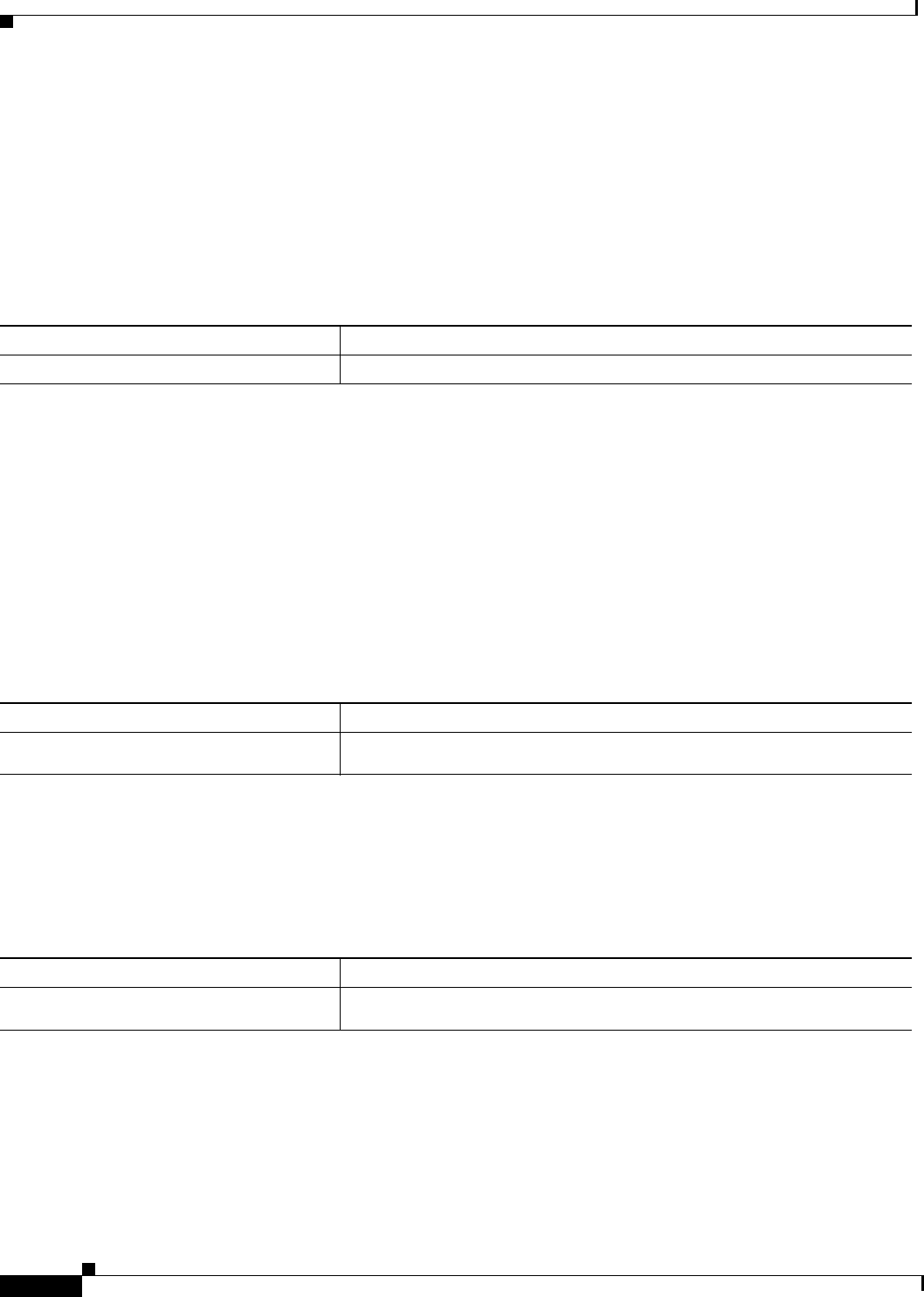
Configuring IP Services
Configuring TCP Performance Parameters
IPC-114
Cisco IOS IP Configuration Guide
Enabling TCP Time Stamp
The TCP time-stamp option provides better TCP round-trip time measurements. Because the time
stamps are always sent and echoed in both directions and the time-stamp value in the header is always
changing, TCP header compression will not compress the outgoing packet. To allow TCP header
compression over a serial link, the TCP time-stamp option is disabled.
Refer to RFC 1323 for more detailed information on TCP time stamp.
To enable TCP time stamp, use the following command in global configuration mode:
If you want to use TCP header compression over a serial line, TCP time stamp and TCP selective
acknowledgment must be disabled. Both features are disabled by default. To disable TCP selective
acknowledgment once it is enabled, see the previous “Enabling TCP Selective Acknowledgment”
section.
Setting the TCP Maximum Read Size
By default, for Telnet and rlogin, the maximum number of characters that TCP reads from the input
queue at once is a very large number (the largest possible 32-bit positive number). We do not recommend
that you change this value. However, to change that value, use the following command in global
configuration mode:
Setting the TCP Window Size
The default TCP window size is 2144 bytes. We recommend you keep the default value unless you know
your router is sending large packets (greater than 536 bytes). To change the default window size, use the
following command in global configuration mode:
Command Purpose
Router(config)# ip tcp timestamp
Enables TCP time stamp.
Command Purpose
Router(config)# ip tcp chunk-size
characters
Sets the TCP maximum read size for Telnet or rlogin.
Command Purpose
Router(config)# ip tcp window-size
bytes
Sets the TCP window size.


















