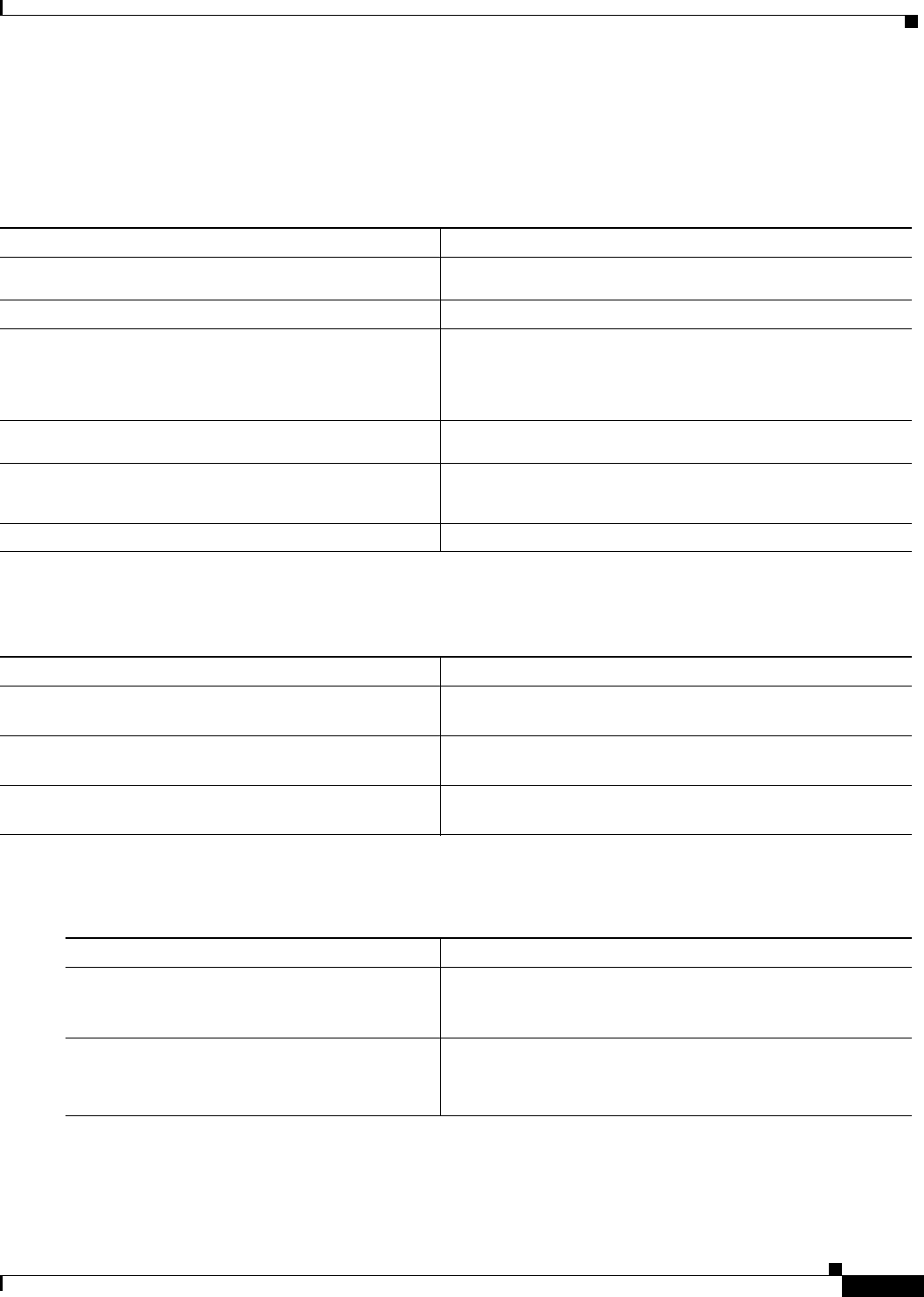
Configuring Multicast Source Discovery Protocol
Monitoring and Maintaining MSDP
IPC-487
Cisco IOS IP Configuration Guide
Monitoring and Maintaining MSDP
To monitor MSDP SA messages, peers, state, or peer status, use the following commands in EXEC mode
as needed:
To clear MSDP connections, statistics, or SA cache entries, use the following commands in EXEC
modeas needed:
To enable Simple Network Management Protocol (SNMP) monitoring of MSDP, use the following
commands in global configuration mode:
For more information about network monitoring using SNMP, refer to the “Configuring Simple Network
Management Protocol (SNMP)” chapter in the Cisco IOS Configuration Fundamentals Configuration
Guide.
Command Purpose
Router# debug ip msdp [peer-address | peer-name]
[detail] [routes]
Debugs an MSDP activity.
Router# debug ip msdp resets
Debugs MSDP peer reset reasons.
Router# show ip msdp count [as-number]
Displays the number of sources and groups originated in SA
messages from each autonomous system. The ip msdp
cache-sa-state global configuration command must be
configured for this command to produce any output.
Router# show ip msdp peer [peer-address |
peer-name]
Displays detailed information about an MSDP peer.
Router# show ip msdp sa-cache [group-address |
source-address | group-name | source-name]
[as-number]
Displays (S, G) state learned from MSDP peers.
Router# show ip msdp summary
Displays MSDP peer status and SA message counts.
Command Purpose
Router# clear ip msdp peer [peer-address |
peer-name]
Clears the TCP connection to the specified MSDP peer,
resetting all MSDP message counters.
Router# clear ip msdp statistics [peer-address |
peer-name]
Clears the TCP connection to the specified MSDP peer,
resetting all MSDP message counters.
Router# clear ip msdp sa-cache [group-address |
peer-name]
Clears the SA cache entries for all entries, all sources for a
specific group, or all entries for a specific source/group pair.
Command Purpose
Step 1
Router# snmp-server enable traps msdp
Enables the sending of MSDP notifications for use with SNMP.
The snmp-server enable traps command enables both traps
and informs.
Step 2
Router# snmp-server host host [traps |
informs] [version {1 | 2c | 3 [auth | priv
| noauth ]}] community-string [udp-port
port-number] msdp
Specifies the recipient (host) for MSDP traps or informs.


















