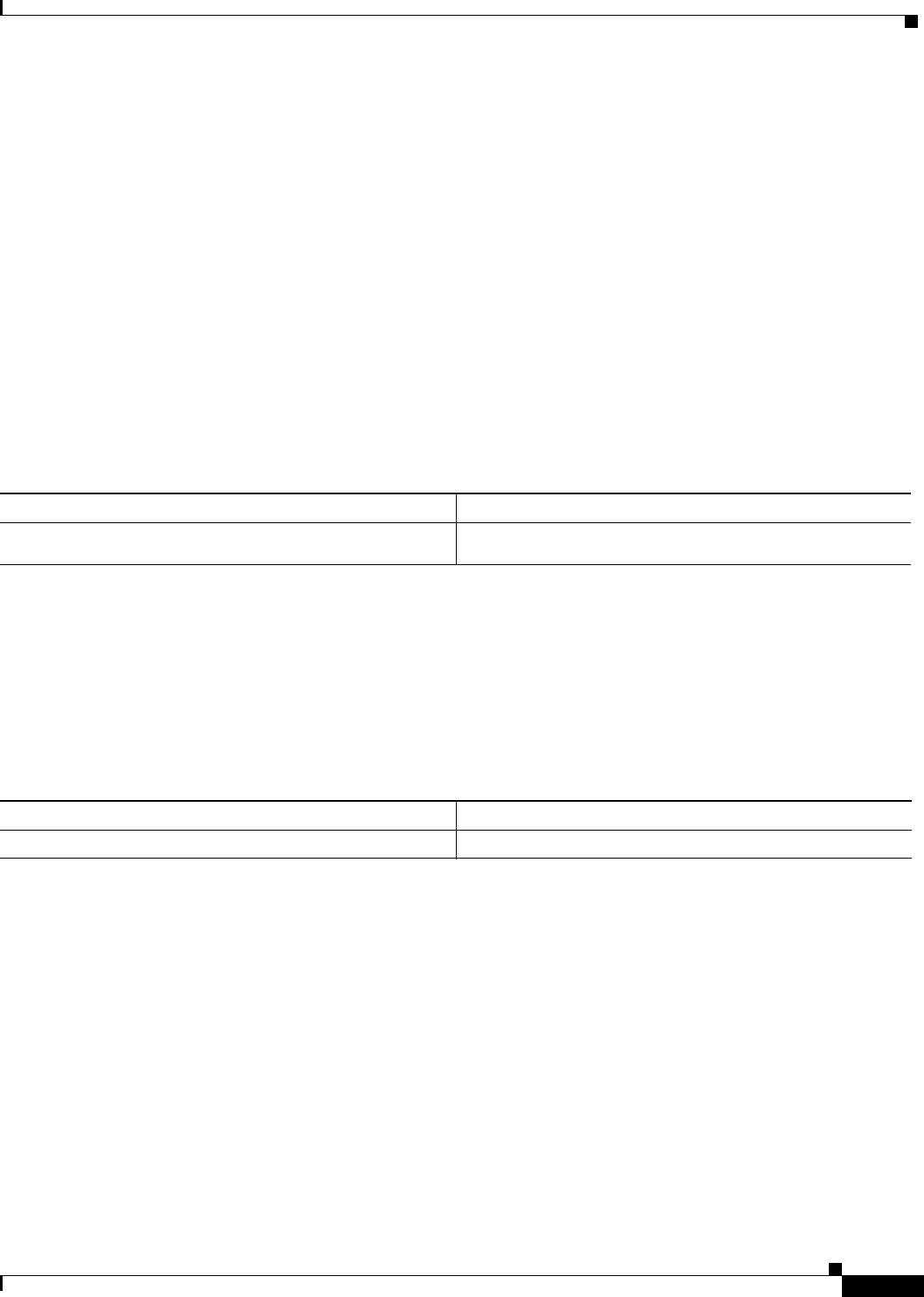
Configuring BGP
Configuring Advanced BGP Features
IPC-311
Cisco IOS IP Configuration Guide
Configuring Advanced BGP Features
The tasks in this section are for configuring advanced BGP features.
Using Route Maps to Modify Updates
You can use a route map on a per-neighbor basis to filter updates and modify various attributes. A route
map can be applied to either inbound or outbound updates. Only the routes that pass the route map are
sent or accepted in updates.
On both the inbound and the outbound updates, we support matching based on autonomous system path,
community, and network numbers. Autonomous system path matching requires the as-path access-list
global configuration command, community based matching requires the ip community-list global
configuration command and network-based matching requires the ip access-list global configuration
command. To apply a route map to incoming and outgoing routes, use the following command in router
configuration mode:
See the “BGP Route Map Examples” section at the end of this chapter for BGP route map examples.
Resetting eBGP Connections Immediately upon Link Failure
Normally, when a link between external neighbors goes down, the BGP session will not be reset
immediately.To reset the eBGP session as soon as an interface goes down, use the following command
in router configuration mode:
Configuring Aggregate Addresses
CIDR enables you to create aggregate routes (or supernets) to minimize the size of routing tables. You
can configure aggregate routes in BGP either by redistributing an aggregate route into BGP or by using
the BGP Conditional Aggregation feature. An aggregate address will be added to the BGP table if at least
one more specific entry is in the BGP table.
Command Purpose
Router(config-router)# neighbor {ip-address |
peer-group-name} route-map map-name {in | out}
Applies a route map to incoming or outgoing routes.
Command Purpose
Router(config-router)# bgp fast-external-fallover
Resets eBGP sessions automatically.


















