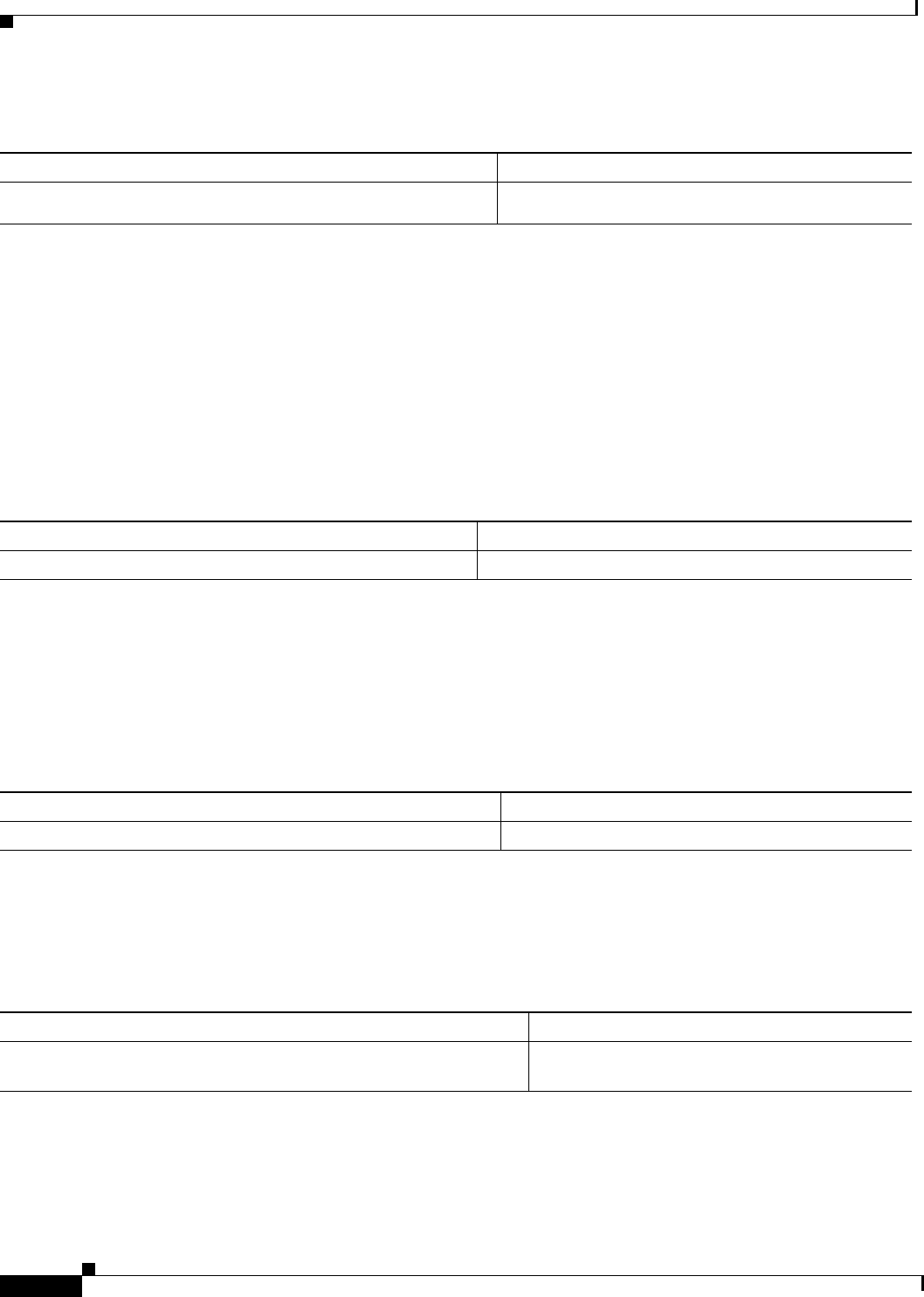
Configuring IGRP
IGRP Configuration Task List
IPC-218
Cisco IOS IP Configuration Guide
To adjust the timers, use the following command in router configuration mode:
Disabling Holddown
When the Cisco IOS software learns that a network is at a greater distance than was previously known,
or it learns the network is down, the route to that network is placed in holddown. During the holddown
period, the route is advertised, but incoming advertisements about that network from any router other
than the one that originally advertised the new metric of the network will be ignored. This mechanism
is often used to help avoid routing loops in the network, but has the effect of increasing the topology
convergence time.
To disable holddowns with IGRP, use the following command in router configuration mode. All devices
in an IGRP autonomous system must be consistent in their use of holddowns.
Enforcing a Maximum Network Diameter
The Cisco IOS software enforces a maximum diameter to the IGRP network. Routes whose hop counts
exceed this diameter are not advertised. The default maximum diameter is 100 hops. The maximum
diameter is 255 hops.
To configure the maximum diameter, use the following command in router configuration mode:
Validating Source IP Addresses
By default, the system validates the source IP addresses of incoming IGRP routing updates. To disable
this function, use the following command in router configuration mode:
Command Purpose
Router(config-router)# timers basic update invalid
holddown flush [sleeptime]
Adjusts routing protocol timers.
Command Purpose
Router(config-router)# no metric holddown
Disables the IGRP holddown period.
Command Purpose
Router(config-router)# metric maximum-hops hops
Configures the maximum network diameter.
Command Purpose
Router(config-router)# no validate-update-source
Disables the checking and validation of the source
IP address of incoming routing updates.


















