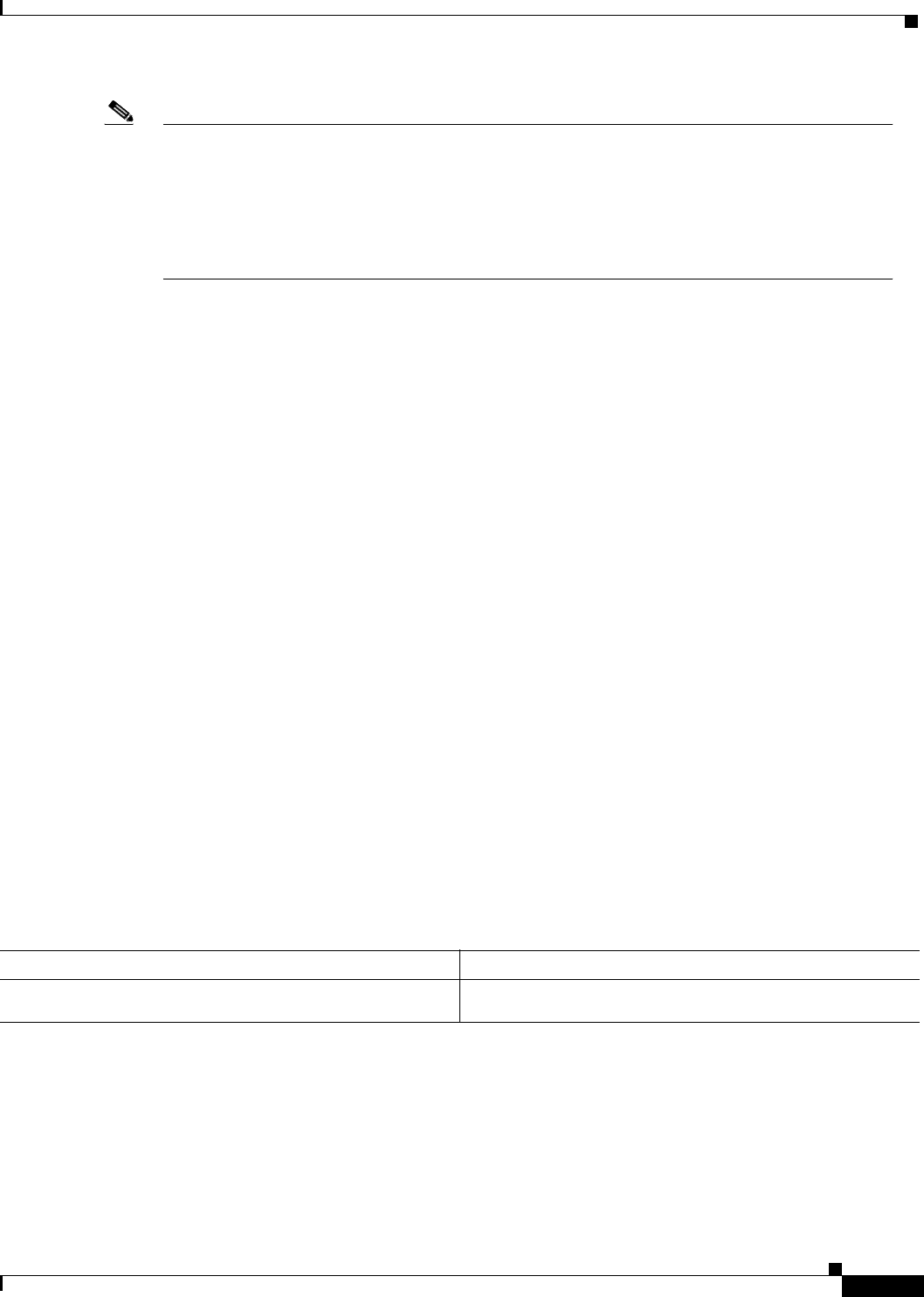
Configuring IP Services
Configuring the Hot Standby Router Protocol
IPC-101
Cisco IOS IP Configuration Guide
Note The Cisco 1000 series, Cisco 2500 series, Cisco 3000 series, Cisco 4000 series, and Cisco 4500
routers that use Lance Ethernet hardware do not support multiple Hot Standby groups on a single
Ethernet interface. The Cisco 800 series, Cisco 1000 series, and Cisco 1600 series that use PQUICC
Ethernet hardware do not support multiple Hot Standby groups on a single Ethernet interface. You
can configure a workaround solution by using the standby use-bia interface configuration command,
which uses the burned-in address of the interface as its virtual MAC address, instead of the
preassigned MAC address.
HSRP is supported over Inter-Switch Link (ISL) encapsulation. Refer to the “Configuring Routing
Between VLANs with ISL Encapsulation” chapter in the Cisco IOS Switching Services Configuration
Guide.
With Cisco IOS Release 12.1(3)T, HSRP can provide support for a Multiprotocol Label Switching
(MPLS) Virtual Private Network (VPN) interface. See the section “Enabling HSRP Support for MPLS
VPNs” later in this chapter for more information,
To configure HSRP, perform the tasks described in the following sections. The tasks in the first section
are required; the tasks in the remaining sections are optional.
• Enabling HSRP (Required)
• Configuring HSRP Group Attributes (Optional)
• Changing the HSRP MAC Refresh Interval (Optional)
• Enabling HSRP MIB Traps (Optional)
• Enabling HSRP Support for MPLS VPNs (Optional)
• Enabling HSRP Support for ICMP Redirect Messages (Optional)
For more information about HSRP and how to configure it on a Cisco router, see the chapter “Using
HSRP for Fault-Tolerant IP Routing” in the Cisco CCIE Fundamentals: Case Studies publication.
To identify the hardware platform or software image information associated with a feature, use the
Feature Navigator on Cisco.com to search for information about the feature or refer to the software
release notes for a specific release. For more information, see the “Identifying Supported Platforms”
section in the “Using Cisco IOS Software” chapter in this book.
Enabling HSRP
To enable the HSRP on an interface, use the following command in interface configuration mode:
Command Purpose
Router(config-if)# standby [group-number] ip
[ip-address [secondary]]
Enables the HSRP.


















