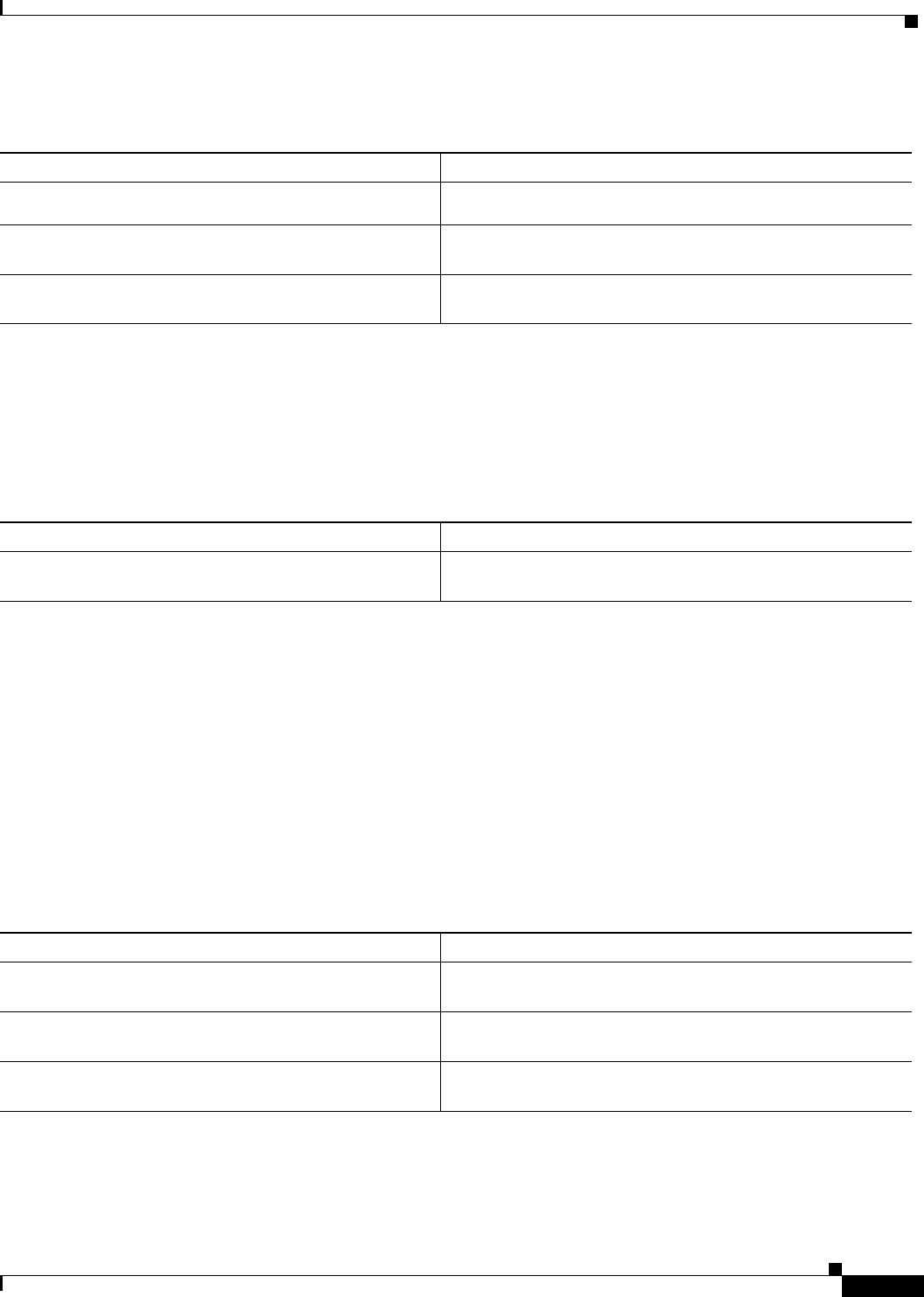
Configuring Multicast Source Discovery Protocol
MSDP Configuration Task List
IPC-483
Cisco IOS IP Configuration Guide
To apply an MSDP filter, use the following commands in global configuration mode as needed:
Using TTL to Limit the Multicast Data Sent in SA Messages
You can use TTL to control what data will be encapsulated in the first SA message for every source. For
example, you could limit internal traffic to a TTL of 8. If you want other groups to go to external
locations, you would need to send those packets with a TTL greater than 8.
To establish a TTL threshold, use the following command in global configuration mode:
Controlling Source Information That Your Router Receives
By default, the router receives all SA messages its MSDP RPF peers send to it. However, you can control
the source information you receive from MSDP peers by filtering incoming SA messages. In other
words, you can configure the router not to accept them.
You can do one of the following to control the source information you receive from MSDP peers:
• Filter all incoming SA messages from an MSDP peer
• Specify an extended access list to pass certain source/group pairs
• Filter based on match criteria in a route map
To apply a filter, use the following commands in global configuration mode as needed:
Command Purpose
Router(config)# ip msdp sa-filter out {peer-address
| peer-name}
Filters all SA messages to the specified MSDP peer.
Router(config)# ip msdp sa-filter out
{peer--address | peer-name} list access-list
To the specified MSDP peer, passes only those SA messages
that pass the extended access list.
Router(config)# ip msdp sa-filter out {peer-address
| peer-name} route-map map-name
To the specified MSDP peer, passes only those SA messages
that meet the match criteria in the route map map-tag value.
Command Purpose
Router(config)# ip msdp ttl-threshold {peer-address
| peer-name} ttl-value
Limits which multicast data will be encapsulated in the first SA
message to the specified MSDP peer.
Command Purpose
Router(config)# ip msdp sa-filter in {peer-address
| peer-name}
From the specified MSDP peer, filters all SA messages
received.
Router(config)# ip msdp sa-filter in {peer-address
| peer-name} list access-list
From the specified MSDP peer, passes incoming SA messages
that pass the extended access list.
Router(config)# ip msdp sa-filter in {peer-address
| peer-name} route-map map-name
From the specified MSDP peer, passes only those SA messages
that meet the match criteria in the route map map-name value.


















