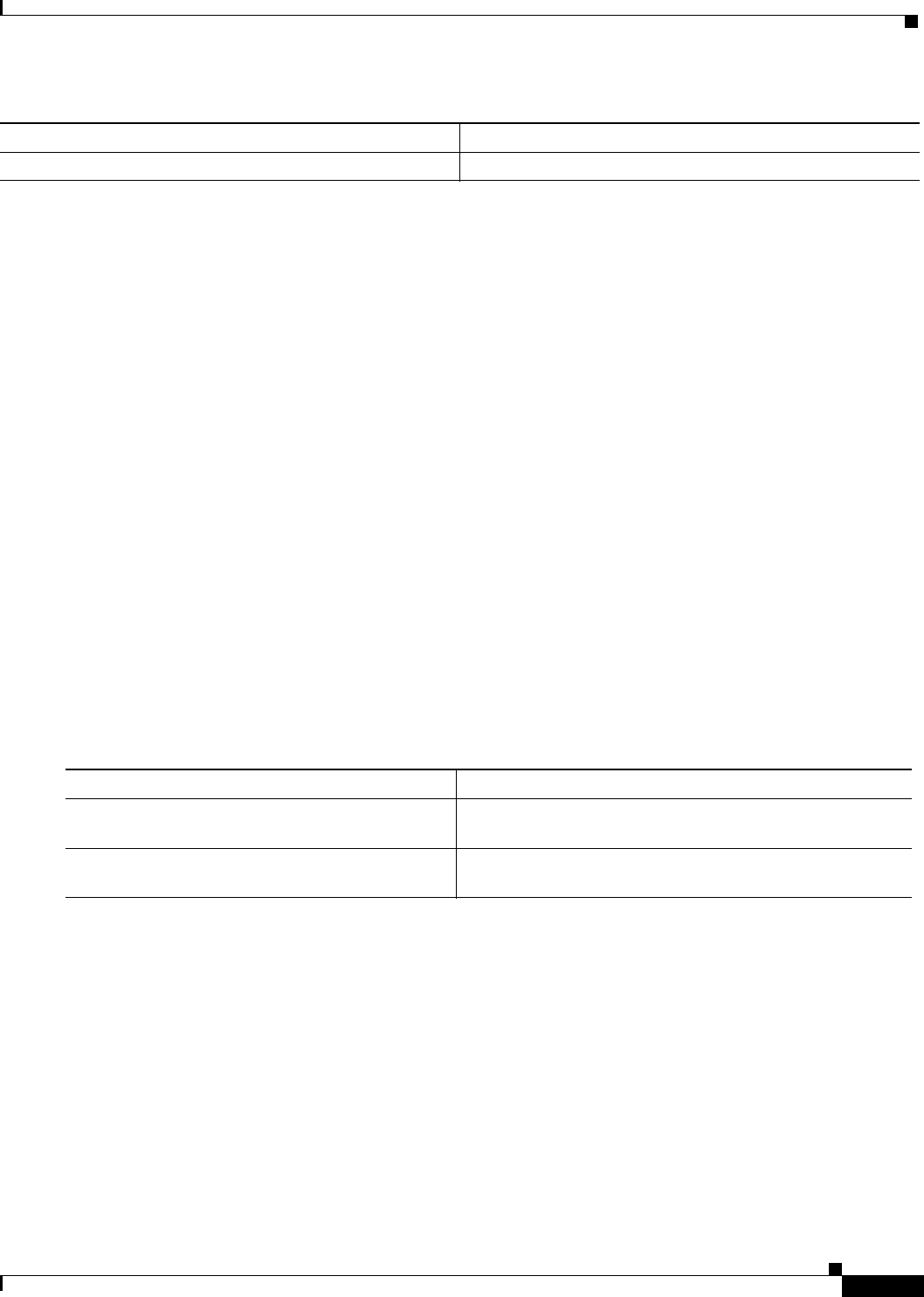
Configuring IP Services
Configuring the Hot Standby Router Protocol
IPC-103
Cisco IOS IP Configuration Guide
For examples of this feature, see the section “HSRP MAC Refresh Interval Examples” at the end of this
chapter.
Enabling HSRP MIB Traps
With Cisco IOS Release 12.0(3)T, the software supports the HSRP Management MIB feature. HSRP
MIB supports Simple Network Management Protocol (SNMP) Get operations, to allow network devices
to get reports about HSRP groups in a network from the network management station.
Enabling HSRP MIB trap support is done from the command-line interface (CLI), and the MIB is used
for getting the reports. A trap notifies the network management station when a router leaves or enters the
active or standby state. When an entry is configured from the CLI, the RowStatus for that group in the
MIB immediately goes to the active state.
The Cisco IOS software supports a read-only version of the MIB, and set operations are not supported.
This feature supports four MIB tables, as follows:
• cHsrpGrpEntry table defined in CISCO-HSRP-MIB.my
• cHsrpExtIfTrackedEntry, cHsrpExtSecAddrEntry, and cHsrpExtIfEntry defined in
CISCO-HSRP-EXT-MIB.my
The cHsrpGrpEntry table consists of all the group information defined in RFC 2281, Cisco Hot Standby
Router Protocol; the other tables consist of the Cisco extensions to RFC 2281, which are defined in
CISCO-HSRP-EXT-MIB.my.
To enable HSRP MIB trap support, use the following commands in global configuration mode:
See the section “HSRP MIB Trap Example” later in this chapter for an example of how to configure
HSRP MIB trap support in your network. See the “Configuring SNMP” chapter in the Cisco IOS
Configuration Fundamentals Configuration Guide for more information on configuring SNMP.
Enabling HSRP Support for MPLS VPNs
HSRP support on an MPLS VPN interface is useful when an Ethernet is connected between two provider
edges (PEs) with either of the following conditions:
• A customer edge (CE) with a default route to the HSRP virtual IP address
• One or more hosts with the HSRP virtual IP address configured as the default gateway
Command Purpose
Router(config-if)# standby mac-refresh seconds
Changes the interval at which refresh packets are sent.
Command Purpose
Step 1
Router(config)# snmp-server enable traps hsrp
Enables the router to send SNMP traps and informs, and
HSRP notifications.
Step 2
Router(config)# snmp-server host host
community-string hsrp
Specifies the recipient of an SNMP notification operation,
and that HSRP notifications be sent to the host.


















