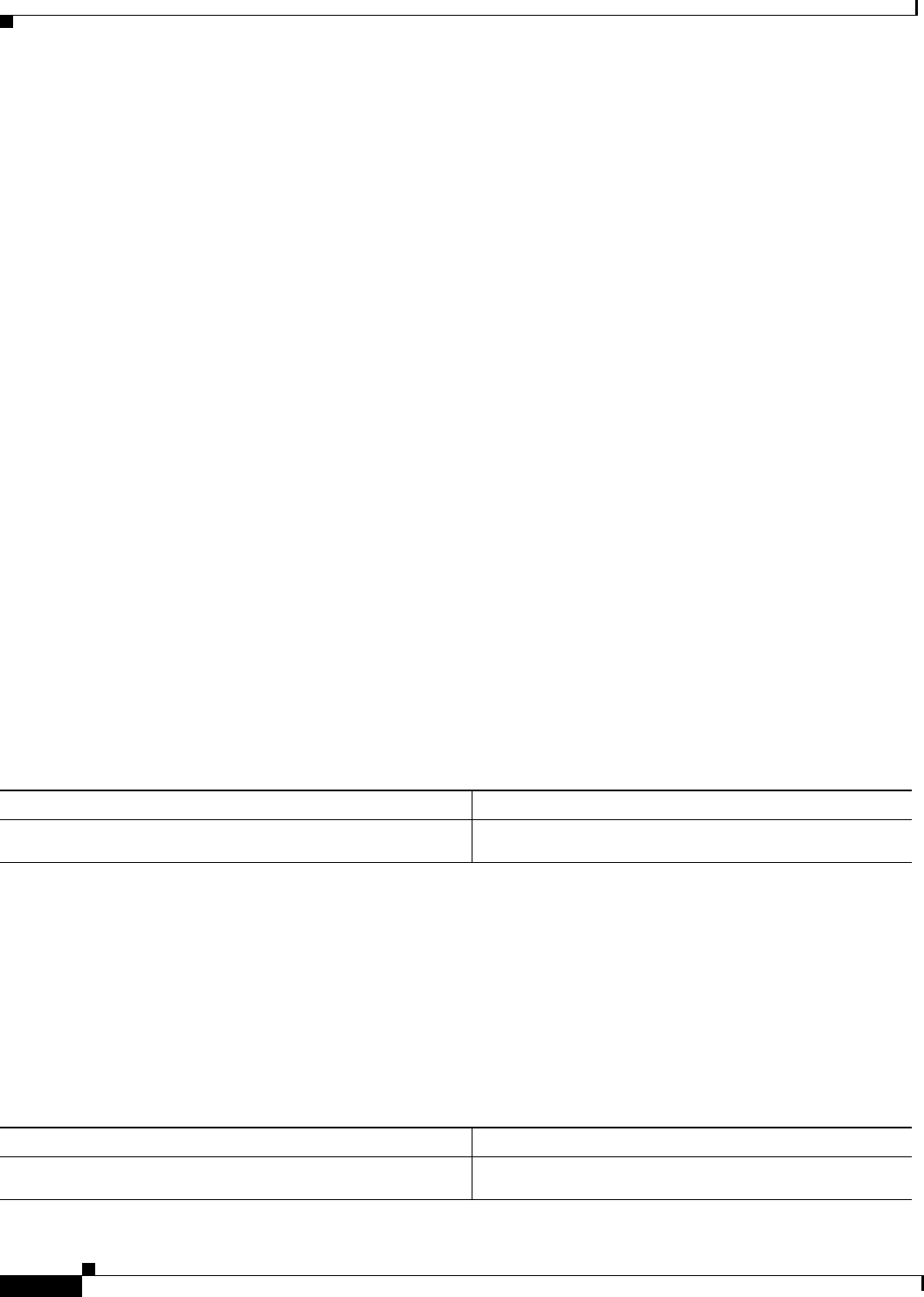
Configuring Integrated IS-IS
Miscellaneous IS-IS Parameters Configuration Task List
IPC-284
Cisco IOS IP Configuration Guide
Miscellaneous IS-IS Parameters Configuration Task List
The following tasks differ from the preceding interface-specific IS-IS tasks because they configure IS-IS
itself, rather than the interface.
To configure optional IS-IS parameters as described in the following sections:
• Generating a Default Route (Required)
• Specifying the System Type (Optional)
• Configuring IS-IS Authentication Passwords (Optional)
• Summarizing Address Ranges (Optional)
• Setting the Overload Bit (Optional)
• Changing the Routing Level for an Area (Optional)
• Tuning LSP Interval and Lifetime (Optional)
• Customizing IS-IS Throttling of LSP Generation, SPF Calculation, and PRC (Optional)
• Modifying the Output of show Commands (Optional)
Generating a Default Route
You can force a default route into an IS-IS routing domain. Whenever you specifically configure
redistribution of routes into an IS-IS routing domain, the Cisco IOS software does not, by default,
redistribute the default route into the IS-IS routing domain. The following command generates a default
route into IS-IS, which can be controlled by a route map. You can use the route map to identify the level into
which the default route is to be announced, and you can specify other filtering options configurable under a
route map. You can use a route map to conditionally advertise the default route, depending on the
existence of another route in the routing table of the router.
To generate a default route, use the following command in router configuration mode:
See also the discussion of redistribution of routes in the “Configuring IP Routing Protocol-Independent
Features” chapter of this document.
Specifying the System Type
You can configure the router to act as a Level 1 (intra-area) router, as both a Level 1 router and a Level 2
(interarea) router, or as an interarea router only.
To specify router level support, use the following command in router configuration mode:
Command Purpose
Router(config-router)# default-information originate
[route-map map-name]
Forces a default route into the IS-IS routing domain.
Command Purpose
Router(config-router)# is-type {level-1 | level-1-2 |
level-2-only}
Configures the system type (area or backbone router).


















