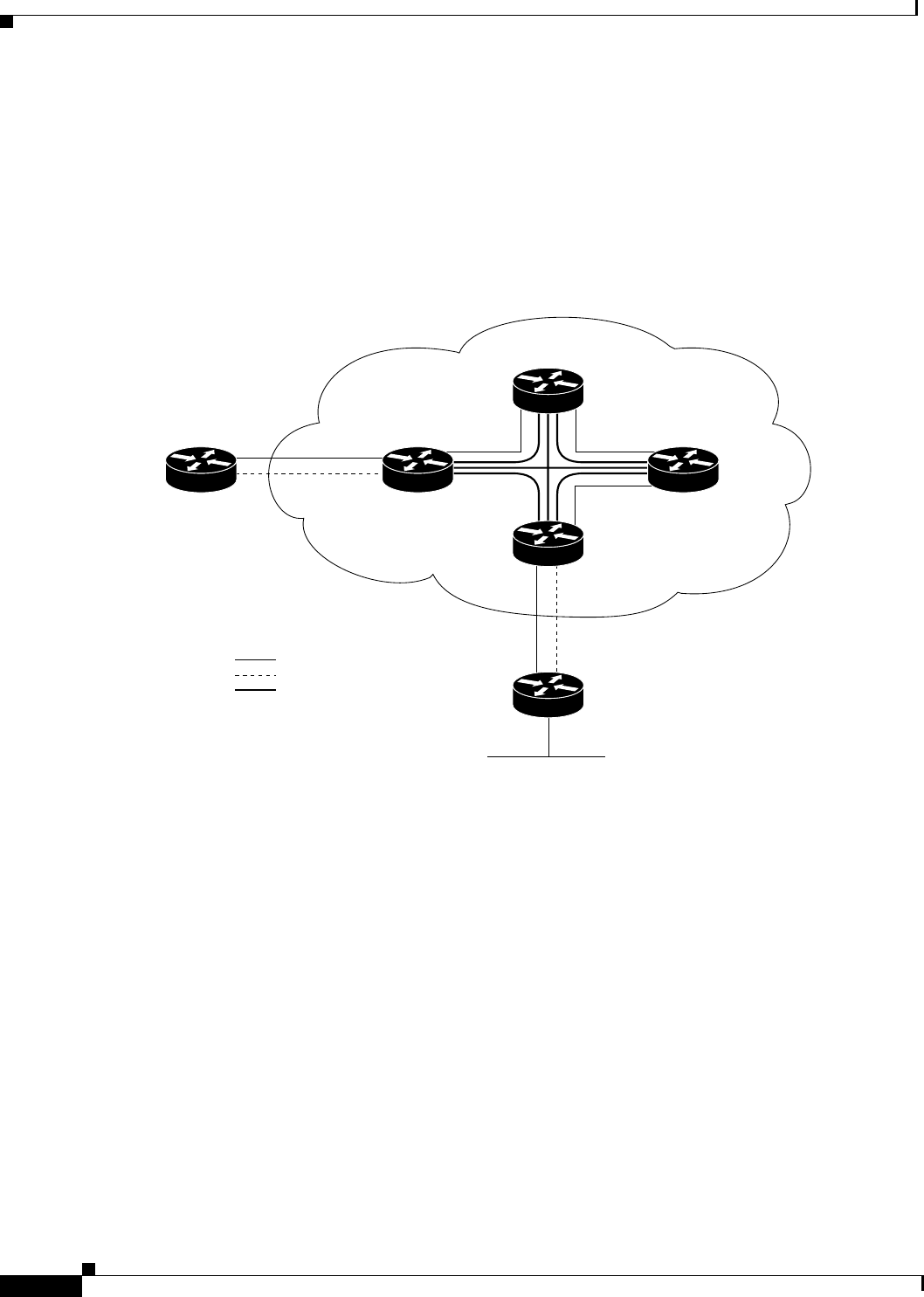
Configuring BGP
BGP Configuration Examples
IPC-340
Cisco IOS IP Configuration Guide
BGP Synchronization Examples
The example shown in Figure 59 shows how to use the no synchronization router configuration
command. In the figure, synchronization is on, and Router B does not advertise network 198.92.68.0 to
Router A until an IGRP route for network 198.92.68.0 exists. If you specify the no synchronization
router configuration command, Router B advertises network 198.92.68.0 as soon as possible. However,
because routing information still must be sent to interior peers, you must configure a full iBGP mesh.
Figure 59 BGP Synchronization Configuration
BGP Path Filtering by Neighbor Examples
The following example shows BGP path filtering by neighbor. Only the routes that pass autonomous
system path access list 2 will be sent to 193.1.12.10. Similarly, only routes passing access list 3 will be
accepted from 193.1.12.10.
router bgp 200
neighbor 193.1.12.10 remote-as 100
neighbor 193.1.12.10 filter-list 1 out
neighbor 193.1.12.10 filter-list 2 in
ip as-path access-list 1 permit _109_
ip as-path access-list 2 permit _200$
ip as-path access-list 2 permit ^100$
ip as-path access-list 3 deny _690$
ip as-path access-list 3 permit .*
Router A
Network 198.92.68.0
Physical connectivity
IBGP connections
EGBP connections
AS
IGRP
S2566
Router B Router
Router
Router
Router


















