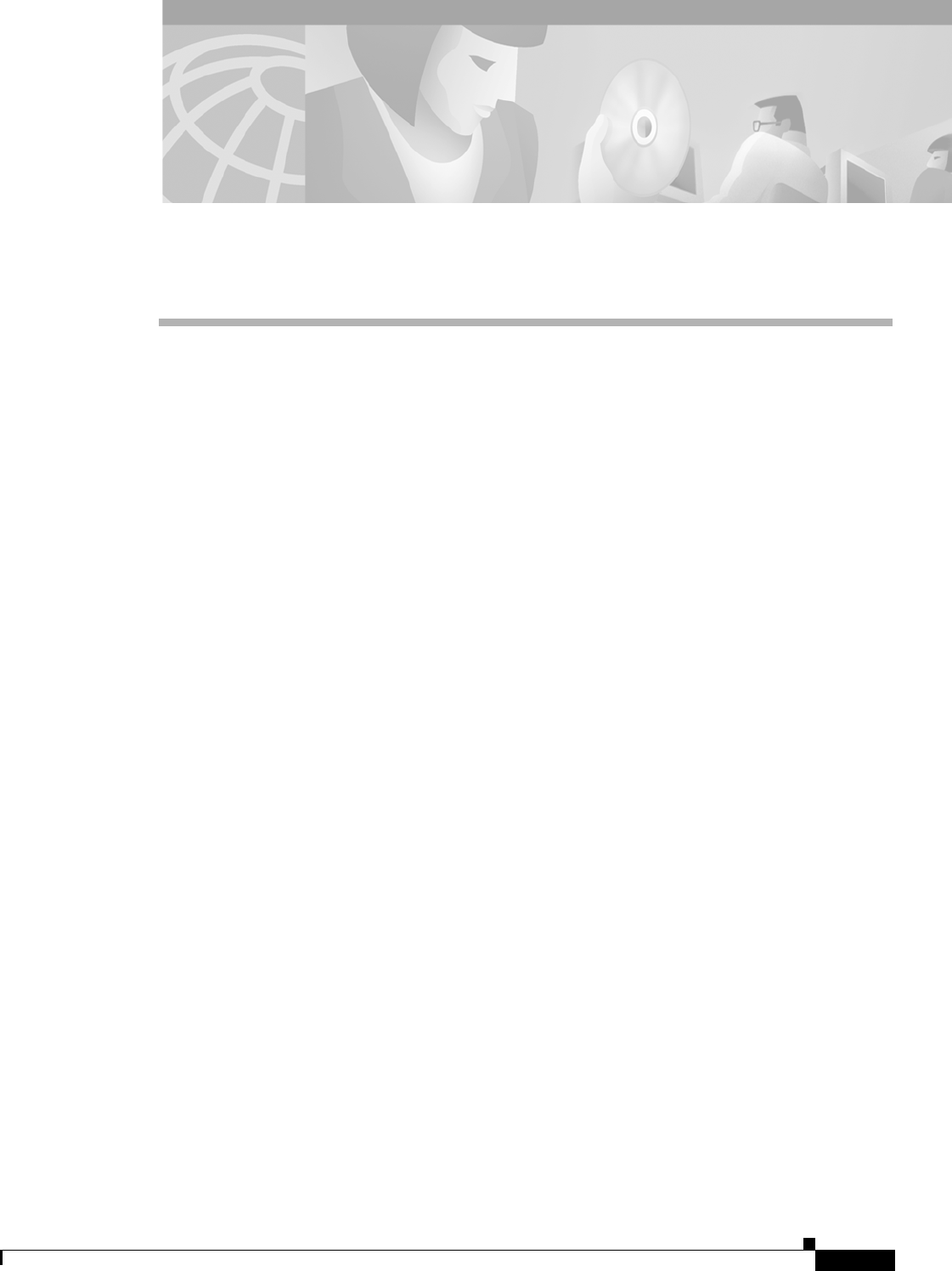
IPC-81
Cisco IOS IP Configuration Guide
Configuring IP Services
This chapter describes how to configure optional IP services. For a complete description of the IP
services commands in this chapter, refer to the “IP Services Commands” chapter of the Cisco IOS IP
Command Reference, Volume 1 of 3: Addressing and Services. To locate documentation of other
commands that appear in this chapter, use the command reference master index, or search online.
IP Services Task List
To configure optional IP services, perform any of the optional tasks described in the following sections:
• Managing IP Connections (Optional)
• Filtering IP Packets Using Access Lists (Optional)
• Configuring the Hot Standby Router Protocol (Optional)
• Configuring IP Accounting (Optional)
• Configuring TCP Performance Parameters (Optional)
• Configuring IP over WANs (Optional)
• Configuring the MultiNode Load Balancing Forwarding Agent (Optional)
• Monitoring and Maintaining the IP Network (Optional)
Remember that not all the tasks in these sections are required. The tasks you must perform will depend
on your network and your needs.
At the end of this chapter, the examples in the “IP Services Configuration Examples” section illustrate
how you might configure your network using IP.
To identify the hardware platform or software image information associated with a feature, use the
Feature Navigator on Cisco.com to search for information about the feature or refer to the software
release notes for a specific release. For more information, see the “Identifying Supported Platforms”
section in the “Using Cisco IOS Software” chapter of this book.
Managing IP Connections
The IP suite offers a number of services that control and manage IP connections. Internet Control
Message Protocol (ICMP) provides many of these services. ICMP messages are sent by routers or access
servers to hosts or other routers when a problem is discovered with the Internet header. For detailed
information on ICMP, see RFC 792.


















