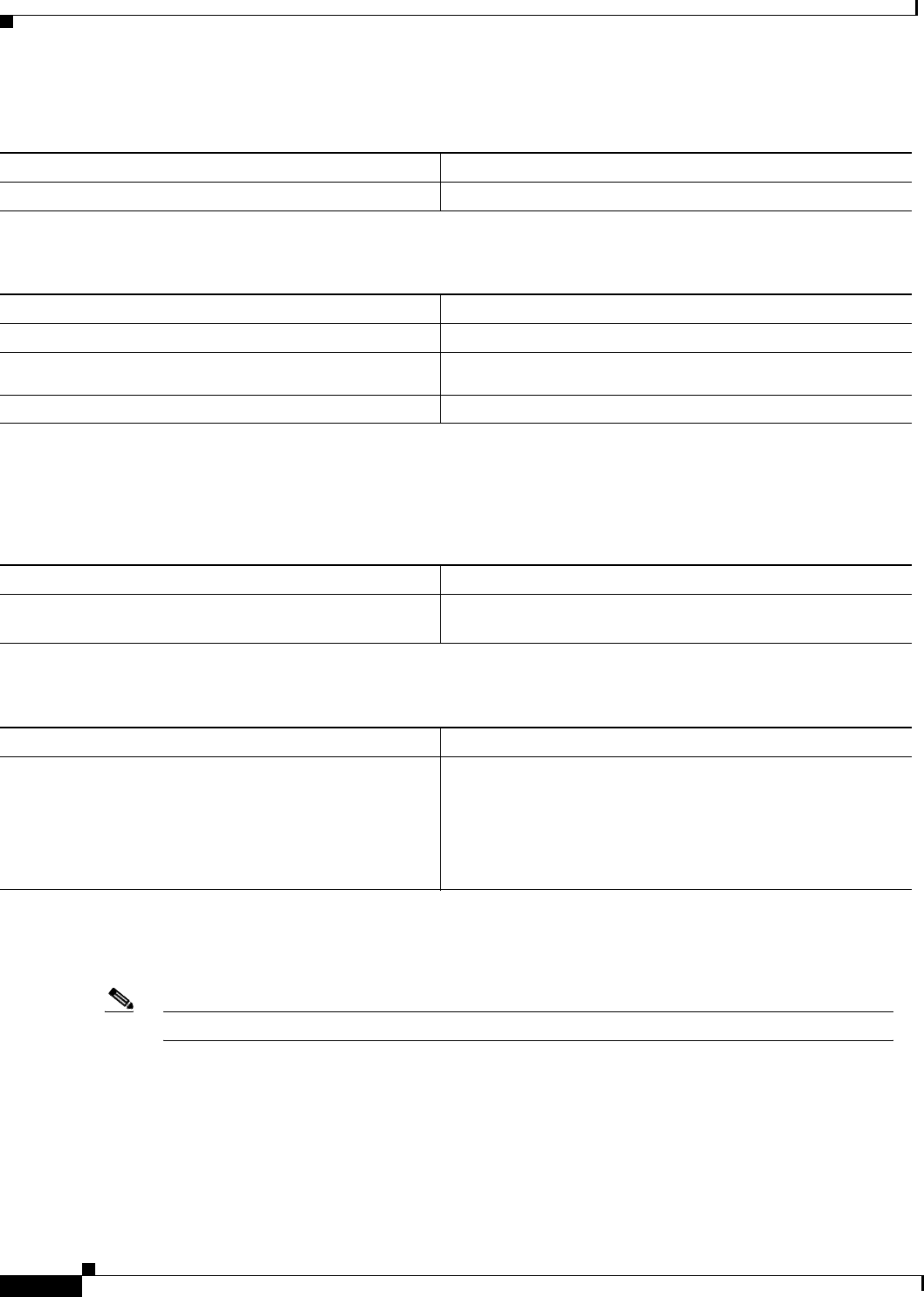
Configuring PGM Host and Router Assist
PGM Host and Router Assist Configuration Examples
IPC-500
Cisco IOS IP Configuration Guide
To enable PGM Host debugging, use the following command in privileged EXEC mode:
To display PGM Host information, use the following commands in user EXEC mode, as needed:
Monitoring and Maintaining PGM Router Assist
To clear PGM traffic statistics, use the following command in privileged EXEC mode:
To display PGM information, use the following command in privileged EXEC mode:
PGM Host and Router Assist Configuration Examples
Note Support for the PGM Host feature has been removed. Use of this feature is not recommended.
This section provides the following configuration examples:
• PGM Host with a Virtual Interface Example
• PGM Host with a Physical Interface Example
• PGM Router Assist with a Virtual Interface Example
• PGM Router Assist with a Physical Interface Example
Command Purpose
Router# debug ip pgm host
Displays debug messages for PGM Host.
Command Purpose
Router> show ip pgm host defaults
Displays the default values for PGM Host traffic.
Router> show ip pgm host sessions [session-number |
group-address]
Displays open PGM Host traffic sessions.
Router> show ip pgm host traffic
Displays PGM Host traffic statistics.
Command Purpose
Router# clear ip pgm router [[traffic [type
number]] | [rtx-state [group-address]]]
Clears the PGM traffic statistics. Use the rtx-state keyword to
clear PGM retransmit state.
Command Purpose
Router# show ip pgm router [[interface [type
number]] | [state [group-address]] | [traffic [type
number]]] [verbose]
Displays information about PGM traffic statistics and TSI state.
The TSI is the transport-layer identifier for the source of a PGM
session. Confirms that PGM Router Assist is configured,
although there might not be any active traffic. Use the state or
traffic keywords to learn whether an interface is actively using
PGM.


















