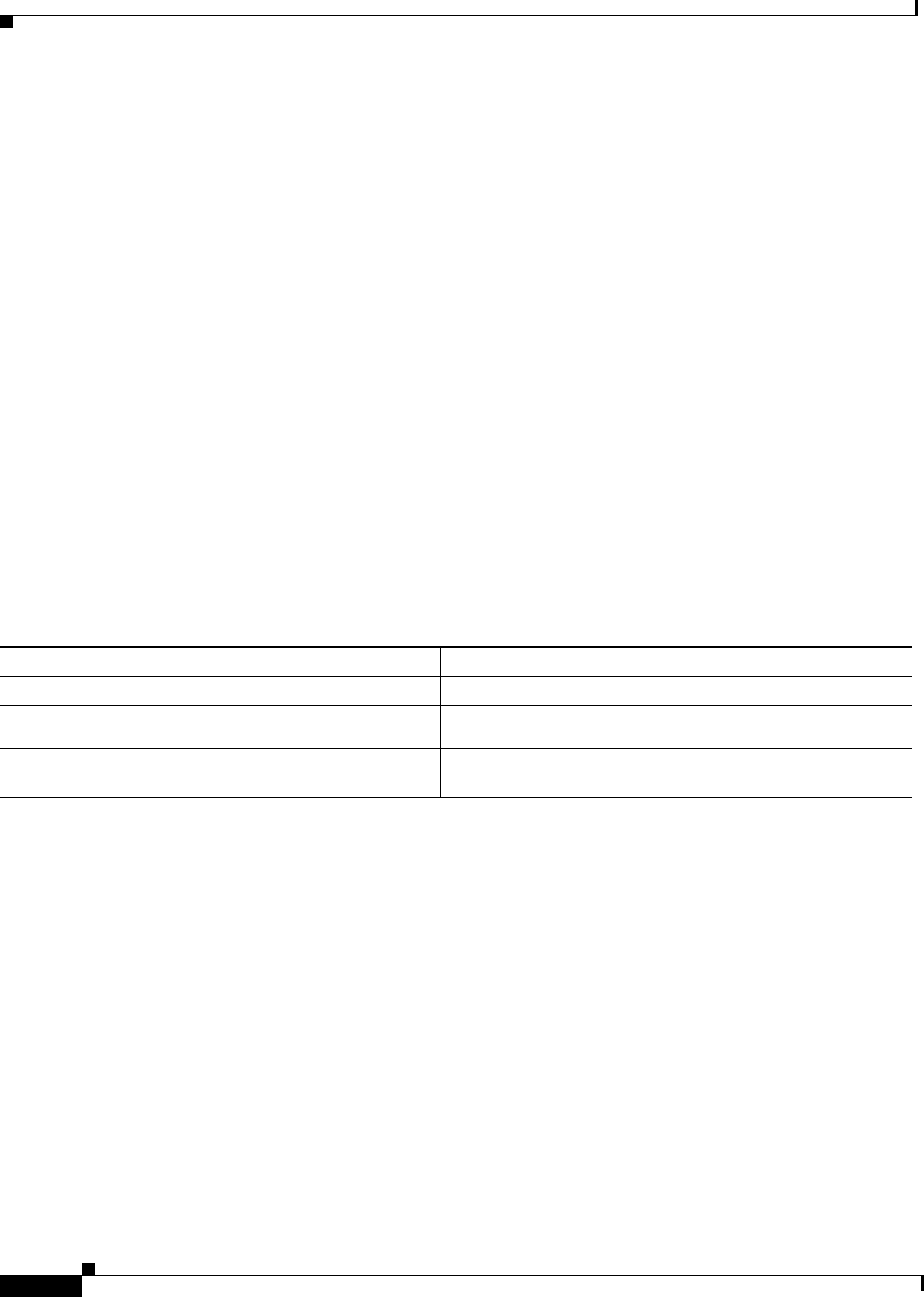
Configuring IP Multicast Routing
Advanced PIM Features Configuration Task List
IPC-422
Cisco IOS IP Configuration Guide
Dense Mode
Dense mode groups in a mixed Version 1/Version 2 region need no special configuration; they will
interoperate automatically.
Sparse Mode
Sparse mode groups in a mixed Version 1/Version 2 region are possible because the Auto-RP feature in
Version 1 interoperates with the RP feature of Version 2. Although all PIM Version 2 routers also can
use Version 1, we recommend that the RPs be upgraded to Version 2 (or at least upgraded to PIM Version
1 in the Cisco IOS Release 11.3 software).
To ease the transition to PIM Version 2, we also recommend the following configuration:
• Auto-RP be used throughout the region
• Sparse-dense mode be configured throughout the region
If Auto-RP was not already configured in the PIM Version 1 regions, configure Auto-RP. See the section
“Configuring Auto-RP” earlier in this chapter.
Monitoring the RP Mapping Information
To monitor the RP mapping information, use the following commands in EXEC mode as needed:
Advanced PIM Features Configuration Task List
To configure PIM features, perform the optional tasks described in the following sections:
• Delaying the Use of PIM Shortest-Path Tree (Optional)
• Assigning an RP to Multicast Groups (Optional)
• Increasing Control over RPs (Optional)
• Modifying the PIM Router Query Message Interval (Optional)
• Limiting the Rate of PIM Register Messages (Optional)
• Configuring the IP Source Address of Register Messages (Optional)
• Enabling Proxy Registering (Optional)
• Enabling PIM Nonbroadcast Multiaccess Mode (Optional)
Command Purpose
Router# show ip pim bsr
Displays information about the currently elected BSR.
Router# show ip pim rp-hash [group-address
| group-name]
Displays the RP that was selected for the specified group.
Router# show ip pim rp mapping [rp-address]
Displays how the router learns of the RP (via bootstrap or
Auto-RP mechanism).


















