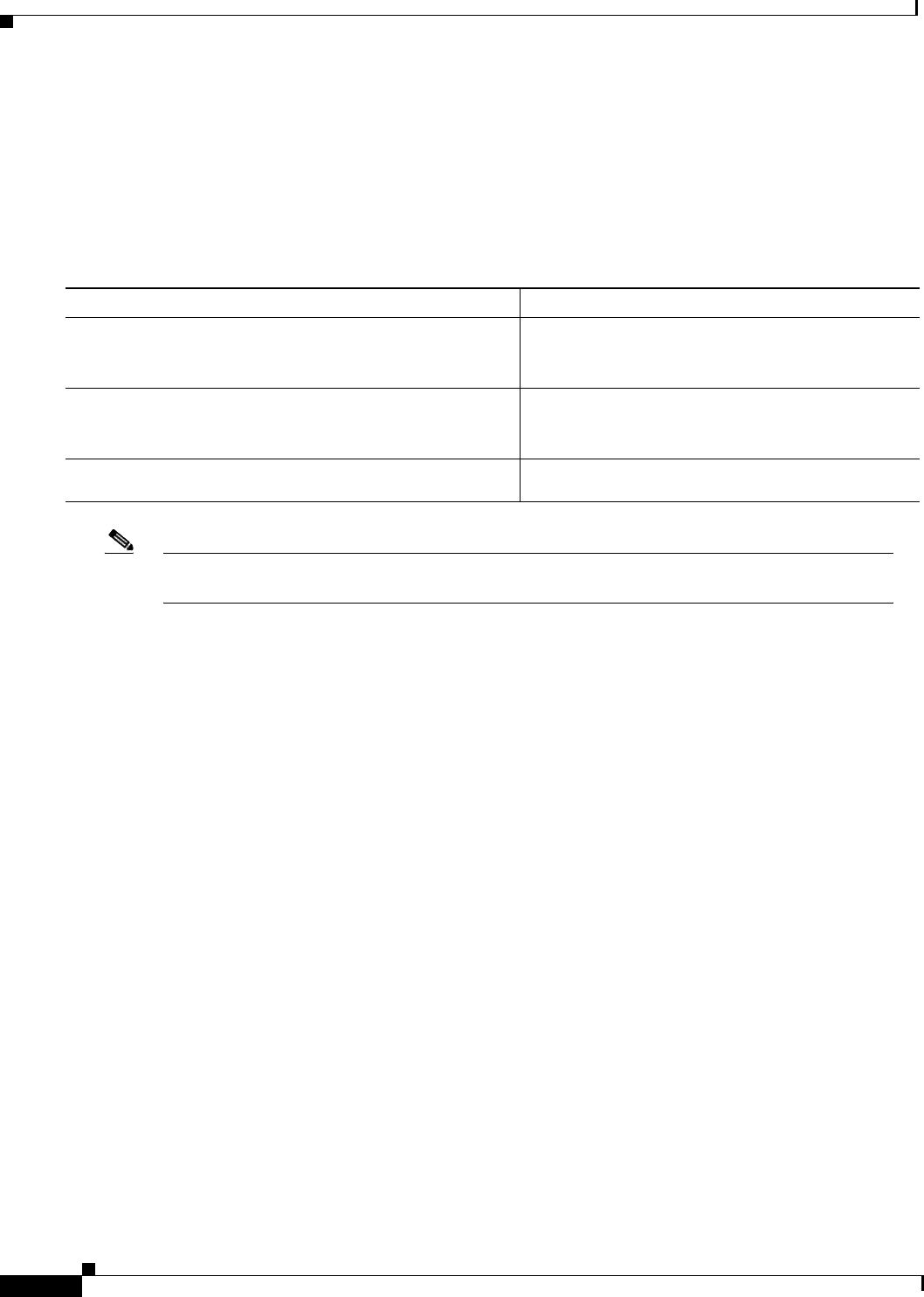
Configuring IP Services
Monitoring and Maintaining the IP Network
IPC-118
Cisco IOS IP Configuration Guide
See the “Configuring IP Multicast Routing” chapter of this document for more information on how to
configure IP multicast routing.
Configuring the Router as a Forwarding Agent
To configure the router as a Forwarding Agent, use the following commands beginning in global
configuration mode:
Note The Forwarding Agent IGMP address and port must match the IGMP address and port configured on
the services manager using the ip igmp join-group interface configuration command.
Monitoring and Maintaining the IP Network
To monitor and maintain your network, perform any of the optional tasks described in the following
sections:
• Clearing Caches, Tables, and Databases (Optional)
• Monitoring and Maintaining the DRP Server Agent (Optional)
• Clearing the Access List Counters (Optional)
• Displaying System and Network Statistics (Optional)
• Monitoring the MNLB Forwarding Agent (Optional)
• Monitoring and Maintaining HSRP Support for ICMP Redirect Messages (Optional)
Clearing Caches, Tables, and Databases
You can remove all contents of a particular cache, table, or database. Clearing a cache, table, or database
can become necessary when the contents of the particular structure have become or are suspected to be
invalid.
Command Purpose
Step 1
Router(config)# ip casa control-address igmp-address
Specifies the IP address and IGMP address of the
Forwarding Agent. The recommended IGMP address
is 224.0.1.2.
Step 2
Router(config-casa)# forwarding-agent pools
initial-affinity-pool max-affinity-pool
Adjusts the memory allocated for the affinity pools of
the Forwarding Agent. The default pool size is 5000,
and there is no maximum pool size.
Step 3
Router(config-casa)# forwarding-agent port-number
[password [timeout]]
Specifies the port number. The default is port 1637.


















