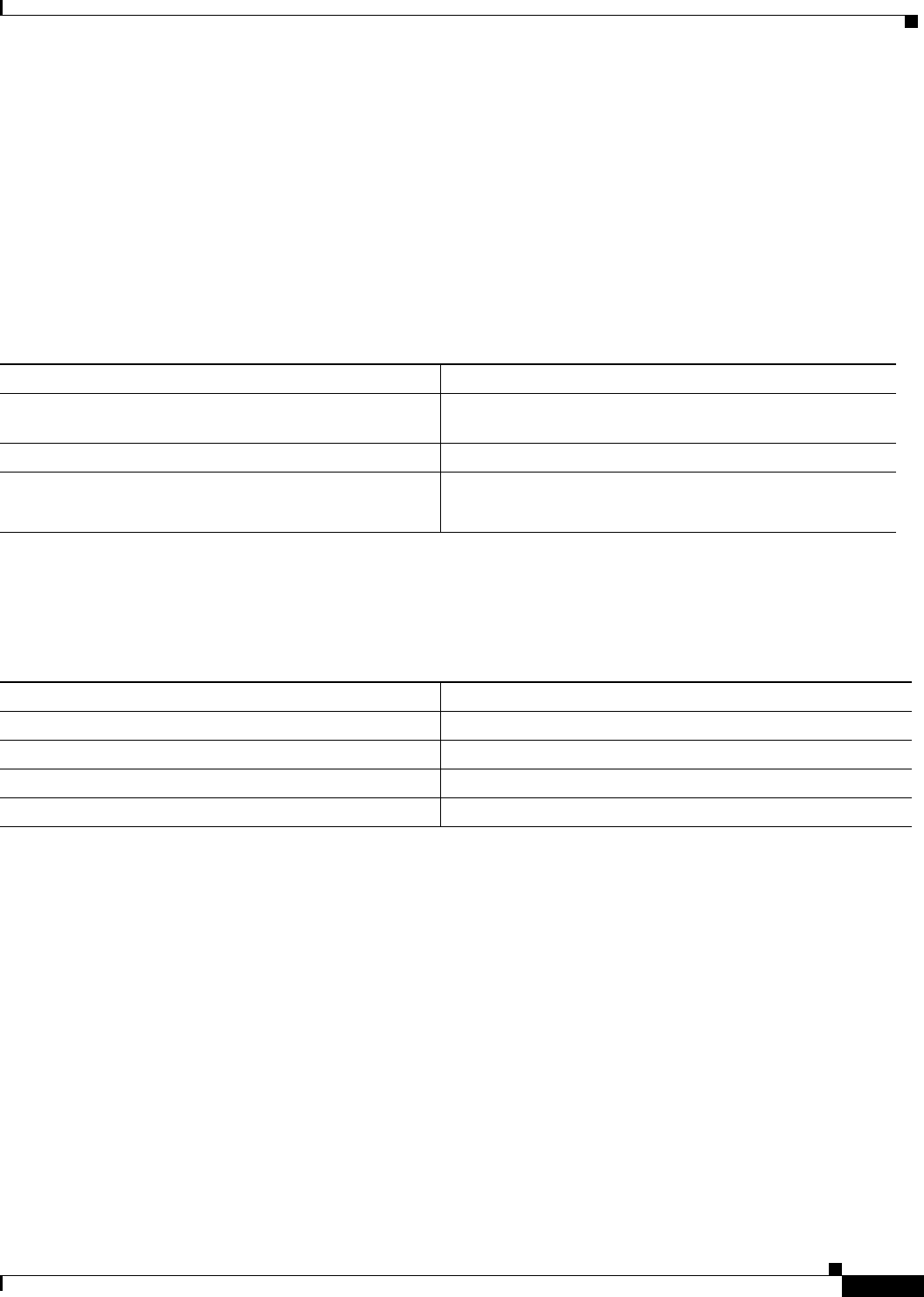
Using IP Multicast Tools
Monitoring IP Multicast Routing
IPC-525
Cisco IOS IP Configuration Guide
When the test begins, the Manager sends a unicast control packet to the Test Sender and Test Receiver,
and then the Manager starts sending beacons. The Test Sender and Test Receiver send acknowledgments
to the Manager and begin sending or receiving test packets. If an error occurs, the Test Receiver sends
an error report to the Manager, which immediately displays the report.
You cannot change the Manager parameters while the test is in progress.
Monitoring IP Multicast Routing
To monitor IP multicast routers, packets, and paths, use the following commands in EXEC mode :
Monitoring and Maintaining MRM
To monitor and maintain MRM, use the following commands in EXEC mode:
Command Purpose
Router# mrinfo [host-name | host-address]
[source-address | interface]
Queries a multicast router about which neighboring multicast
routers are peering with it.
Router# mstat source [destination] [group]
Displays IP multicast packet rate and loss information.
Router# mtrace {source-name | source-address}
[destination-name | destination-address][group-name
| group-address]
Traces the path from a source to a destination branch for a
multicast distribution tree for a given group.
Command Purpose
Router# clear ip mrm status-report [ip-address]
Clears the status report cache buffer.
Router# show ip mrm interface [type number]
Displays Test Sender and Test Receiver information.
Router# show ip mrm manager [test-name]
Displays MRM test information.
Router# show ip mrm status-report [ip-address]
Displays the status reports (errors) in the circular cache buffer.


















