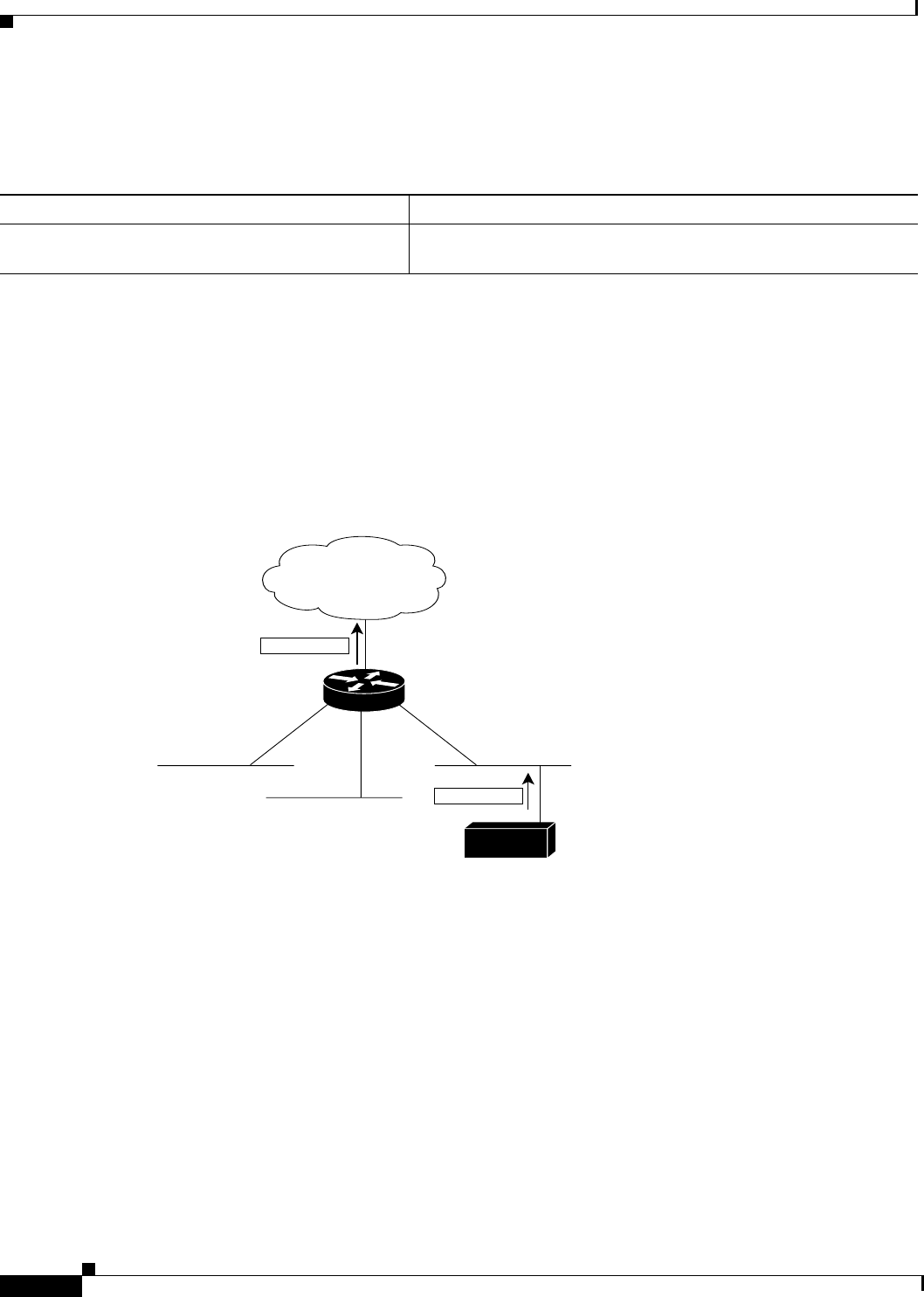
Configuring IP Addressing
Assigning IP Addresses to Network Interfaces
IPC-10
Cisco IOS IP Configuration Guide
You can use the all 0s and all 1s subnet (131.108.255.0), even though it is discouraged. Configuring
interfaces for the all 1s subnet is explicitly allowed. However, if you need the entire subnet space for
your IP address, use the following command in global configuration mode to enable subnet 0:
Disabling Classless Routing Behavior
By default, classless routing behavior is enabled on the router. When classless routing is in effect, if a
router receives packets destined for a subnet of a network that has no network default route, the router
forwards the packet to the best supernet route.
In Figure 1, classless routing is enabled in the router. Therefore, when the host sends a packet to
128.20.4.1, instead of discarding the packet, the router forwards the packet to the best supernet route.
Figure 1 IP Classless Routing
If you disable classless routing, and a router receives packets destined for a subnet of a network that has
no network default route, the router discards the packet. Figure 2 shows a router in network 128.20.0.0
connected to subnets 128.20.1.0, 128.20.2.0, and 128.20.3.0. Suppose the host sends a packet to
128.20.4.1. Because there is no network default route, the router discards the packet.
Command Purpose
Router(config)# ip subnet-zero
Enables the use of subnet zero for interface addresses and routing
updates.
Host
128.20.1.0
128.20.2.0
128.20.3.0
128.20.4.1
128.0.0.0/8
128.20.4.1
ip classless
S3286
128.20.0.0


















