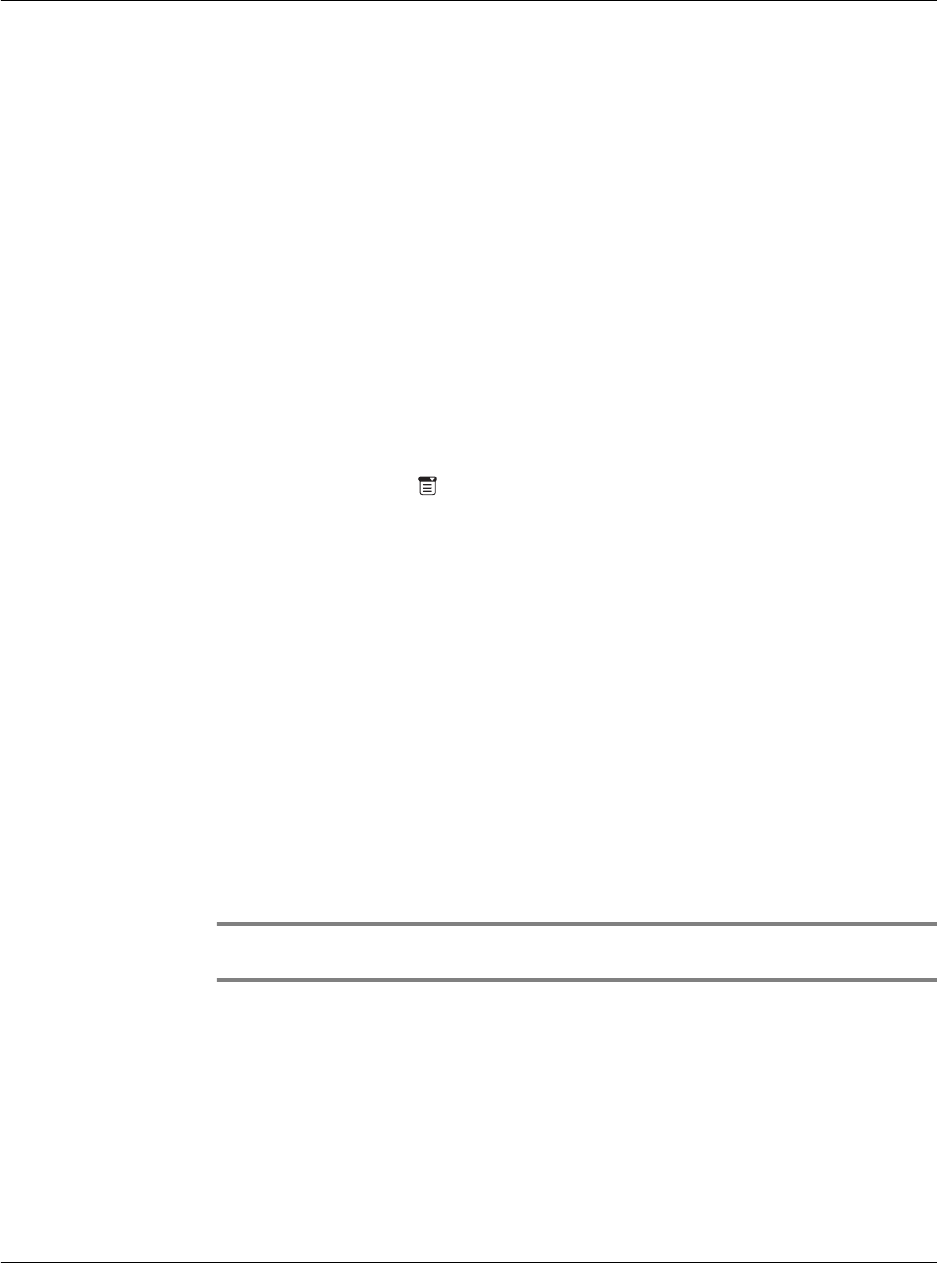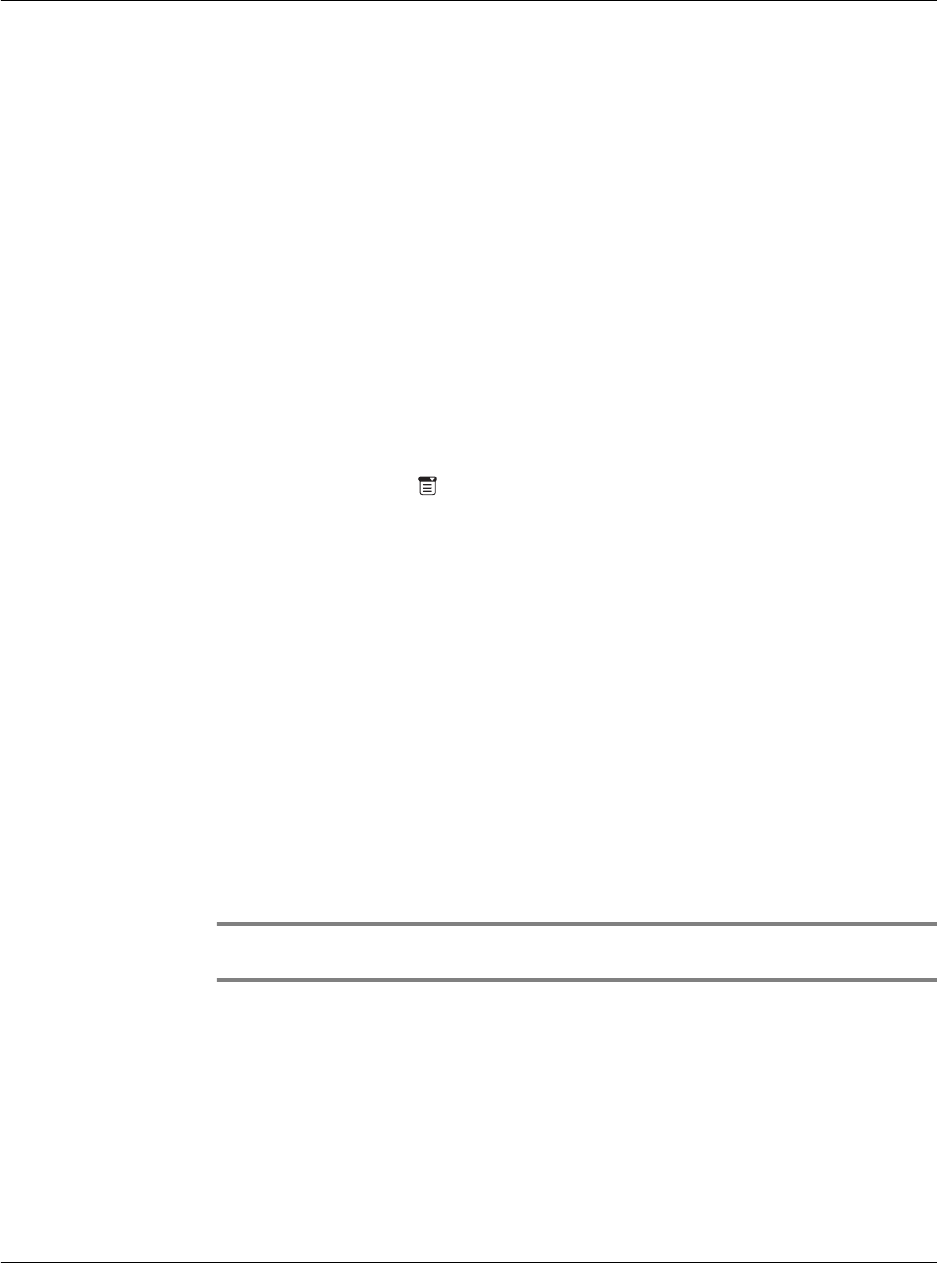
Working with your basic applications
Purging records
56
Purging records
Over time, as you use Date Book, To Do List, and Expense, you’ll accumulate records
that are no longer useful. For example, events that occurred months ago remain in
the Date Book, and completed To Do List items and Expense items remain in the list.
Outdated records take up memory on your Acer s10, so it is a good idea to remove
them by using Purge. If you think Date Book or To Do List records might prove useful
later, you can purge them from your Acer s10 and save them in an archive file.
Purging is also available in Mail. See "Deleting email items" on page 241 for more
information.
Purging is not available in Address Book or Memo Pad; delete outdated records from
these applications manually.
To purge records:
1 Open the application from which you want to purge records.
2 Choose from the following options:
• Tap the Menu icon , open the Record menu, and then tap Purge.
• Tap the inverted application title tab at the top of the screen, open the
Record menu, and select Purge.
A confirmation dialog box appears.
3 Choose from the following options:
• Date Book: Select the Delete Events Older Than pick list and select an
option—1 week, 2 weeks, 3 weeks or 1 month.
• Date Book or To Do List: Select Save Archive Copy on PC to save a copy of
purged records in an archive file on your desktop. Selecting this option
transfers purged records to an archive file the next time you perform a
HotSync operation. Tap OK.
• Expense: Tap a category and tap Purge. Tap Yes to confirm the deletion, and
then tap Done.
Categorizing records
You can categorize records in the Address Book, To Do List, Memo Pad, and Expense
applications for easy retrieval. (The Date Book does not have categories.)
NOTE: You can also categorize applications. Refer to "Categorizing applications" on page
36 for more information.
When you create a record, it is automatically assigned to the currently displayed
category. If the All category is displayed, the record is assigned to the Unfiled
category. A record can remain unfiled or it can be assigned to a category at any time.
System-defined categories
Each application has a default set of categories: