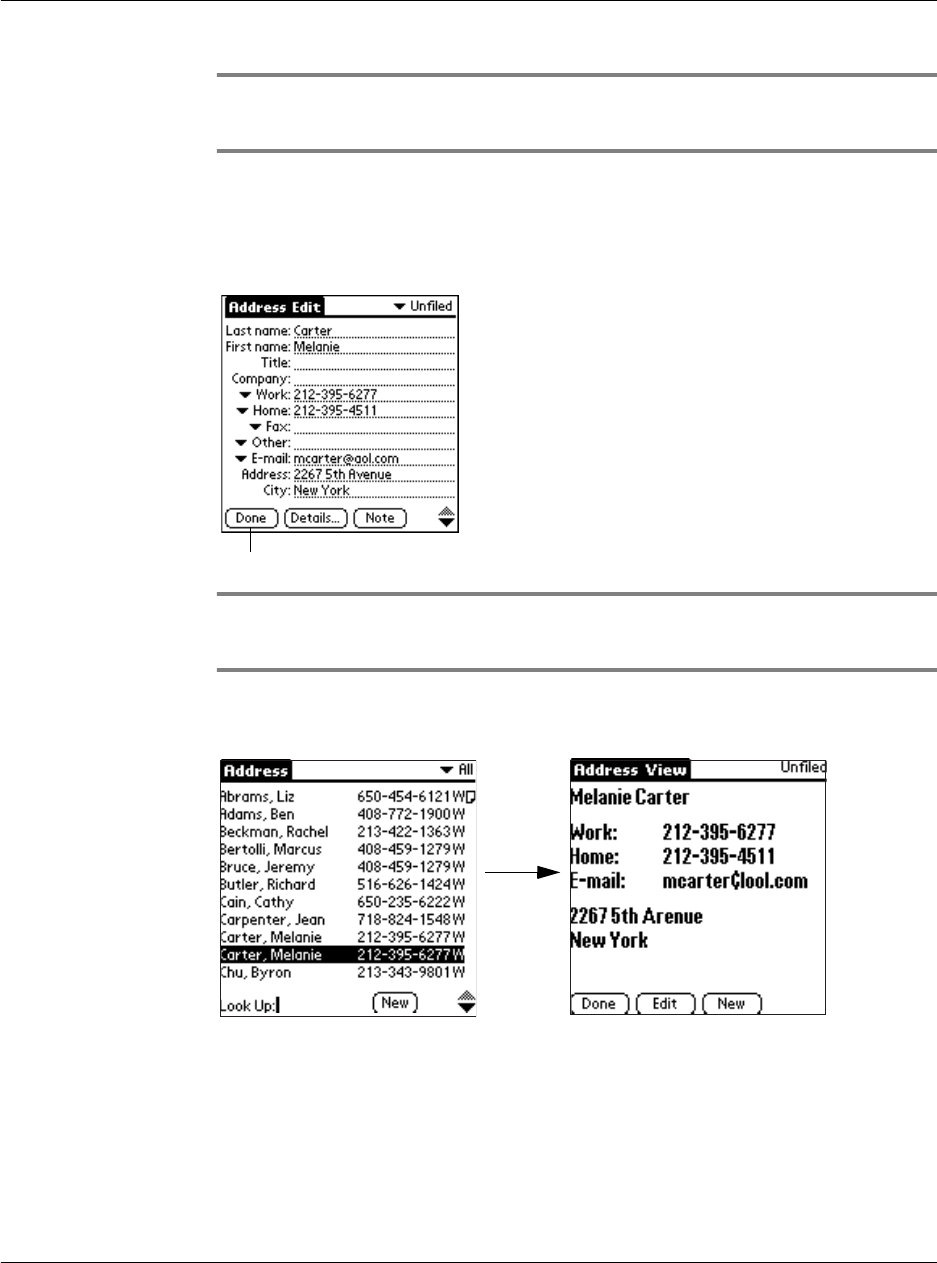
Working with your basic applications
Using Address Book
84
NOTE: As you enter letters in the Title, Company, City and State fields, text appears for the
first logical match that exists in your Address Book. As you enter more letters, a closer match
appears. As soon as the word appears, tap in the next field to accept the word.
8 Tap the scroll arrows to move to the next page of information.
9 To attach a note to an entry, tap Note. Enter the information you want in the Graffiti
writing area, and then tap Done.
10 When you have finished entering information, tap Done.
TIP: To create an entry that always appears at the top of the Address List, begin the Last
name or Company field with a symbol, as in *If Found Call.* This entry can contain contact
information in case you lose your Acer s10.
To view details of an address entry:
1 Tap the address entry in Address List view. The entry appears in Address view.
2 Tap Done when you have finished viewing the entry.
Tap Done.


















