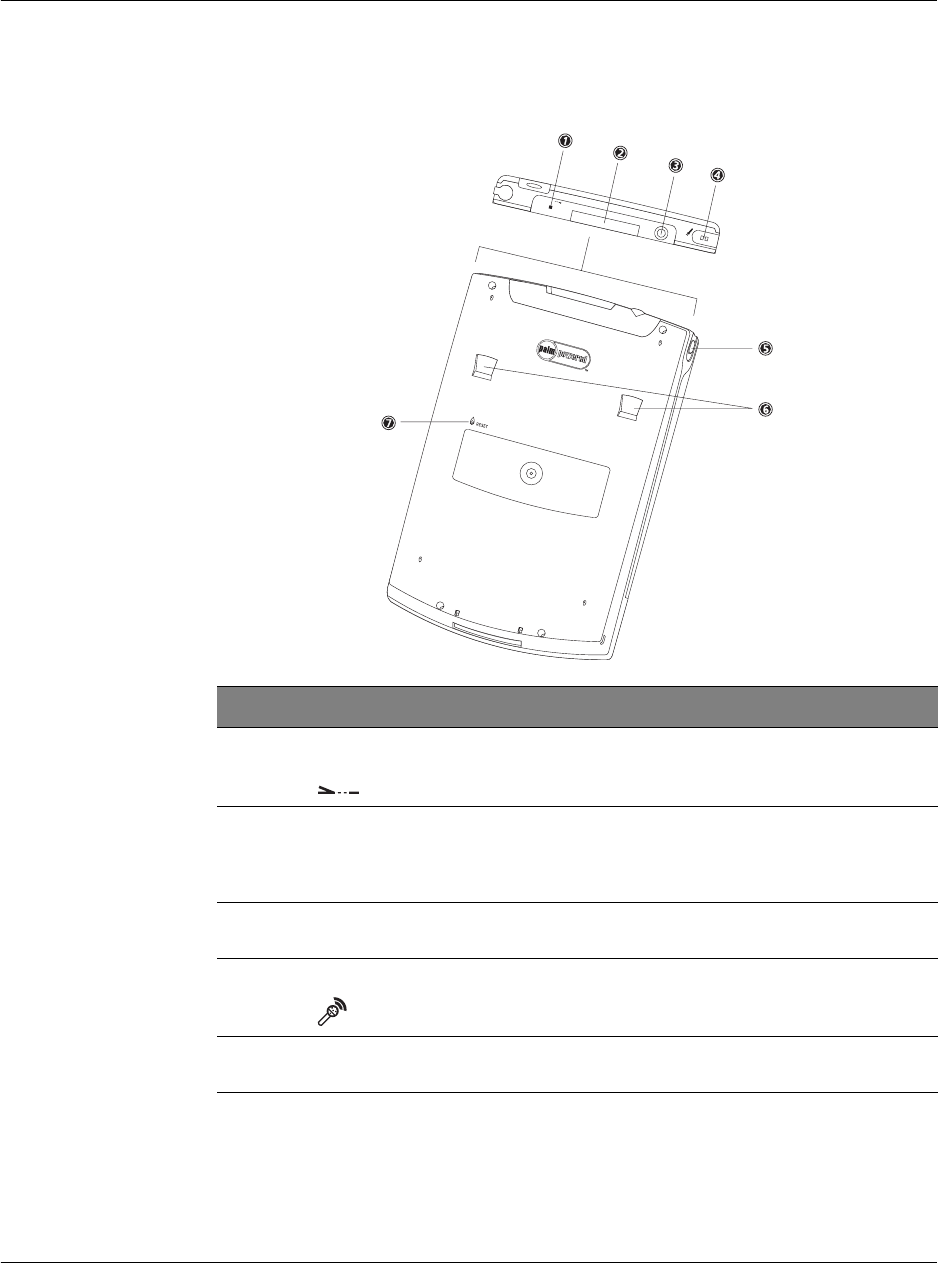
1 Getting started
Acer s10 tour
4
Rear panel
Your Acer s10’s rear panel consists of the following:
No. Label Description
1 Infrared (IR)
port
Uses infrared technology to transmit and receive data from
other IR-enabled Palm OS handhelds and devices. You can also
use it to perform IR HotSync operation.
2 Memory Stick
slot
Accepts a Memory Stick, allowing you to add more memory,
install add-on applications or use audio or text files stored in it
for use with internal applications. You can also use it to back up
data from your Acer s10.
3 Earphone jack Connects to audio line-out devices (earphones/headphones)
4 Microphone Inputs audio into your Acer s10.
5 Recorder Hot
Button
Activates the Recording mode in Recorder.


















