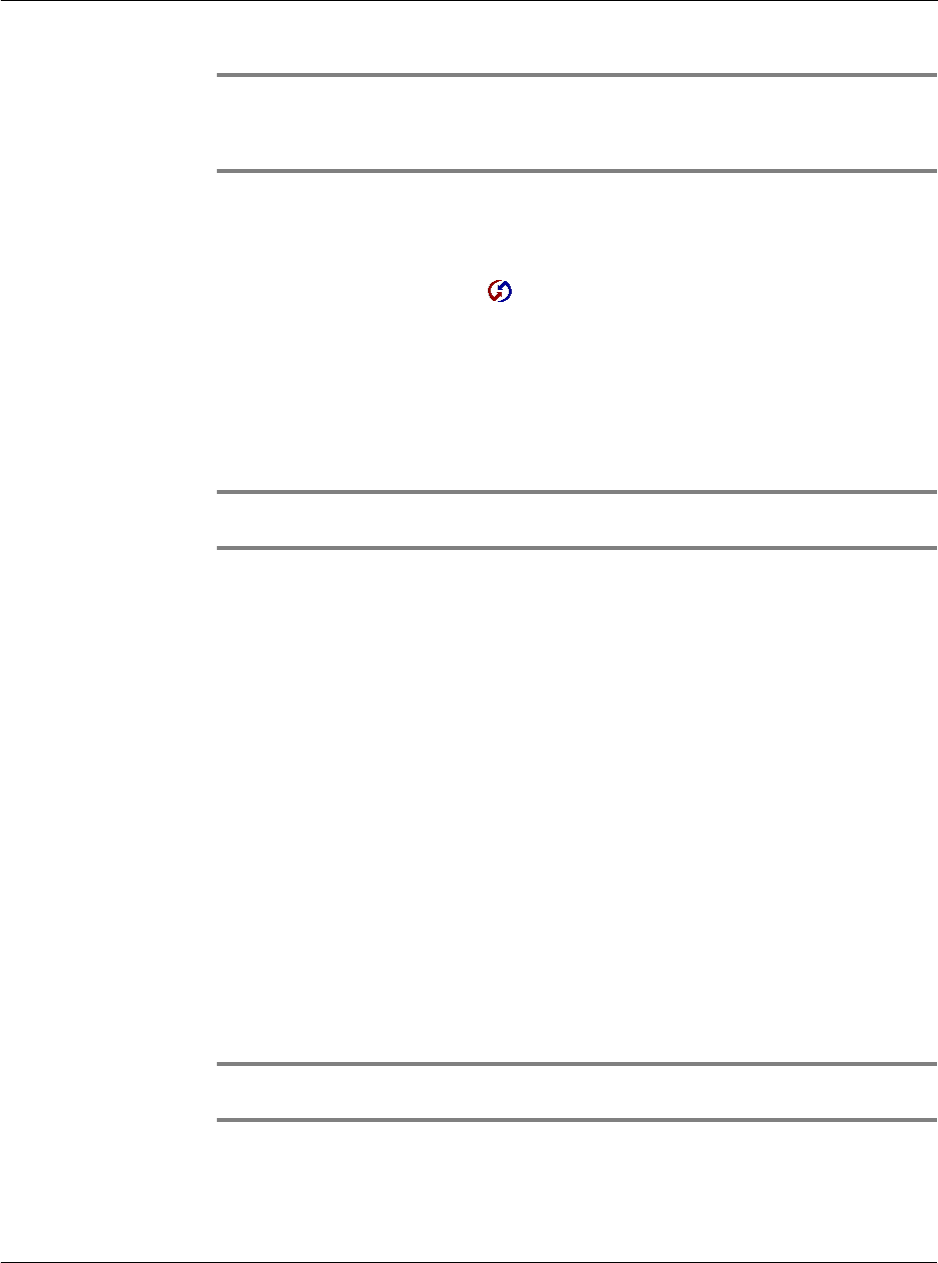
11 Exchanging and updating data using HotSync operations
Performing a HotSync operation via modem
261
NOTE: If you are using the provided USB cradle, you can continue using it while HotSync
Manager is configured for infrared communication. Use the following instructions to return
to Local USB cradle HotSync operations only when needed, such as when you have
disconnected the cradle from the USB port.
To return to local USB cradle HotSync operations:
1 If needed, connect the cradle to the USB port on your computer used for HotSync
operations.
2 Click the HotSync Manager icon . in the Windows system tray.
3 Select Local USB if it is not already checked.
Performing a HotSync operation via modem
You can use a modem, to synchronize your Acer s10 when you are away from your
computer.
NOTE: The first HotSync operation must be local, using the cradle or via infrared
communication. After that, you can perform a modem HotSync operation.
To perform a HotSync operation via modem you must complete the
following steps:
• Connect a modem to your computer.
• Configure the Palm Desktop software for use with your modem.
• Connect a modem to your Acer s10.
• Configure the Modem preferences on your Acer s10 for use with your modem
(Serial to Modem or IrCOMM to Modem).
Refer to "Connection preferences" on page 272 and "Network preferences"
on page 279 for more information.
Preparing your computer
You must perform a few steps to prepare your computer for a modem HotSync
operation. Be sure to perform these steps before you leave your office so that your
computer is ready to receive a call from your Acer s10.
To prepare your computer for a modem HotSync operation:
1 Confirm that the computer modem is connected and turned on, and that no
communications applications, such as fax or telephony software, are running on a
COM port.
NOTE: Make sure that the computer is disconnected from all online services, such as
America Online (AOL) and CompuServe, to avoid conflicts with the COM port.
2 Start HotSync Manager if it is not already running, and from the HotSync Manager
menu, choose
Modem.


















