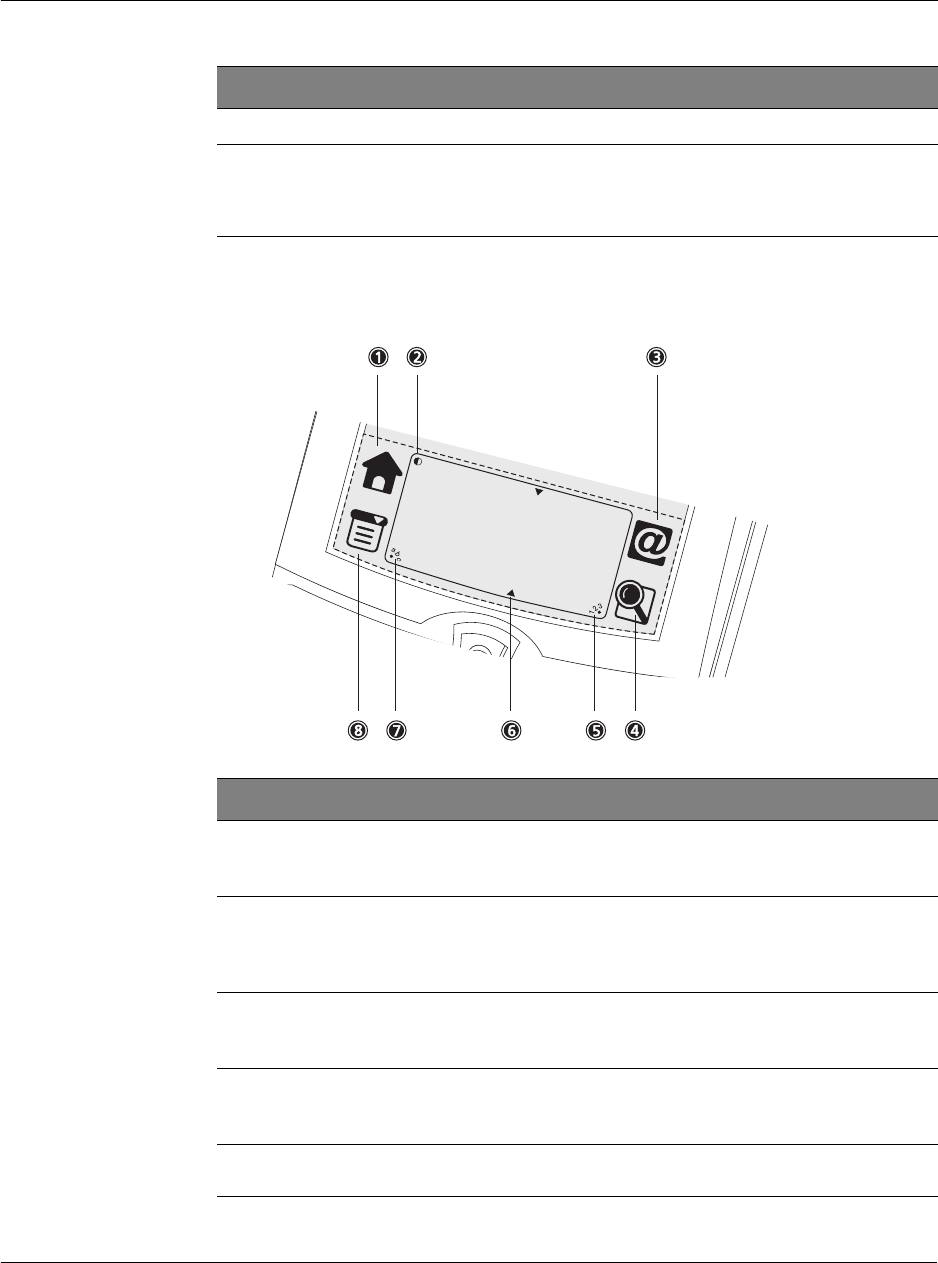
1 Getting started
Acer s10 tour
5
Elements of the Acer s10 interface
Your Acer s10 interface consists of the following elements:
6 Accessory slot Holds your Acer s10’s miscelleanous accessories.
7 Reset button Press to perform a soft or hard reset on your Acer s10. Under
normal conditions, you should not have to use this button. Refer
to "Resetting your Acer s10" on page vi for more
information.
No. Label Description
No. Component Description
1 Applications Activates the Applications Launcher screen displaying icons for
applications stored in both your Acer s10’s internal memory
and in a resident Memory Stick.
2 Contrast
control
Displays the onscreen contrast control screen. You can adjust
the control for the clearest screen display according to the
lighting conditions or temperature of the environment where
you use your Acer s10.
3 Service
Launcher
Activates the Personal Service screen, displaying icons for
applications included under the Service category of
Applications Launcher.
4 Find Activates the Find function enabling you search text in all
available records starting with the records of the open
application.
5 123 Activates the numeric keyboard when the dot is tapped; note
that the cursor must be in an input field for this option to work.


















