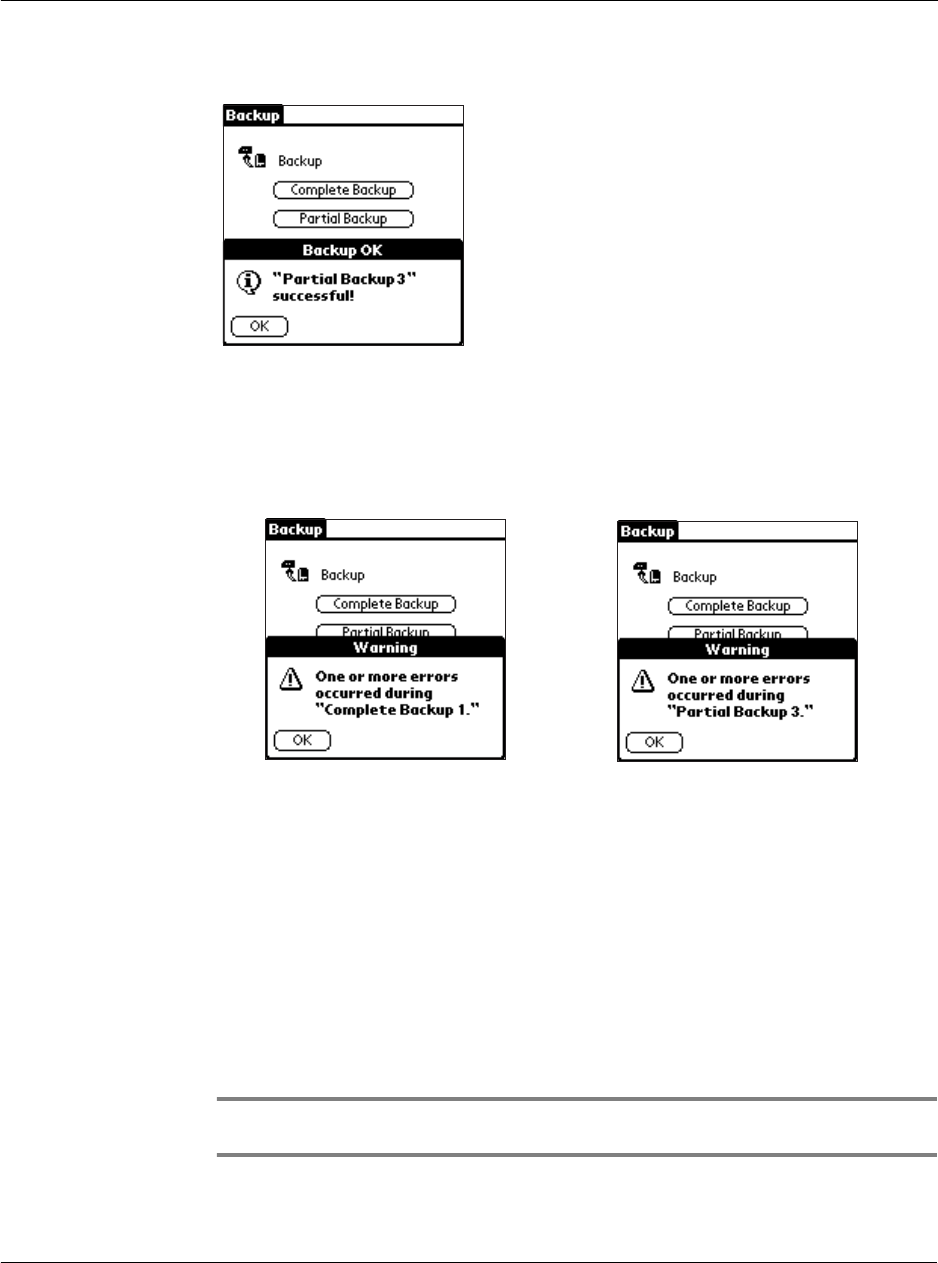
Working with your supplementary applications
Using Backup
185
3 When the backup process is completed, a message window appears.
4 Tap OK to revert to the Backup main screen.
Backup errors
In cases when a processing error is encountered during the backup process, an error
message appears.
You can later review these error messages using the Log feature of the Restore
function. Refer to "To view backup error log" on page 189 for more information.
Restore function
The Restore function has two operating modes based on the type of backup data to
be restored:
• Complete Restore. Enables you to restore backup data generated by a
complete backup process to your Acer s10’s internal memory.
• Partial Restore. Enables you to restore backup data generated by a partial
backup process to your Acer s10’s internal memory.
NOTE: During the restore process, all application launch keys as well as the power button is
disabled.
Error message encountered in a
Complete Backup process
Error message encountered in a
Partial Backup process


















