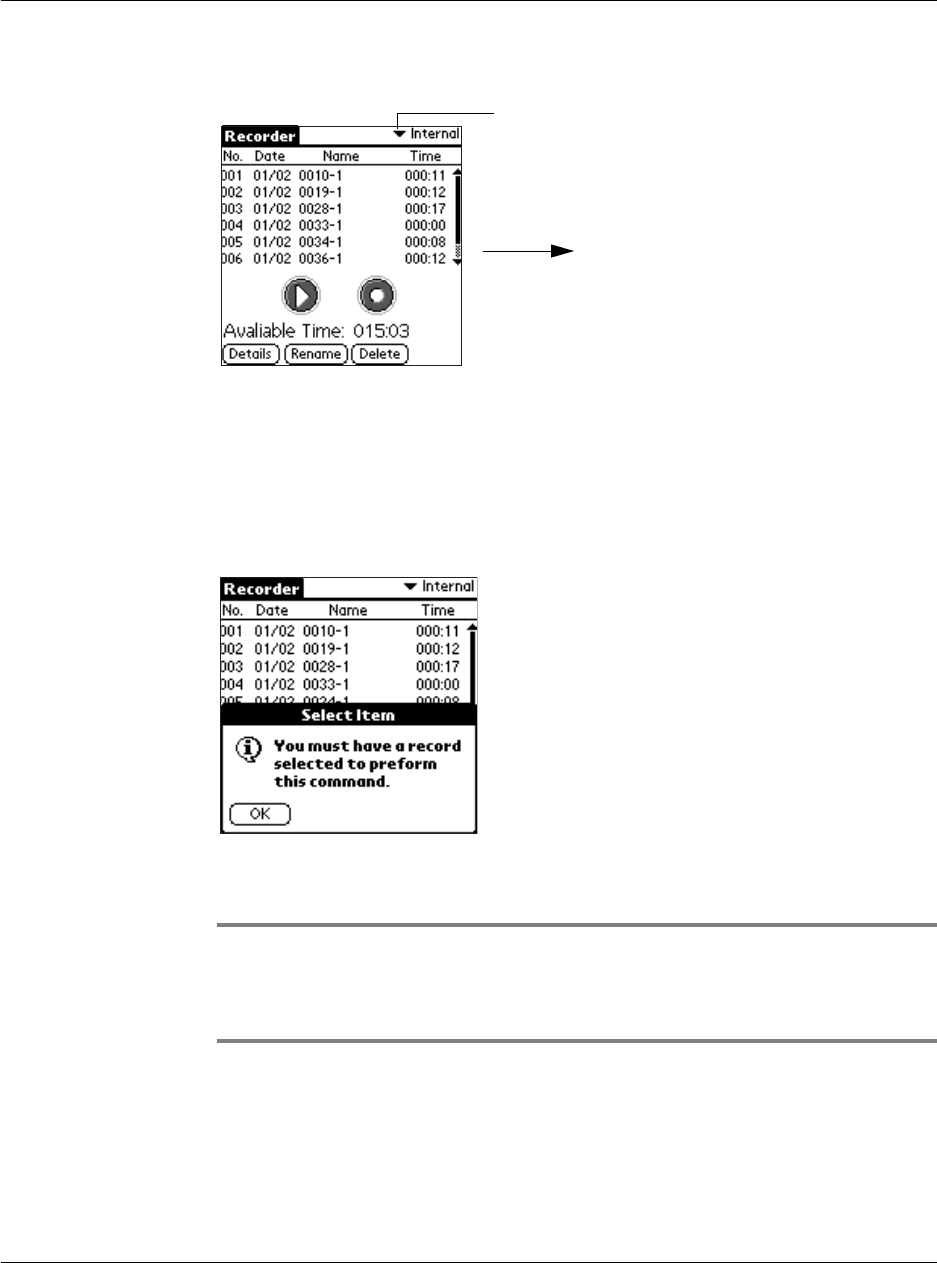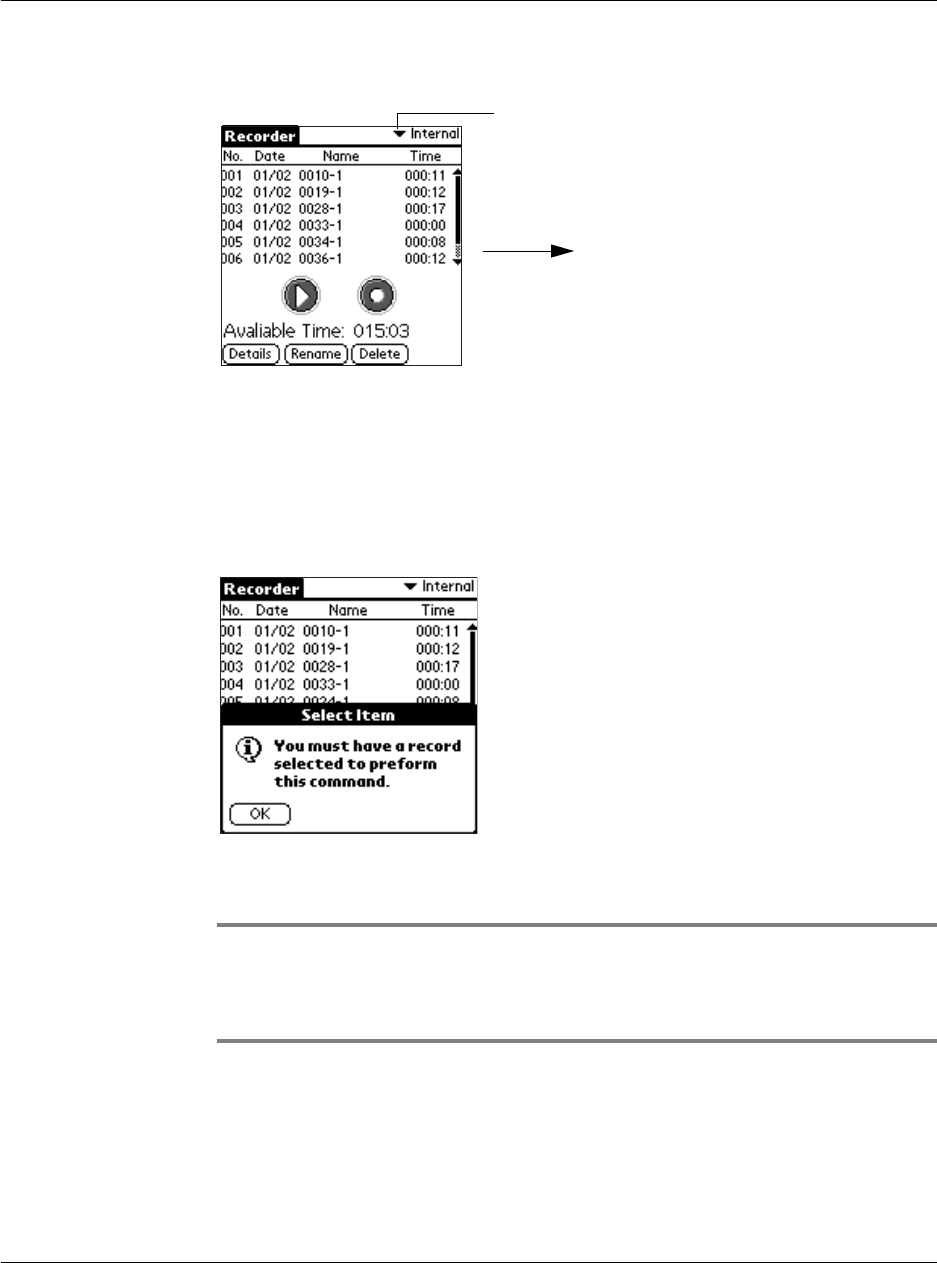
Working with your supplementary applications
Using Recorder
152
To select a storage option, tap the pick list on the upper-right corner of the Recorder
main screen, then select a storage category.
Using the Recorder command buttons
The command buttons on the Recorder screen allows you to view detailed
information regarding the listed audio file(s); you can also rename or delete an audio
file.
You must first select an audio file before tapping any of the command buttons;
otherwise, the message below appears.
Tap OK to revert to the Recorder main screen, then select an audio file before tapping
any of the command buttons.
NOTE: The rule of selecting first an audio file before performing a command also applies
when using the Record menu options as well as in activating the Playback function.
For more information on the Record menu, refer to page 157.
Refer to "Audio recording function" on page 149 for more information on the Playback
function.
Tap here.