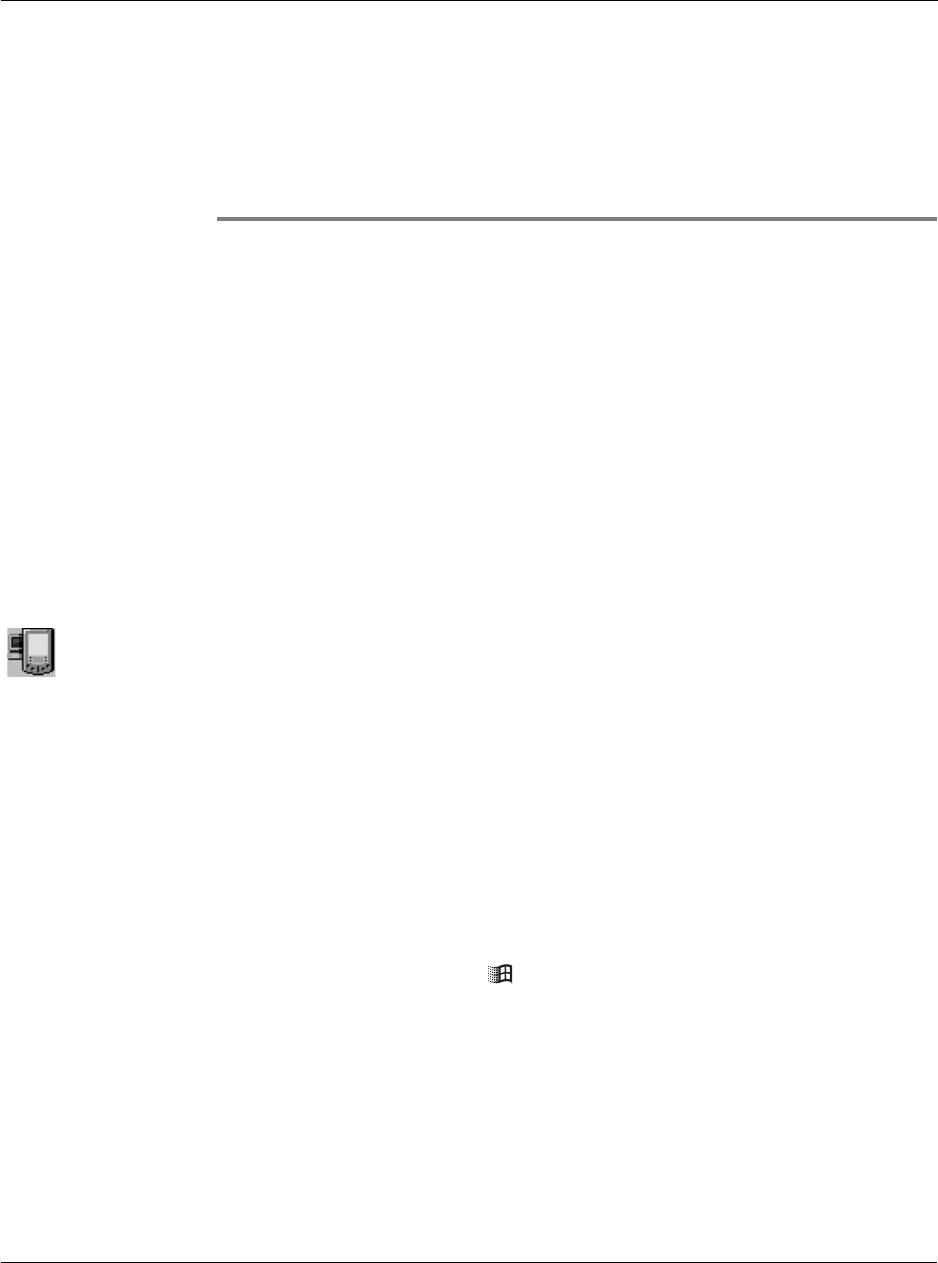
6 Working with your PC-end utilities
Overview of PC-end utilities
195
6 Working with your
PC-end utilities
Your Acer s10 includes PC-end utilities designed to complement the functions of your
handheld applications.
• Palm Desktop Software
• Voice Converter
• eBook Converter
This chapter is organized into two sections, namely:
• Overview of PC-end utilities
• Using your PC-end utilities
Overview of PC-end utilities
This section will give you a brief description of each PC-end utility.
Palm Desktop software
The main complementing function of Palm Desktop software to your Acer s10 is its
role in performing a HotSync operation so that information in your handheld and
your computer remains synchronized with each other.
For more information on instaling Palm Desktop software in your computer, refer to
"Installing Palm Desktop software" on page 11.
For more information on using your Palm Desktop software, refer to its online help.
Refer to "11 Exchanging and updating data using HotSync operations" on page 253
for more information.
To launch Palm Desktop software:
1 Click the Windows Start button .
2 Select Programs > Palm Desktop.
3 Select the Palm Desktop software you want to open.


















