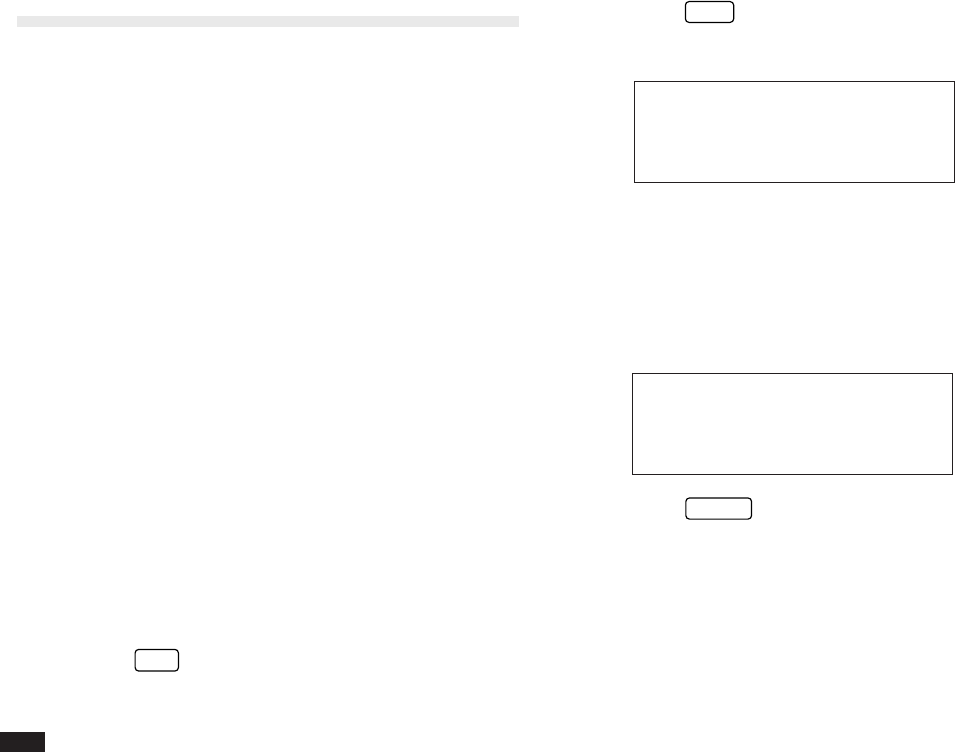
90
The Ann (Anniversary) Application
The Ann (Anniversary) application makes it easy for you to
keep track of annual events, such as wedding anniversaries
and birthdays of friends, relatives and business associates.
Once entered, the dates of annual events are displayed on
the Calendar highlighted white-on-black, giving you plenty
of warning to prepare for them well in advance every year.
Making new entries
There are two files in the Ann application, each of which
stores different kinds of anniversaries: those which occur
on a specific date every year, and those which occur on a
particular day. The first file, ANN 1, stores and displays
entries that occur on a specific date, and the second, ANN
2, stores and displays entries that occur on a specific day,
for example, the third Thursday in November. ANN 1 is the
default file, but you can easily change between them
whenever you like.
Making new entries in the ANN 1 file
Enter the following in the ANN 1 file:
Date
May 17
Description
Sally’s Birthday
1.
Press
ANN
.
Index mode opens in the ANN 1 file.
2.
Press
NEW
.
Edit mode opens.
#3-4-1 Display
3.
Enter the date in the order of month, day (there is no
year entry). Type
0517
.
4.
Move to the DESCRIPTION field.
5.
Enter the description of the event. Type
Sally’s
Birthday.
#3-4-2 Display
6.
Press
ENTER
.
The entry is now stored.
Making new entries in the ANN 2 file
Enter the following in the ANN 2 file:
Day
The second Sunday in May
Description
Mother’s Day


















