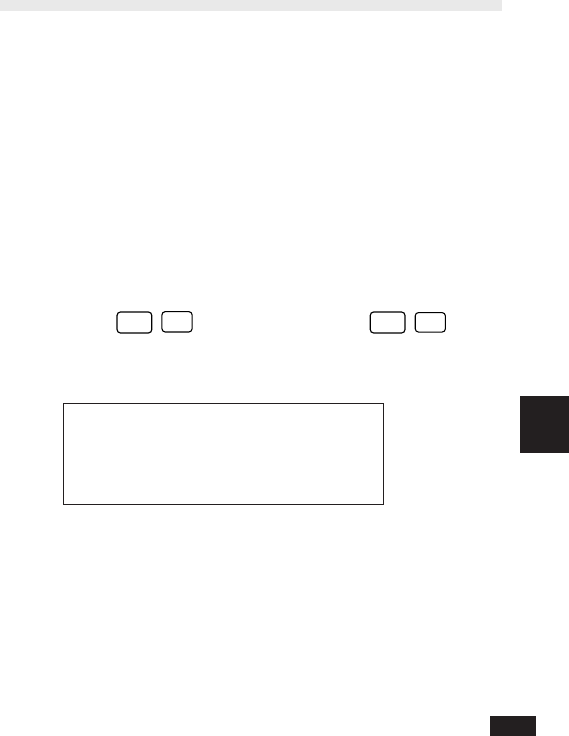
163
8
☞ • In the Outline application’s Edit mode, to copy or
move an entire outline, you must begin by selecting
its title.
• If you select a topic in the outline, only the selected
topic and its subtopics will be copied.
The Time Stamp and Date Stamp Functions
The time and date stamp functions can be used to insert or
stamp the current time and date anywhere in an entry,
including time/date fields in applications such as Schedule
and To Do. This is very convenient for keeping track of
such things as telephone conversations or when tracking
expenses, as it saves you the trouble of finding out the
time/date and entering them manually.
1.
When working in an application’s Edit mode, place the
cursor at the location where you want to insert the
time or date.
2.
Press
2nd
T
to insert the time, or
2nd
D
to
insert the date, or both. When you store the entry, the
time and date stamps will be stored with it.
#8-3-1 Display
☞ Time and date stamps inserted into an entry are
included in any printout of the entry.


















