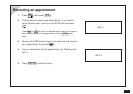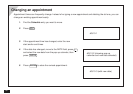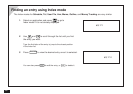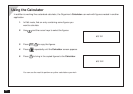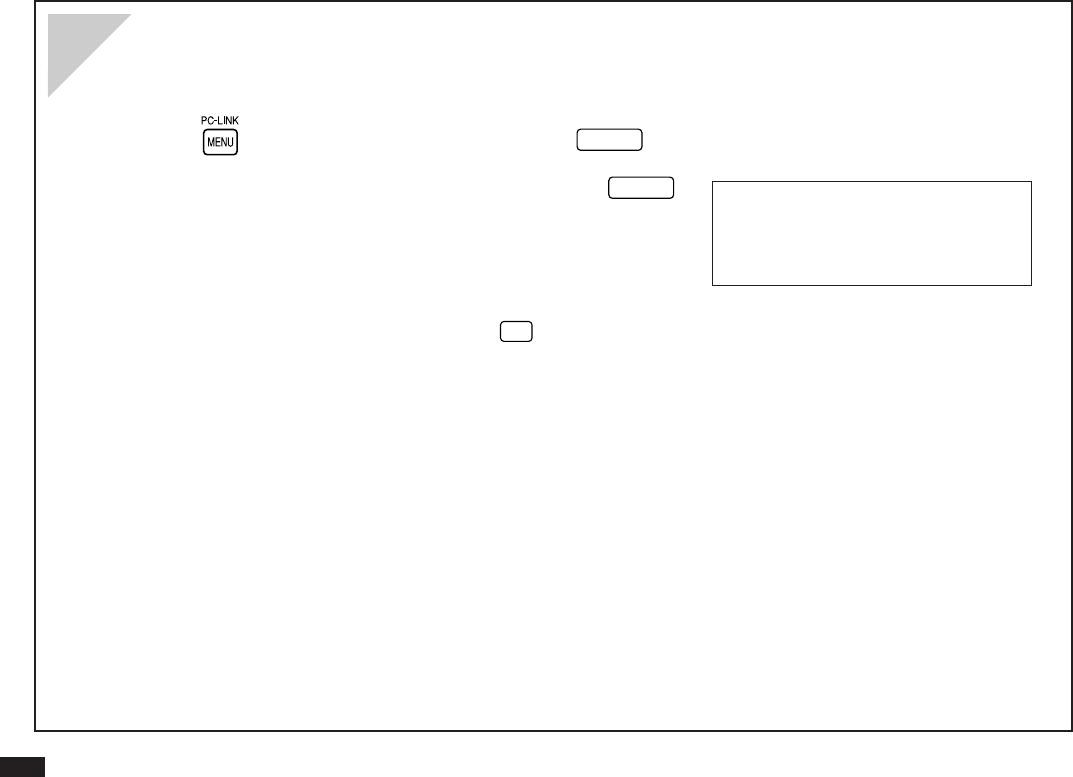
24
Deleting multiple entries
1.
Switch to the application in which you want to delete multiple entries.
2.
Press and select DATA DELETION then press
ENTER
.
3.
Select the group of entries you want to delete and press
ENTER
.
(The menu choices will vary depending on the application.)
4.
A confirmation message will appear. Press
Y
to delete the
selected items.
#Q-15-2