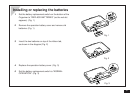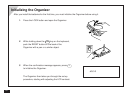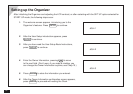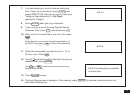4
Editing entries ................................................ 84
Checking off completed entries ..................... 84
Using categories ............................................ 85
Deleting To Do entries................................... 88
The To Do application menu ......................... 89
The Ann (Anniversary) Application .............. 90
Making new entries........................................ 90
Finding entries ............................................... 91
Editing Ann entries ........................................ 92
Deleting Ann entries ...................................... 92
The Ann application menu............................. 93
Chapter 4 Creating Your Own Database ..... 95
The Tel and User File Applications .............. 95
Selecting a file ............................................... 96
Creating new entries...................................... 96
Finding entries ............................................... 96
Editing entries ................................................ 97
Deleting file entries ........................................ 98
The Tel application menu .............................. 98
The User File application menu..................... 98
Customizing the Tel and User File
Applications ................................................. 99
Changing file names ......................................99
Configuring fields .........................................100
Customizing the Index display..................... 101
Modifying the Index sort order .....................101
Modifying the templates...............................102
Chapter 5 Memo and Outlining.................. 103
The Memo Application............................... 103
Creating documents .................................... 103
Finding entries ............................................. 104
Editing Memo entries ...................................105
Deleting Memo entries................................. 105
Changing the way text is displayed ............. 106
Turning word wrap on and off...................... 107
The Memo application menu ....................... 107
The Outline Application ............................. 107
Creating an outline ...................................... 107
Locating outlines.......................................... 109
Displaying full topics .................................... 109
Revising outlines ......................................... 110
Deleting Outline topics.................................112
Using subtopics (children) ...........................113
The Outline application menu...................... 116
Chapter 6 Desk Accessories...................... 117
The Calc (Calculator) Application.............. 117
Using the arithmetic calculator .................... 117
The paperless printer................................... 118