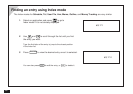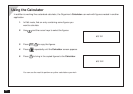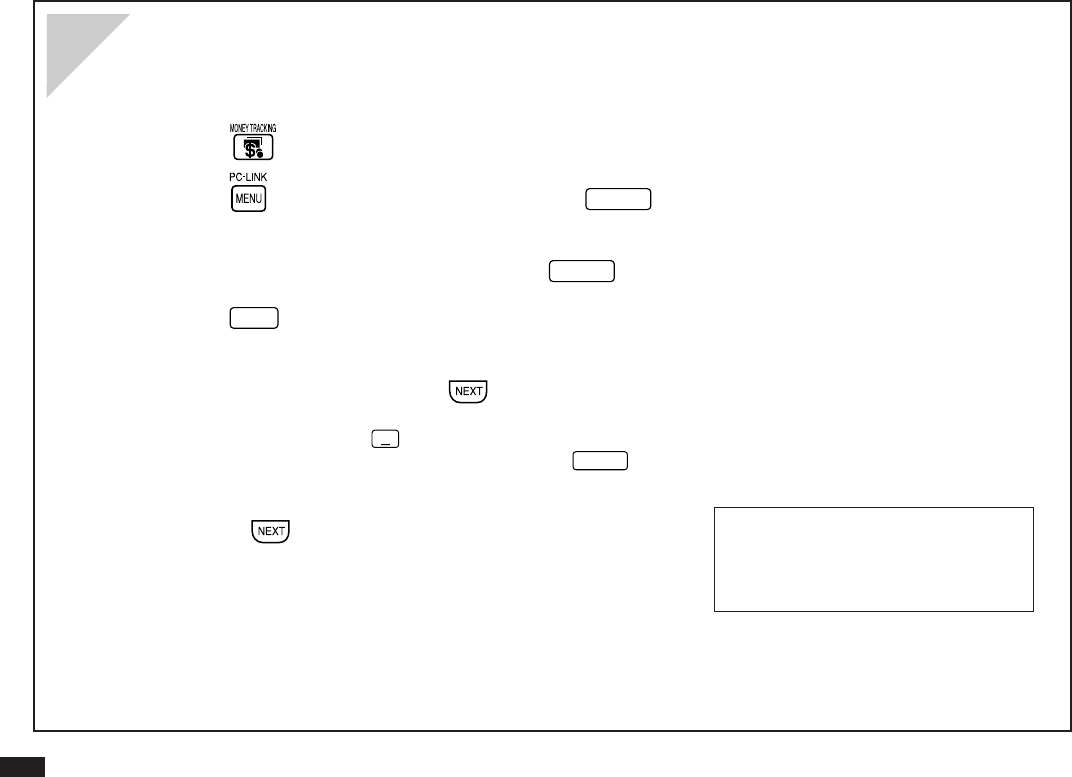
30
You can keep track of your account activities by entering transactions.
1.
Press .
2.
Press , select SET UP ACCOUNT and press
ENTER
.
3.
From the ACCOUNT LIST, select the account for which you
want to enter the new transaction, then press
ENTER
.
4.
Press
NEW
to start entering a new transaction.
5.
Today’s date appears in the DATE field as the default, but it
can be changed if desired. Press
when done.
To change the date, press
˜
and use the cursor keys to select
the desired date from the pop-up calendar, then press
ENTER
.
6.
Enter any other information desired in the appropriate fields,
pressing
to move to the next field.
Entering a new Money Tracking transaction
#Q-21-1