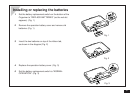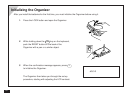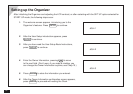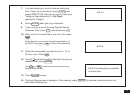2
Contents
Introduction ...................................................... 1
Contents ........................................................... 2
Quick Start ........................................................ 8
Answers to Commonly Asked Questions.... 32
What Your Organizer Can Do ........................ 36
About this Manual .......................................... 37
Conventions Used in this Manual ................ 39
Caring for the Organizer................................ 40
Chapter 1 Getting Started ............................ 41
Part Names and Functions.......................... 42
Getting the Organizer Up and Running....... 43
Installing the batteries....................................43
Initializing ....................................................... 44
Setting up the Organizer after Initialization . 45
Welcome messages and instructions............ 45
Setting the Owner’s Information .................... 45
Setting the Clock ...........................................46
Setting the User’s Preferences...................... 47
Tel/User File Templates ................................ 47
Setting the Start-up Display........................... 48
Setting the Password and Locking the
Organizer ....................................................... 49
Setting the World City.................................... 49
To start working with the Organizer............... 49
Turning the Organizer on and off .................. 50
Setting the LCD contrast to suit various
lighting conditions .......................................... 50
Turning off the initial display ..........................50
Turning the key beep on and off.................... 51
Getting to Know Your Organizer.................. 51
Applications ................................................... 51
Menu operations ............................................ 52
Pop-up menus ............................................... 52
The keyboard................................................. 52
Display symbols............................................. 53
Built-in help and other messages ..................53
Chapter 2 General Operation ....................... 55
Opening an Application ............................... 55
Selecting the Display Modes ....................... 56
Index mode .................................................... 56
View mode ..................................................... 57
Edit mode....................................................... 57
Creating a New Entry .................................. 58