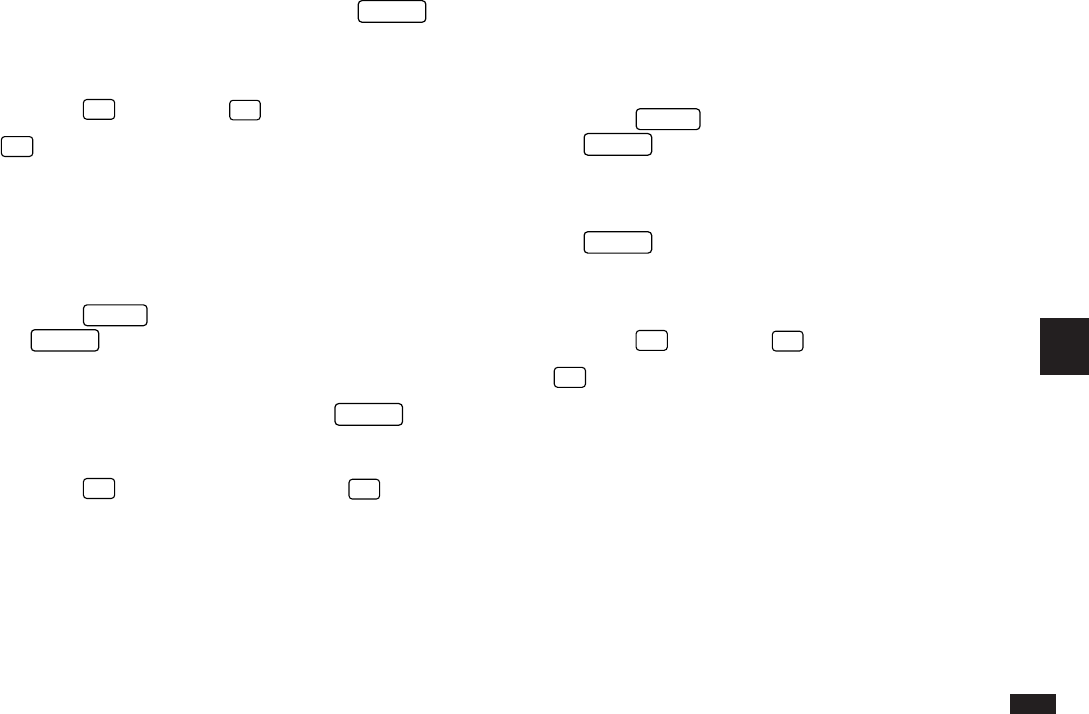
159
7
The DATA DELETION submenu is displayed.
2.
Select ALL TRANSACTIONS and press
ENTER
.
A confirmation message appears to ask if you are certain
you wish to delete all the transactions.
3.
Press
Y
to confirm or
N
to cancel the operation.
If
Y
was pressed, the message “Deleted!” appears briefly
and all transactions are deleted.
Deleting all categories
You can delete all Money Tracking categories if they are
not being used by transactions entries.
1.
Press
MENU
, select DATA DELETION and press
ENTER
.
The DATA DELETION submenu appears.
2.
Select ALL CATEGORIES and press
ENTER
.
A deletion confirmation message appears.
3.
Press
Y
to proceed with deletion (or
N
to
cancel).
All preset and user-defined categories are deleted.
☞ Note that Categories cannot be deleted if they are
currently being used by transaction entries.
Deleting all Money Tracking accounts
This command is used to delete all Money Tracking
accounts and any transactions they contain. If you issue
this command, you will lose all your Money Tracking
information.
1.
Press
MENU
, Select DATA DELETION and press
ENTER
.
The DATA DELETION submenu appears.
2.
Select ALL MONEY TRACKING FILES and press
ENTER
.
A confirmation message appears asking if you are certain
you want to delete all Money Tracking files (accounts).
3.
Press
Y
to delete or
N
to cancel the operation.
If
Y
was pressed, all Money Tracking accounts,
transactions and Categories are deleted.


















